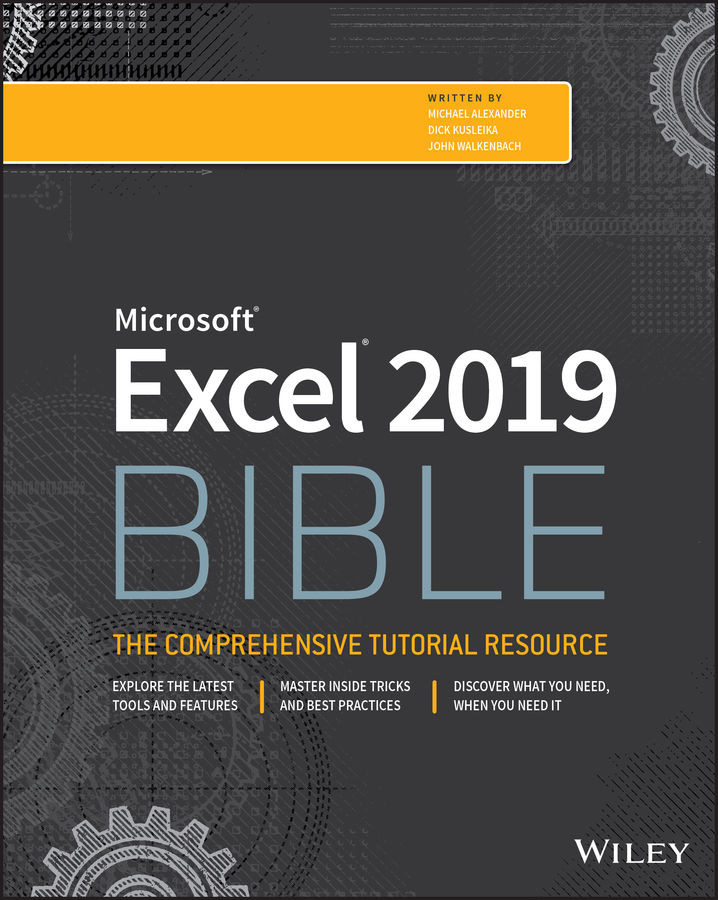CHAPTER 23
Visualizing with Custom Number Formats and Shapes
Visualization is the presentation of abstract concepts or data in visual terms through some sort of graphical imagery. A traffic light, for example, is a visualization of the abstract concepts of stop and go.
In the business world, visualizations help us to communicate and process the meaning of data faster than simple tables of numbers. Excel offers business analysts a wide array of features that can be used to add visualizations to dashboards and reports.
In this chapter, you explore some of the formatting techniques that you can leverage to add layers of visualizations and turn your data into meaningful views.
|
All of the examples in this chapter are available on this book's website at |