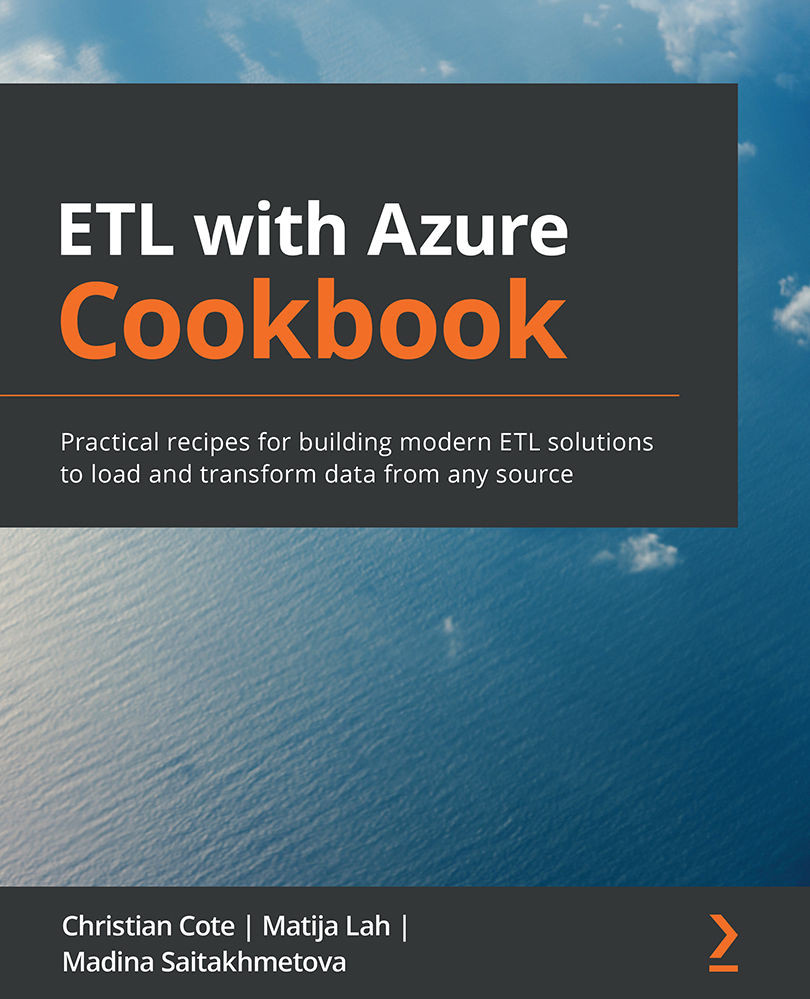Chapter 1: Getting Started with Azure and SSIS 2019
In this cookbook, we are going to cover Extract, Transform, Load (ETL) development with Microsoft Azure. We will start with Microsoft SQL Server 2019 Integration Services (SSIS) and then gradually move on to data management capabilities in Azure. Throughout this cookbook we will use hands-on examples, which will not only provide you with genuine first-hand experience in SSIS development but also demonstrate how to design a working ETL solution or a module that could be built into an ETL solution.
Let's start by establishing your development environment. We are going to guide you through the installation of a new SQL Server instance, including all the components needed for on-premises as well as cloud-based SSIS solution development. You are also going to install the tools used in administering and maintaining SQL Server instances – either on-premises or in the cloud. You are also going to install the tools used in developing, testing, and deploying your SSIS solutions. You will finish this chapter by creating an Azure subscription, which will allow your on-premises development environment to extend into the cloud.
This chapter covers the following recipes that will help you get started with SSIS development on-premises as well as in the cloud:
- Installing Microsoft SQL Server 2019 Integration Services
- Installing SQL Server Management Studio
- Installing SQL Server Data Tools
- Installing Azure Data Studio
- Creating an Azure subscription