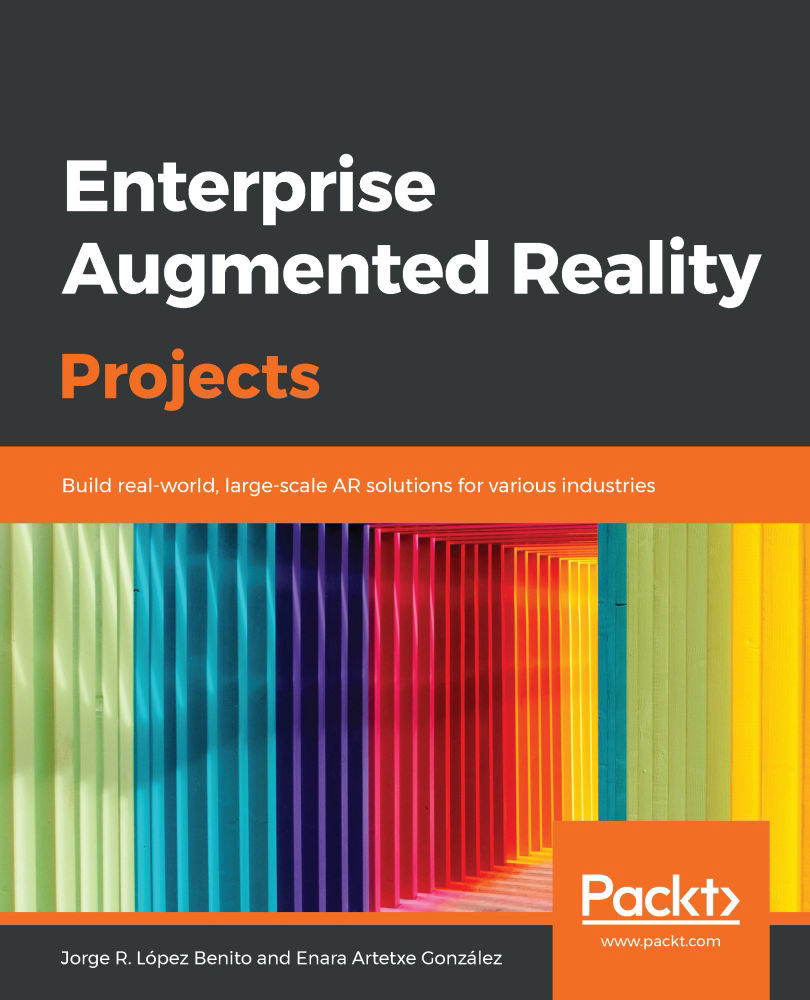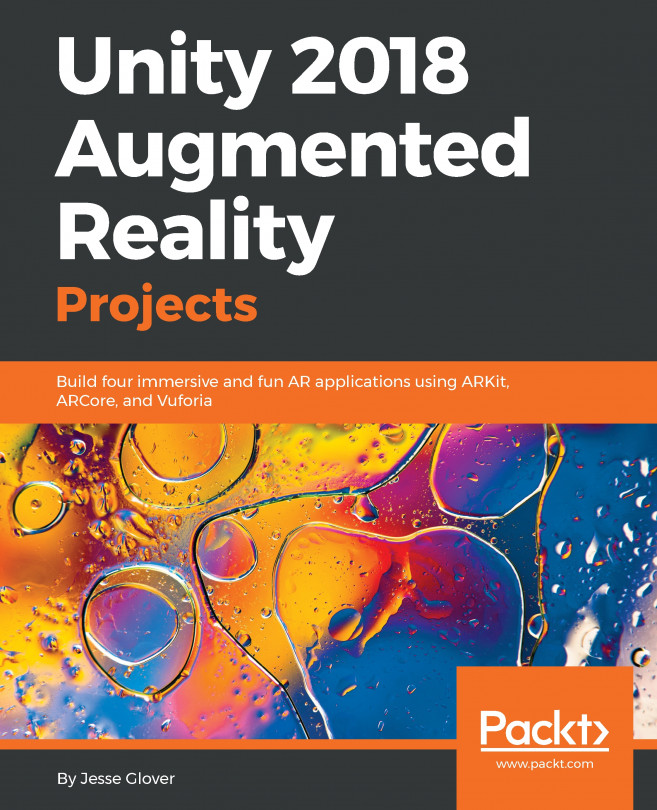To start developing an app with ARKit, make sure you have the required hardware we discussed in the Technical requirements section, including an iOS device, since it's necessary to run the app.
You will also need an Apple account to build your project on a real device. If you don't have a paid account, you can also sign in with your regular free Apple ID. The current limits when using a free account are as follows: up to three installed apps on your device at the same time and the ability to create up to 10 different apps every seven days.
In this section, we will create an AR project using Xcode's template and go through its main components. Then, we will modify the basic app to visualize the detected surfaces and display important messages to users.