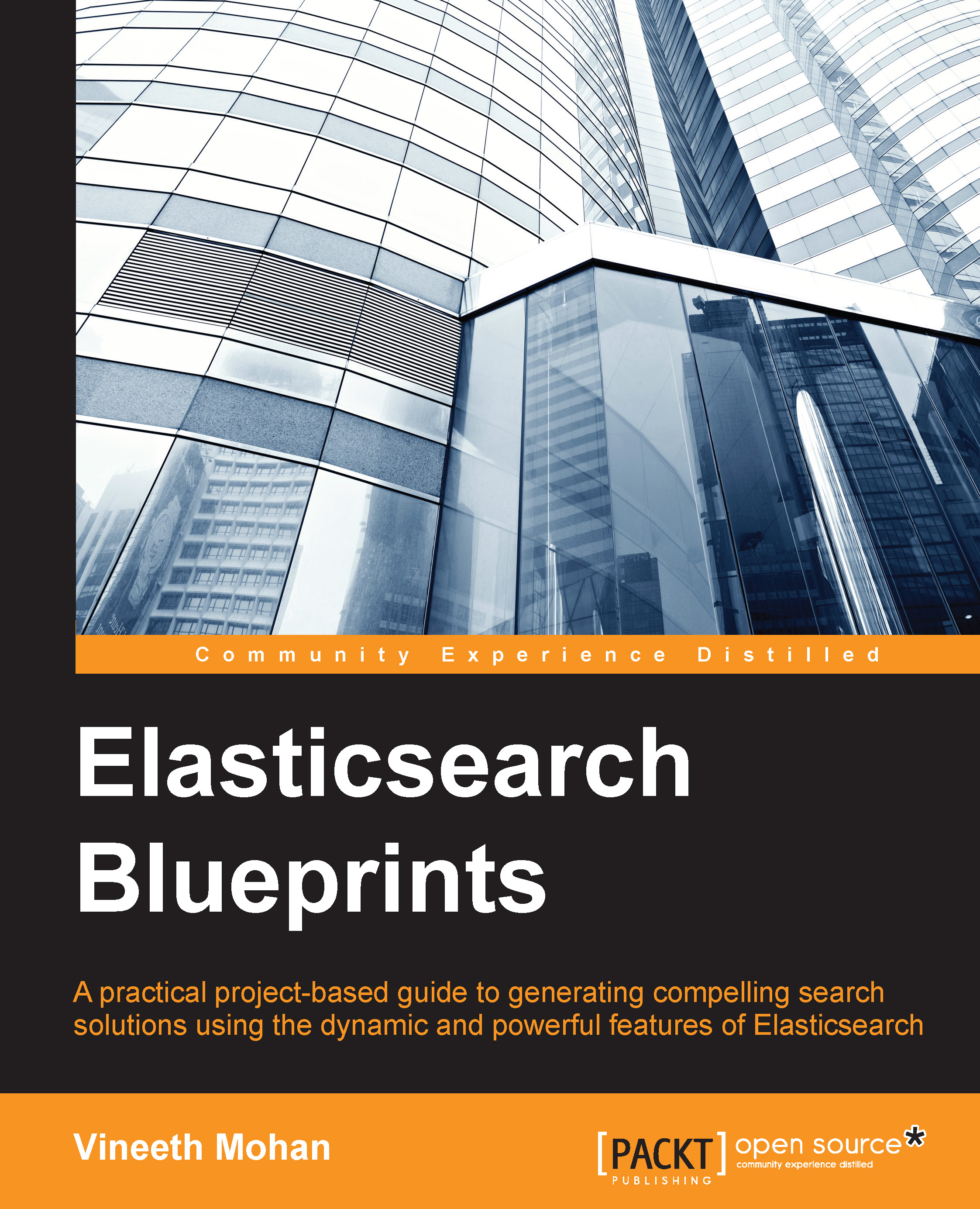Searching with multiple conditions
Often, we find ourselves in a position where we need to search with more than one criterion, where each of these criteria could be expressed as an individual query. In this section, let's see how we can make such a combination of search.
One simple way to express multiple search criteria is using a bool query. The bool query lets you use a combination of other queries, where each of the conditions can be put using a Boolean clause. There are three Boolean clauses:
mustshouldmust_not
The must clause suggests that the constituent query must appear in the matching documents. If there is no must clause in the query, a combination of should clauses can be given. Also, you may set the minimum number of should clauses that should be matched. As the name indicates, must_not means that this clause should not match the document.
Let's see how we can use the bool query in Elasticsearch:
{
"bool" : {
"must" : [{
"term" : { "productType" : ...