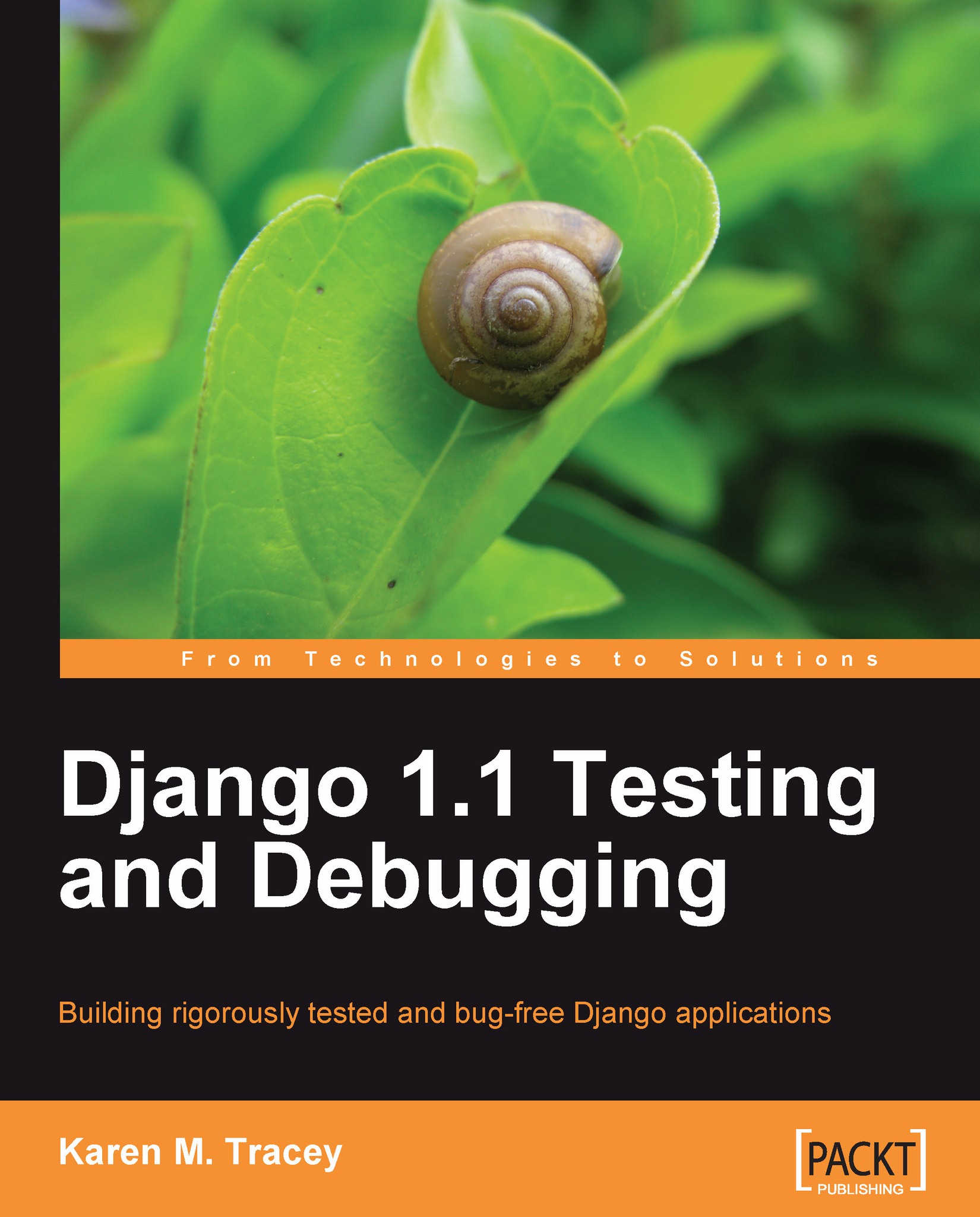Database query history
When
DEBUG is True, Django maintains a history of all SQL commands sent to the database. This history is kept in a list, named queries, located in the django.db.connection module. The easiest way to see what is kept in this list is to examine it from a shell session:
>>> from django.db import connection >>> connection.queries [] >>> from survey.models import Survey >>> Survey.objects.count() 2 >>> connection.queries [{'time': '0.002', 'sql': u'SELECT COUNT(*) FROM "survey_survey"'}] >>>
Here we see that queries is initially empty at the beginning of the shell session. We then retrieve a count of the number of Survey objects in the database, which comes back as 2. When we again display the contents of queries, we see that there is now one query in the queries list. Each element in the list is a dictionary containing two keys: time and sql. The value of time is how long, in seconds, the query took to execute...