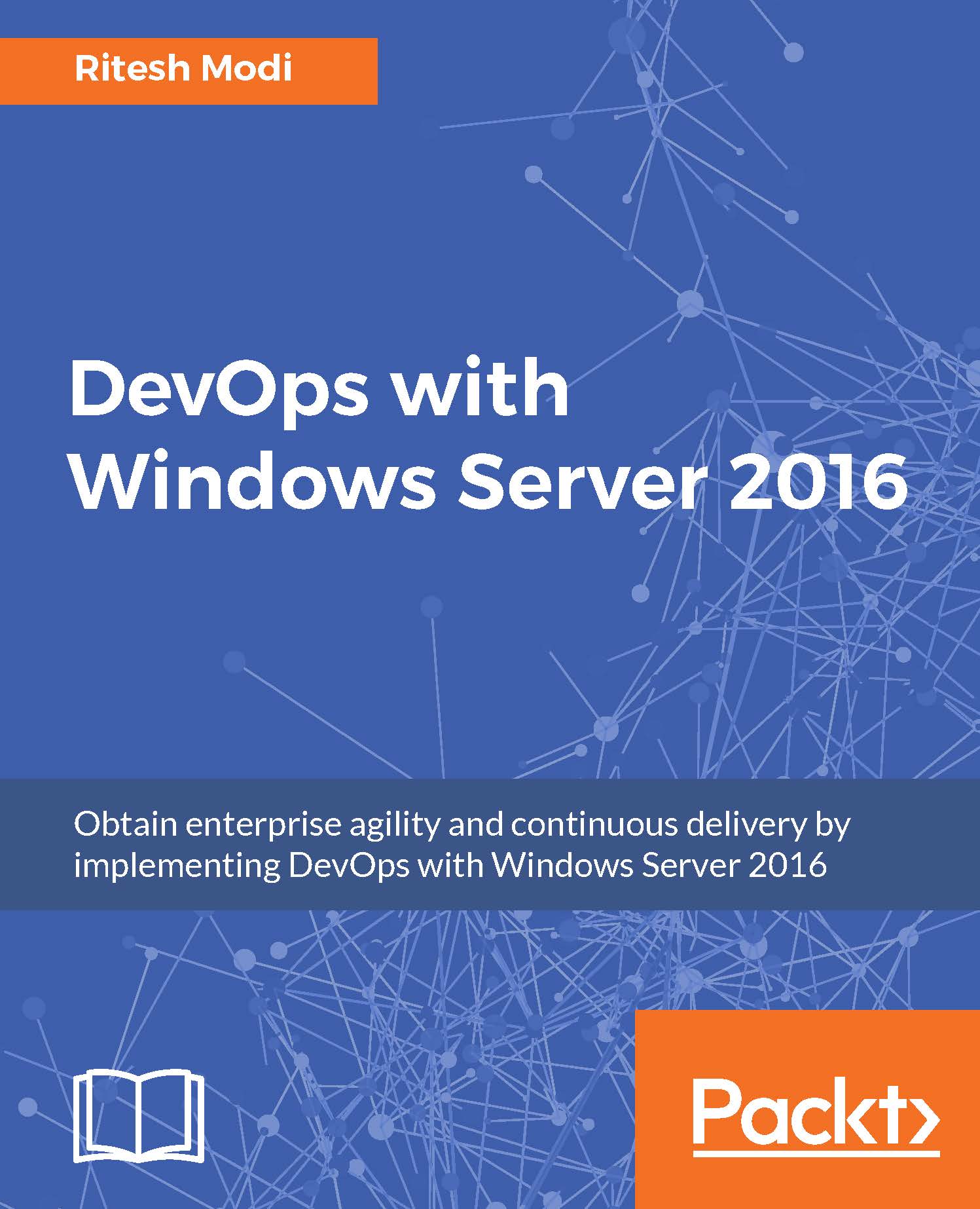Preparing development environment
In Chapter 3, DevOps Automation Primer, we installed Visual Studio 2015 Community Edition on Windows Server 2016 machine. It is to be noted that the development environment can be Windows 10 machine as well. Windows Server 2016 environment will be used as development environment in this book. Next step in setting up the development environment is provision Azure SQL Server and Database. SQL Server 2014 Management Studio is needed to work with Azure SQL and it can be downloaded from https://www.microsoft.com/en-us/download/details.aspx?id=42299.
Select MgmtStudio 64BITSQLManagementStudio_x64_ENU.exe as shown in Figure 7 here.

Figure 7: SQL Server Management Studio download
Save the executable and extract the setup files to an appropriate location.
One of the prerequisite of SQL Server 2014 Management Studio is the availability of .NET 3.5 runtime on development box. Since our development box is an Azure virtual machine, the Windows Server 2016 image files are...