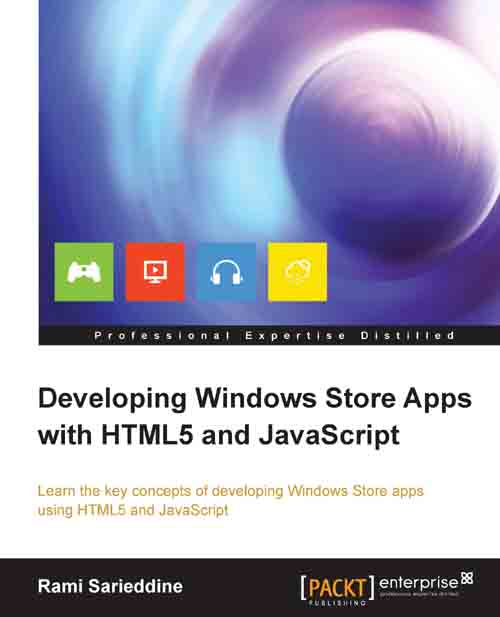Preface
Developing Windows Store Apps with HTML5 and JavaScript is a practical, hands-on guide that covers the basic and important features of a Windows Store app along with code examples that will show you how to develop these features, all the while learning some of the new features in HTML5 and CSS3, which allows you to leverage your web development skills.
What this book covers
Chapter 1, HTML5 Structure, presents an introduction to the new Semantic elements, Media elements, Form elements, and Custom data attributes in the new HTML5 specs.
Chapter 2, Styling with CSS3, introduces the new enhancements and features introduced by CSS3 that will be frequently needed when developing a Windows Store app with JavaScript. This chapter covers the following topics: CSS3 Selectors, Grid and Flexbox, Animation and Transforms, and Media Queries.
Chapter 3, JavaScript for Windows Apps, covers the Windows Library for JavaScript and its features, as well as highlighting the namespaces and controls used for developing the apps.
Chapter 4, Developing Apps with JavaScript, covers the tools needed and the templates provided to get started with developing a Windows 8 app using JavaScript.
Chapter 5, Binding Data to the App, describes how to implement data binding in an app.
Chapter 6, Making the App Responsive, describes how to make the app responsive so that it handles screen sizes and view state changes and responds to zooming in and out.
Chapter 7, Making the App Live with Tiles and Notifications, describes the concept of app tiles and notifications, and how to create a simple notification for an app.
Chapter 8, Signing Users in, describes the Live Connect API and how to integrate the apps with this API to enable user authentication, and sign-on, and retrieve user profile information.
Chapter 9, Adding Menus and Commands, describes the app bar, how it works, and where it is found on the app. Moreover, we will learn how to declare an app bar and add controls to it.
Chapter 10, Packaging and Publishing, covers how we will get introduced to the Store and learn how to get an app through all the stages into publishing. Also, we will see how we can interact with the Store from within Visual Studio.
Chapter 11, Developing Apps with XAML, describes the other platforms and programming languages that are available for developers. We will also cover the basics of creating an app with XAML/C#.
What you need for this book
In order to implement what you will be learning in this book and start developing Windows Store apps, you'll first need Windows 8. Additionally, you'll require the following development tools and toolkits:
Microsoft Visual Studio Express 2012 for Windows 8 is the tool to build Windows apps. It includes the Windows 8 SDK, Blend for Visual Studio, and project templates.
Windows App Certification Kit
Live SDK
Who this book is for
This book is for all developers who want to start creating apps for Windows 8. Also, it targets developers who want to get introduced to the advancements in standards-based web technology with HTML5 and CSS3. Additionally, the book targets web developers who want to leverage their existing skills, code assets in web development, and direct it to building JavaScript apps for the Windows Store. In short, this book is for everyone who wants to learn the basics of developing a Windows Store app.
Conventions
In this book, you will find a number of styles of text that distinguish between different kinds of information. Here are some examples of these styles and an explanation of their meanings.
Code words in text are shown as follows: "The createGrouped method creates a grouped projection over a list and takes three function parameters."
A block of code is set as follows:
// Get the group key that an item belongs to.
function getGroupKey(dataItem) {
return dataItem.name.toUpperCase().charAt(0);
}
// Get a title for a group
function getGroupData(dataItem) {
return {
title: dataItem.name.toUpperCase().charAt(0);
};
}New terms and important words are shown in bold. Words that you see on the screen, in menus or dialog boxes for example, appear in the text like this: "You will be able to set up options for the application UI; one of these options is Supported rotations."
Note
Warnings or important notes appear in a box like this.
Tip
Tips and tricks appear like this.
Reader feedback
Feedback from our readers is always welcome. Let us know what you think about this book—what you liked or may have disliked. Reader feedback is important for us to develop titles that you really get the most out of.
To send us general feedback, simply send an e-mail to <feedback@packtpub.com> and mention the book title via the subject of your message.
If there is a topic that you have expertise in and you are interested in either writing or contributing to a book, see our author guide on www.packtpub.com/authors.
Customer support
Now that you are the proud owner of a Packt book, we have a number of things to help you to get the most from your purchase.
Errata
Although we have taken every care to ensure the accuracy of our content, mistakes do happen. If you find a mistake in one of our books—maybe a mistake in the text or the code—we would be grateful if you would report this to us. By doing so, you can save other readers from frustration and help us improve subsequent versions of this book. If you find any errata, please report them by visiting http://www.packtpub.com/submit-errata, selecting your book, clicking on the errata submission form link, and entering the details of your errata. Once your errata are verified, your submission will be accepted and the errata will be uploaded on our website or added to any list of existing errata, under the Errata section of that title. Any existing errata can be viewed by selecting your title from http://www.packtpub.com/support.
Piracy
Piracy of copyright material on the Internet is an ongoing problem across all media. At Packt, we take the protection of our copyright and licenses very seriously. If you come across any illegal copies of our works, in any form, on the Internet, please provide us with the location address or website name immediately so that we can pursue a remedy.
Please contact us at <copyright@packtpub.com> with a link to the suspected pirated material.
We appreciate your help in protecting our authors and our ability to bring you valuable content.
Questions
You can contact us at <questions@packtpub.com> if you are having a problem with any aspect of the book, and we will do our best to address it.