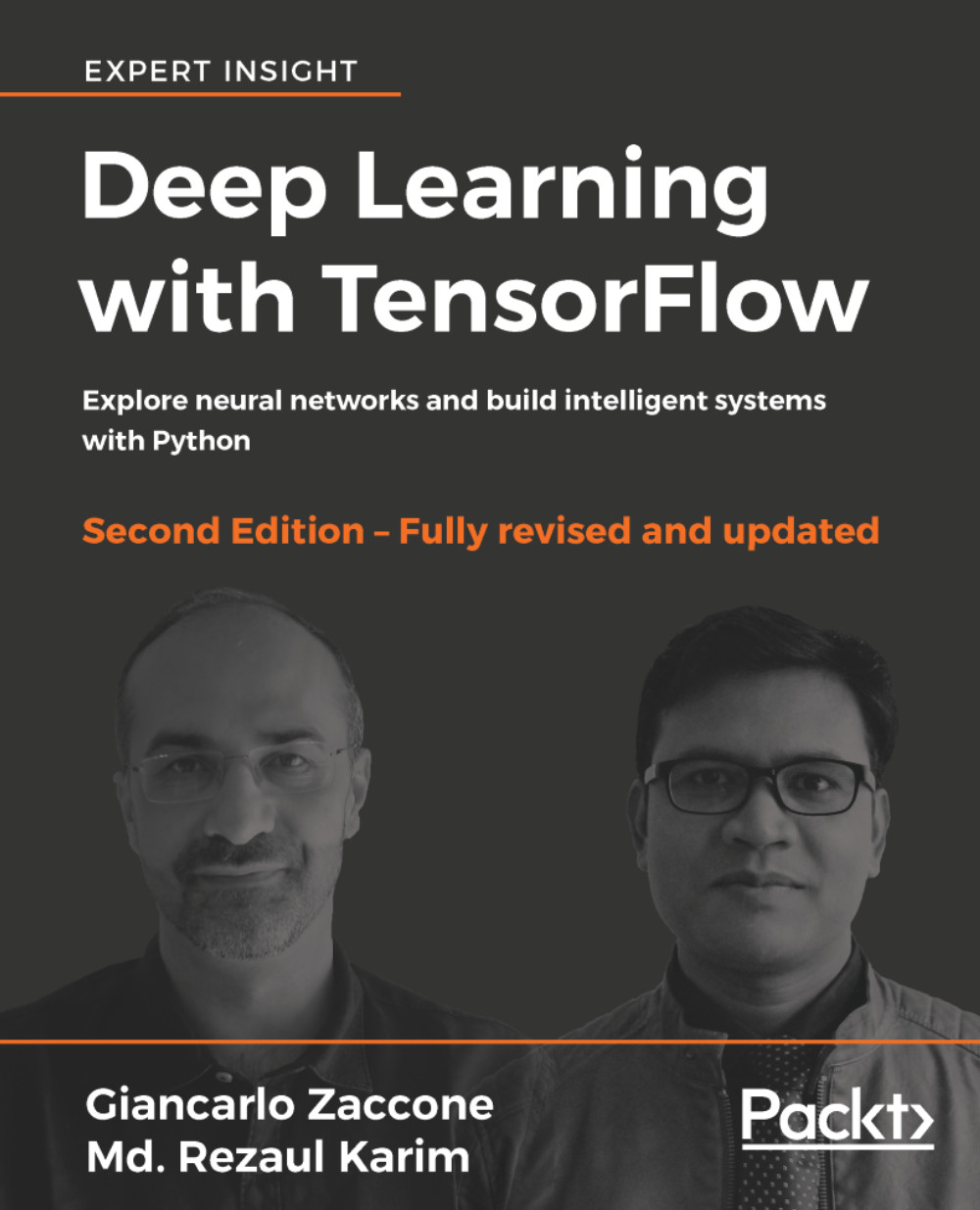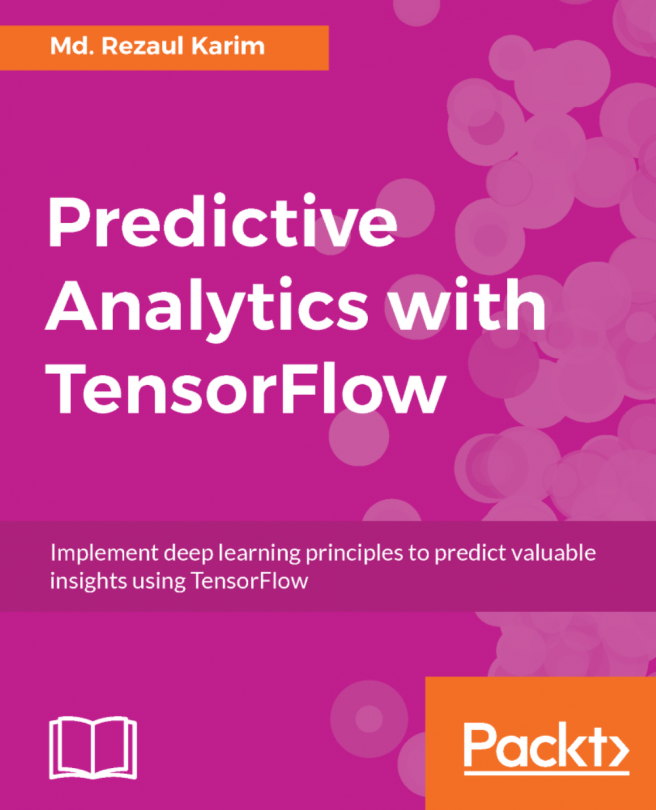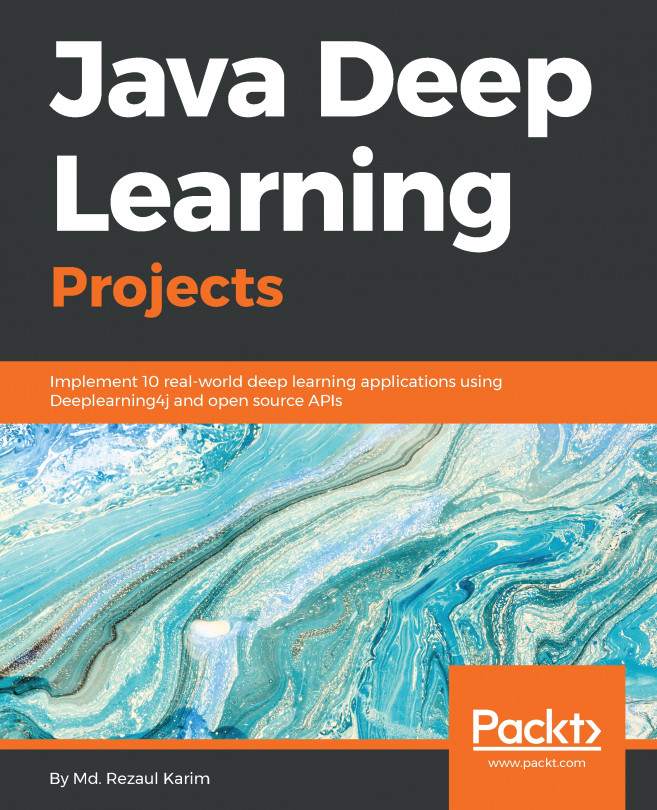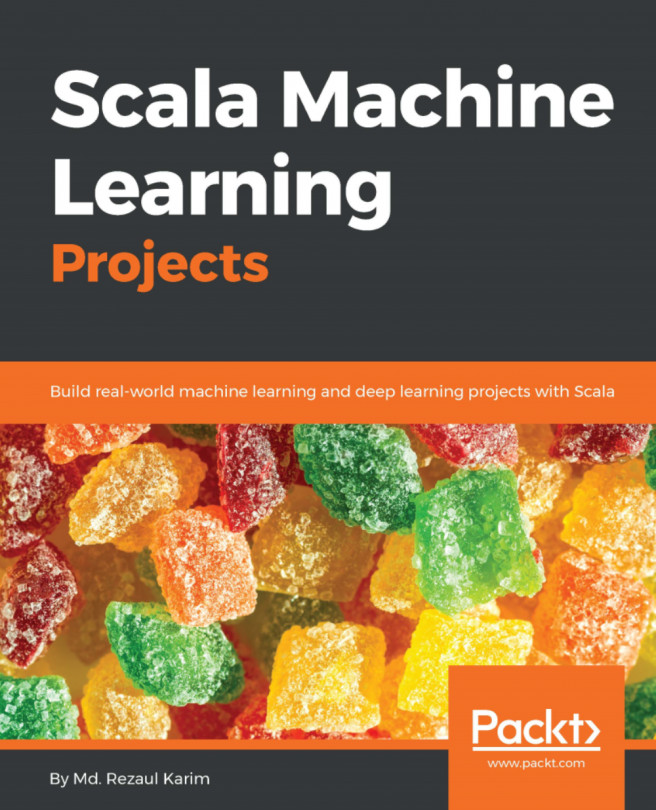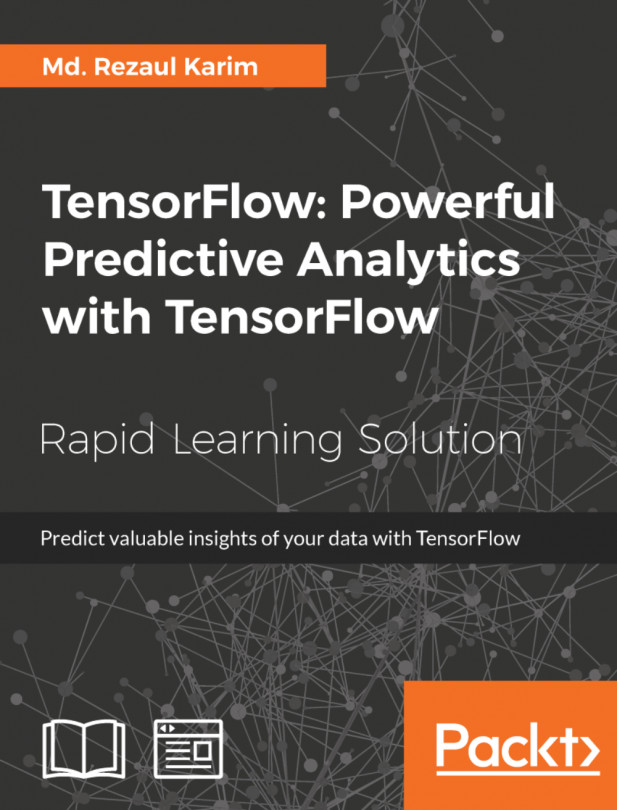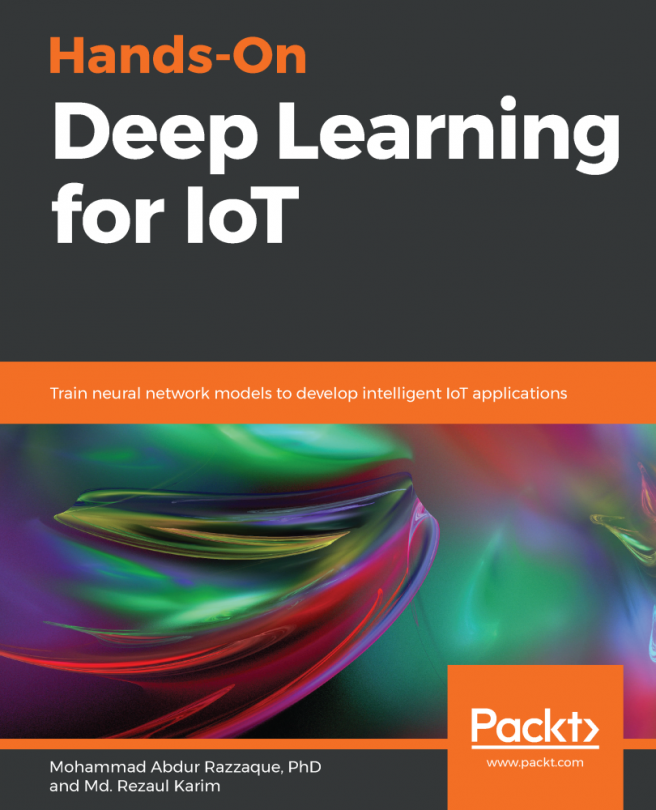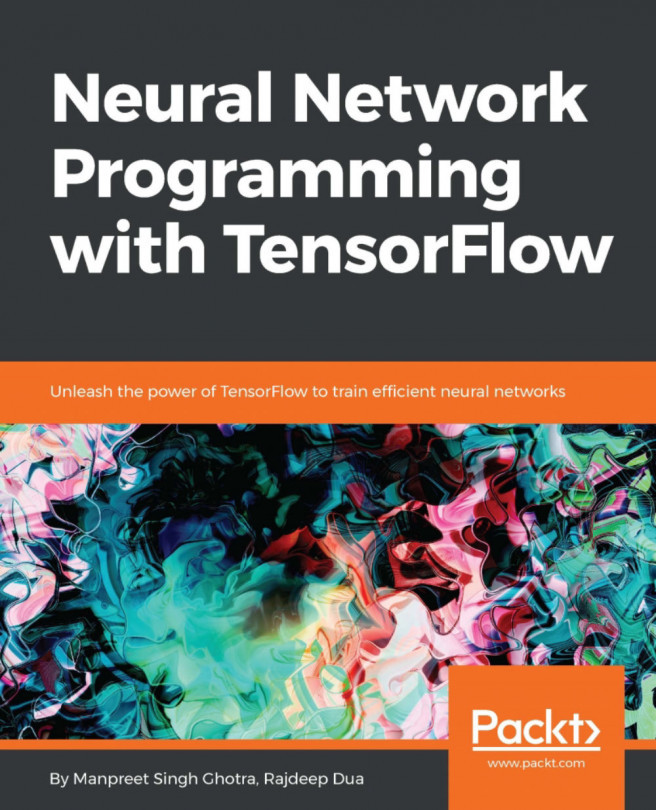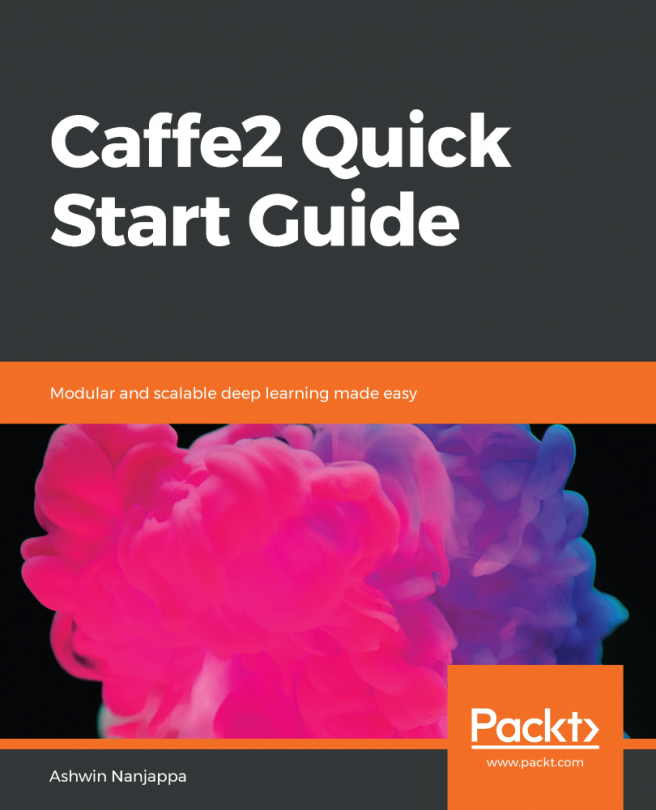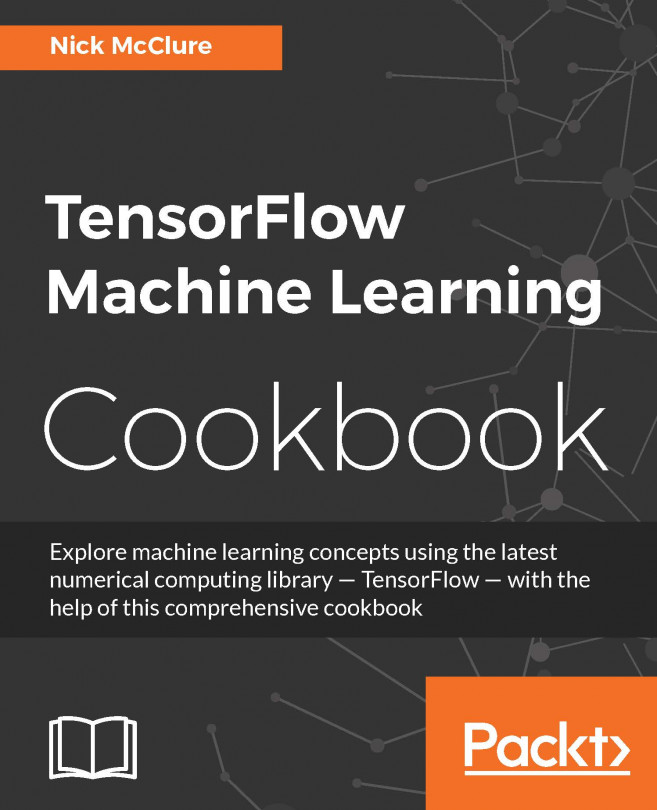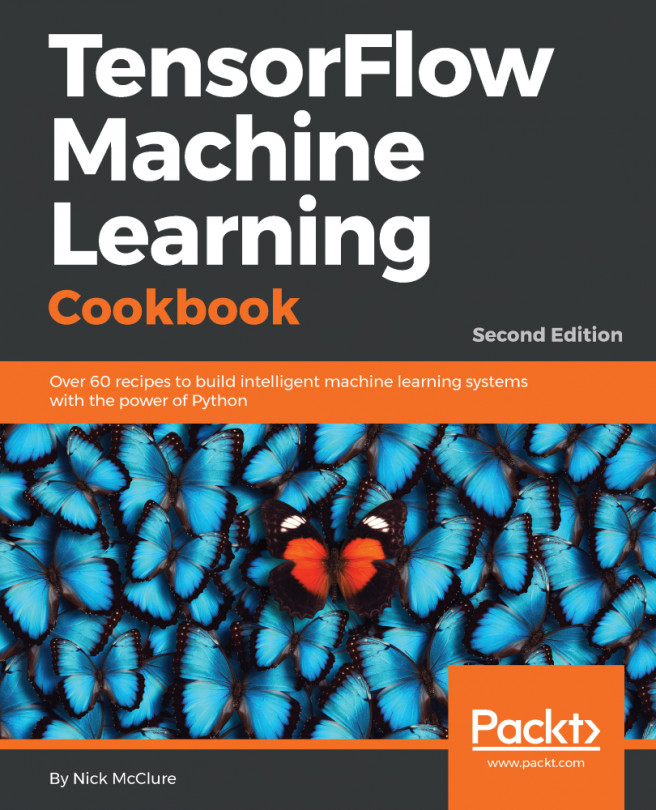The TensorFlow GPU setup
To use TensorFlow with NVIDIA GPUs, the first step is to install the CUDA Toolkit.
Note
To know more, visit https://developer.nvidia.com/cuda-downloads.
Once the CUDA Toolkit is installed, you must download the cuDNN v5.1 library for Linux from https://developer.nvidia.com/cudnn.
cuDNN is a library that helps accelerate deep learning frameworks, such as TensorFlow and Theano. Here's a brief explanation from the NVIDIA website:
"The NVIDIA CUDA® Deep Neural Network library (cuDNN) is a GPU-accelerated library of primitives for deep neural networks. cuDNN provides highly tuned implementations for standard routines such as forward and backward convolution, pooling, normalization, and activation layers. cuDNN is part of the NVIDIA Deep Learning SDK."
Before installing it, you'll need to register on NVIDIA's Accelerated Computing Developer Program. Once you're registered, log in and download cuDNN 5.1 to your local computer.
Once it is downloaded...