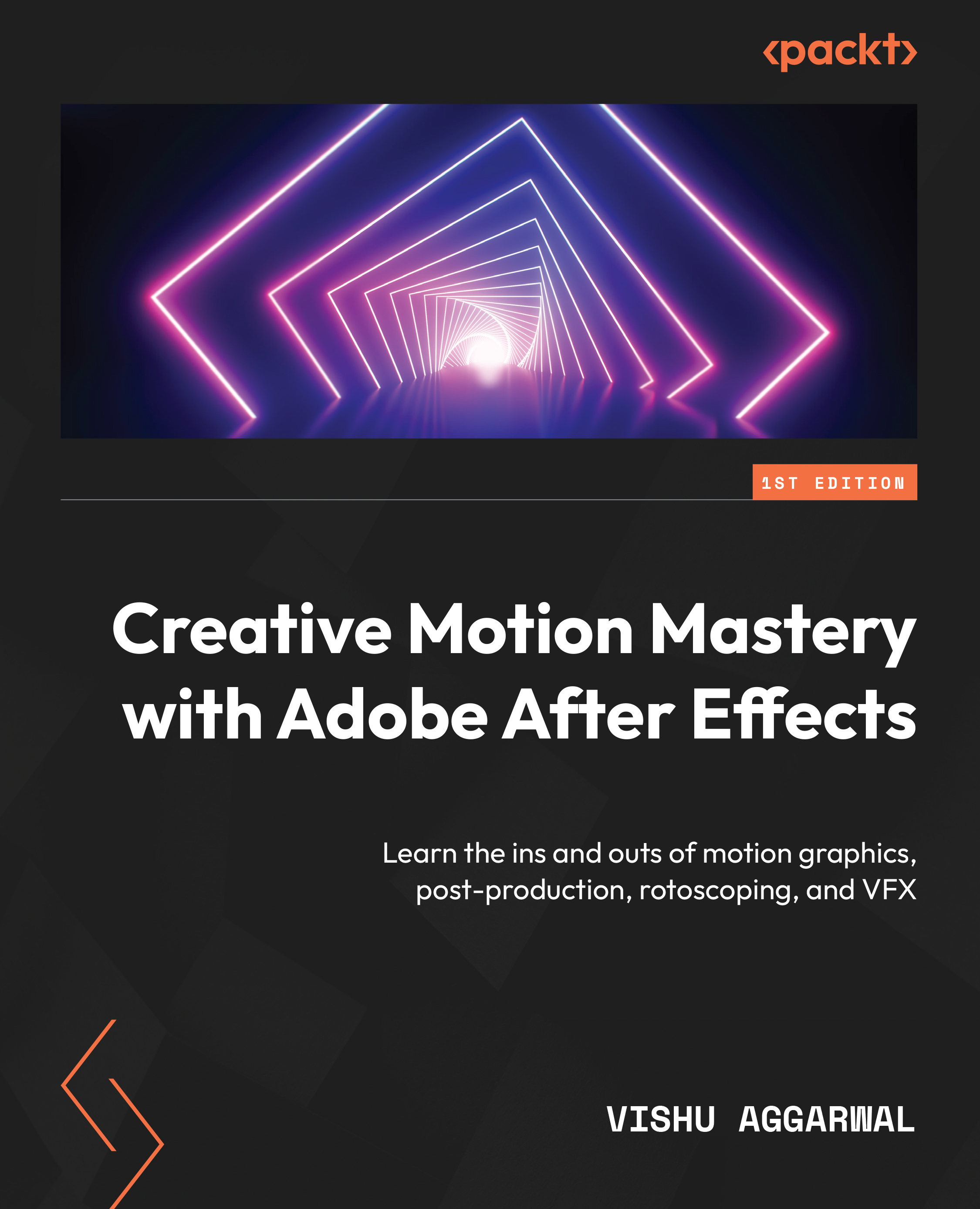Summary
In this chapter, we learned how to use simulation effects in After Effects. Particle simulations in After Effects are a versatile tool for adding dynamic, eye-catching visual effects to motion graphics and video projects. With the right knowledge and creativity, users can create stunning animations that bring their ideas to life – from realistic natural phenomena to imaginative and surreal visuals.
Additionally, the chapter covered techniques to add extra effects such as CC Vector Blur and Glow to improve the visualization of the Fire effect, and using the layer blend mode to overlay and blend layers with the background.
In the next chapter, we will learn how to track perspective and single-point tracking using 2D tracking features and track footage original camera movement with 3D tracking to composite graphics and text into the tracked footage.