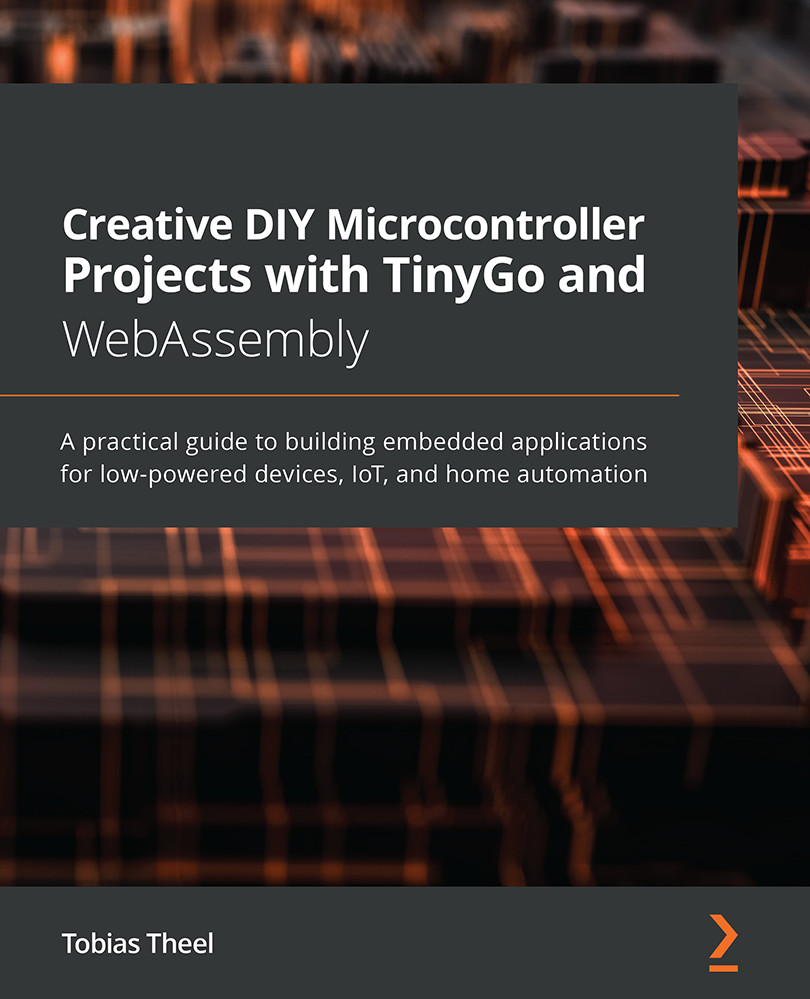Setting up TinyGo
The easiest way to install TinyGo and all its dependencies is to follow the Quick Start Guides for Linux, macOS, Windows, and Docker at the following link: https://tinygo.org/getting-started/.
As these guides cover important parts, I will only cover the Quick Start part for x64-based architectures and only for Debian-based operating systems such as Ubuntu for Linux.
The first thing to do before we start the setup is to check the latest version of TinyGo. To do so, go to https://github.com/tinygo-org/tinygo/releases and check for the newest release. Now, keep this information written down somewhere or memorize it as we'll be using it later.
Installing on Linux
The following steps cover installing TinyGo on a Linux derivate, which is based on Debian:
- We use the following command to download the
debpackage from GitHub and install it usingdpkg:wget https://github.com/tinygo-org/tinygo/releases/download/v0.15.0/tinygo_0.15.0_amd64.deb sudo dpkg...