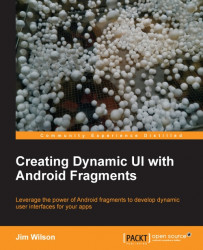Making navigation fun with swipe
Many applications involve several screens of data that a user might want to browse or flip through to view each screen. As an example, think of an application where we list a catalogue of books with each book in the catalogue appearing on a single screen. A book's screen contains an image, title, and description like the following screenshot:

To view each book's information, the user needs to move to each screen. We could put a next button and a previous button on the screen, but a more natural action is for the user to use their thumb or finger to swipe the screen from one edge of the display to the other and have the screen with the next book's information slide into place as represented in the following screenshot:

This creates a very natural navigation experience, and honestly, is a more fun way to navigate through an application than using buttons.
Implementing swipe navigation
Implementing swipe navigation is pretty simple, and fragments are at the core...