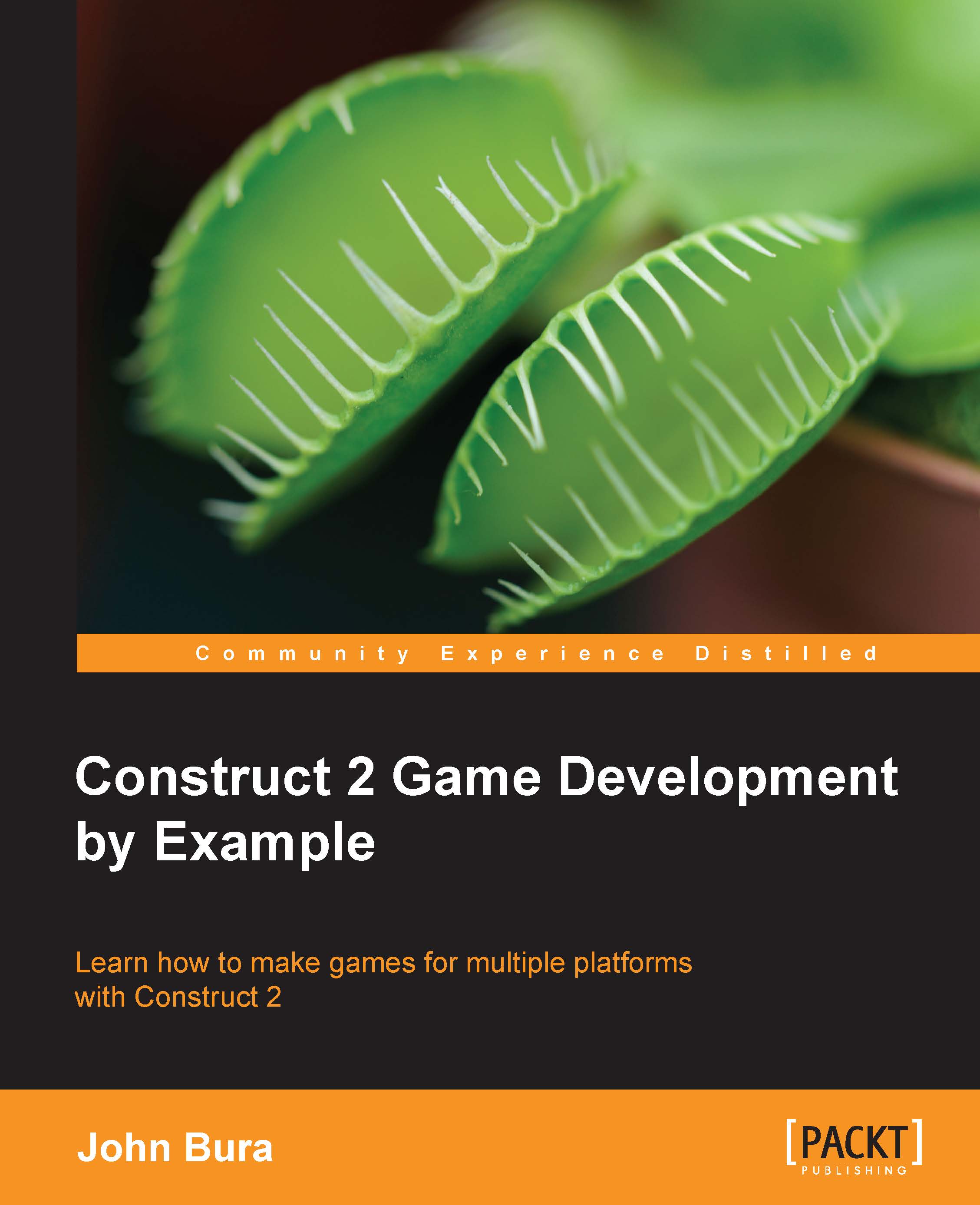Uploading and sharing a game with Dropbox
Let's upload your game to your Dropbox account. From there, you can share it with your friends. Open up your Dropbox folder and then open the public folder. The public folder will allow everybody to see the game. Drag-and-drop your game folder into the Dropbox folder. Once it has been uploaded, take a look inside. It should look something like the following screenshot:

As you can see, these are the same files you had in the other folder. What you need to do is right-click on the index.html file and paste that link into your web browser, as shown in the following screenshot:

This is what most of your players are going to see when they play your game. Feel free to share the link with all of your friends for feedback. It should look something like the following screenshot that shows one of our games running in the browser: