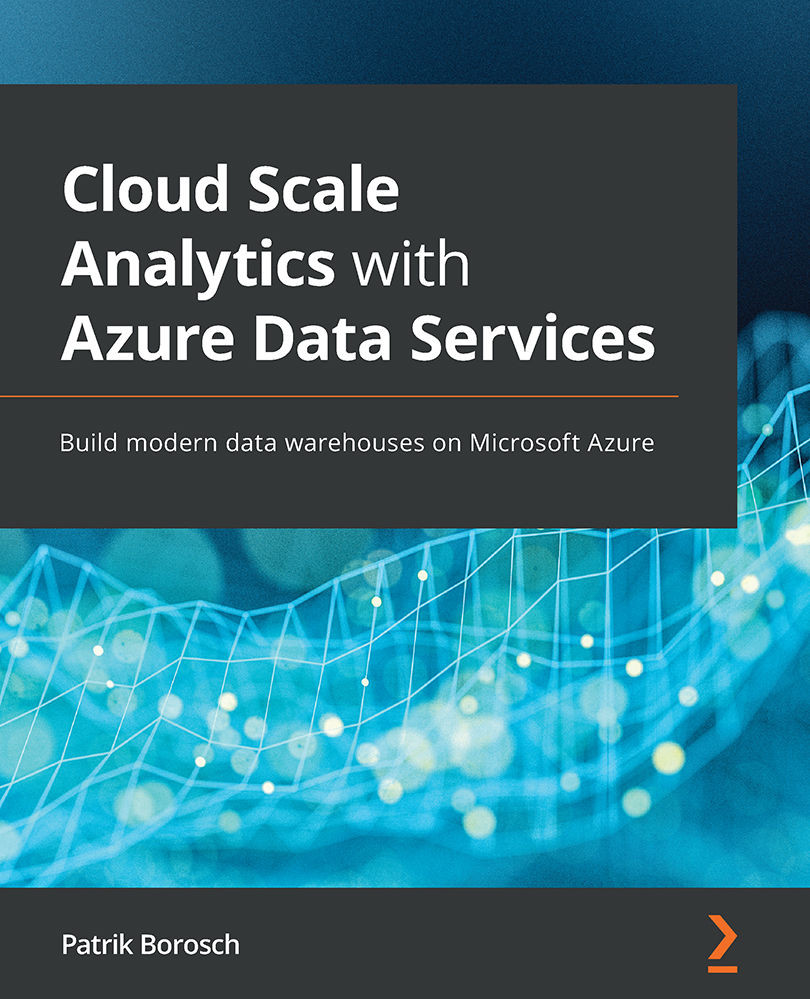Setting the networking options
While generating your Data Lake Storage account, you must set networking options. You have three options there and, according to your choice, you can implement Azure storage firewalls, virtual networks, and private endpoints with your Data Lake Storage.
Allowing access from all networks will cause the Data Lake Storage to be "visible" to everybody. You won't limit any network addresses, so you will need to secure the data lake with other measures, such as RBAC and ACLs. And don't forget, anybody with a Shared Key or a valid SAS will be able to reach your data lake as well.
Understanding storage account firewalls
You might want to consider setting up firewall rules to limit traffic to your data lake so that only IP ranges and addresses that you know have permission. Let's take a look:
- When you examine the Navigation blade of your Data Lake Storage, you will find the entry for Firewalls and virtual networks in...