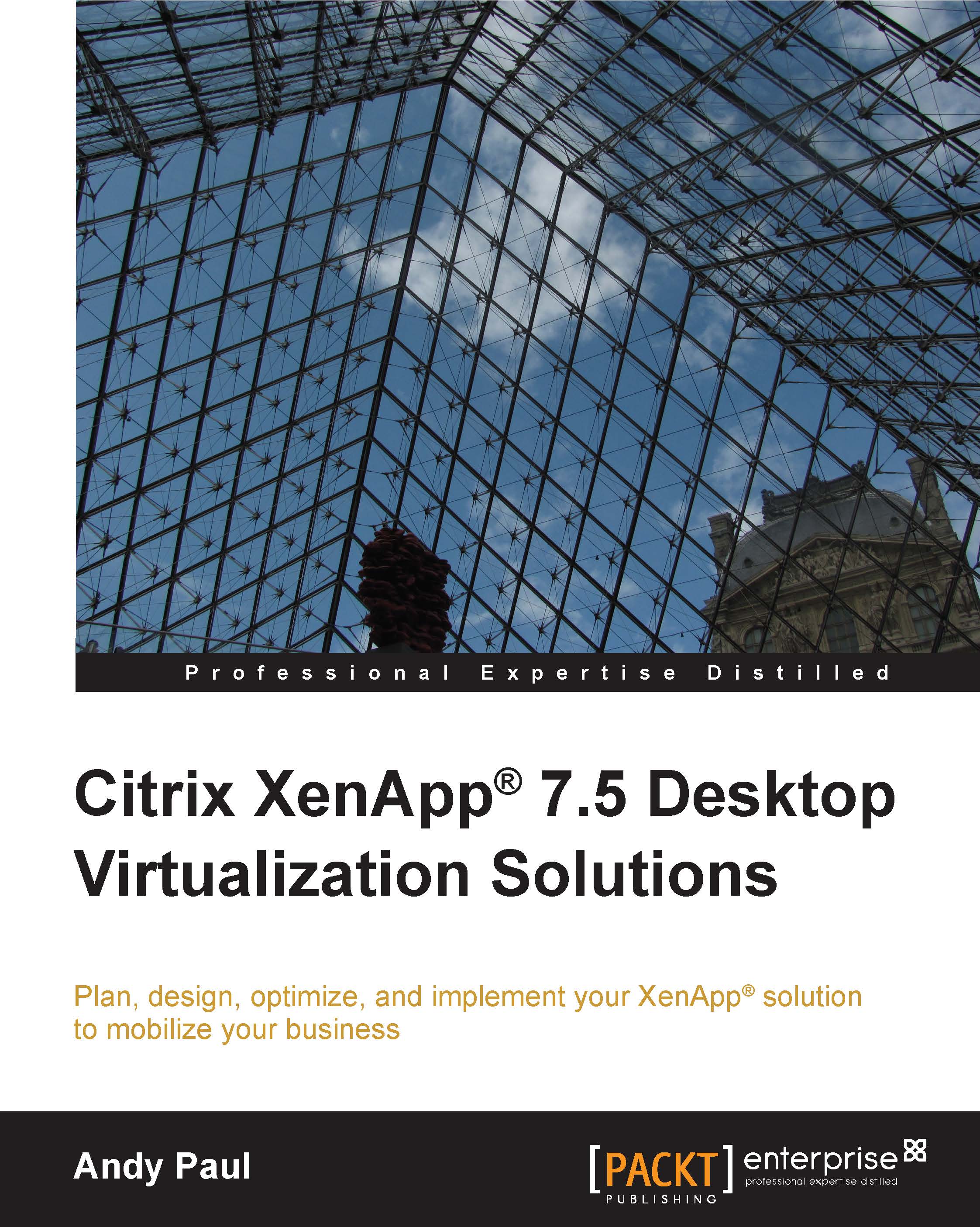Determining your portal presence
Designing your Access layer will partially depend on how you want users to access the Citrix environment. Will all users connect using the private corporate network only, or do you need to provide remote access to Internet-based connections? Do you support mobile devices or just personal computers? Are all users domestic, or is this a global access? Will users be using Citrix Receiver for direct access, or will they use a web browser? What type of network performance (latency or bandwidth) will the users' network connections have?
To gain the most value out of the flexibility of Citrix, the vast majority of customer deployments provide both local and remote access. This enables work at home as well as BYOD initiatives. This allows users who are remote, traveling, or using unsecured devices to have secure access to your applications and backend data systems.
For our environment, we assume local and secured remote access for a wide variety of devices using both...