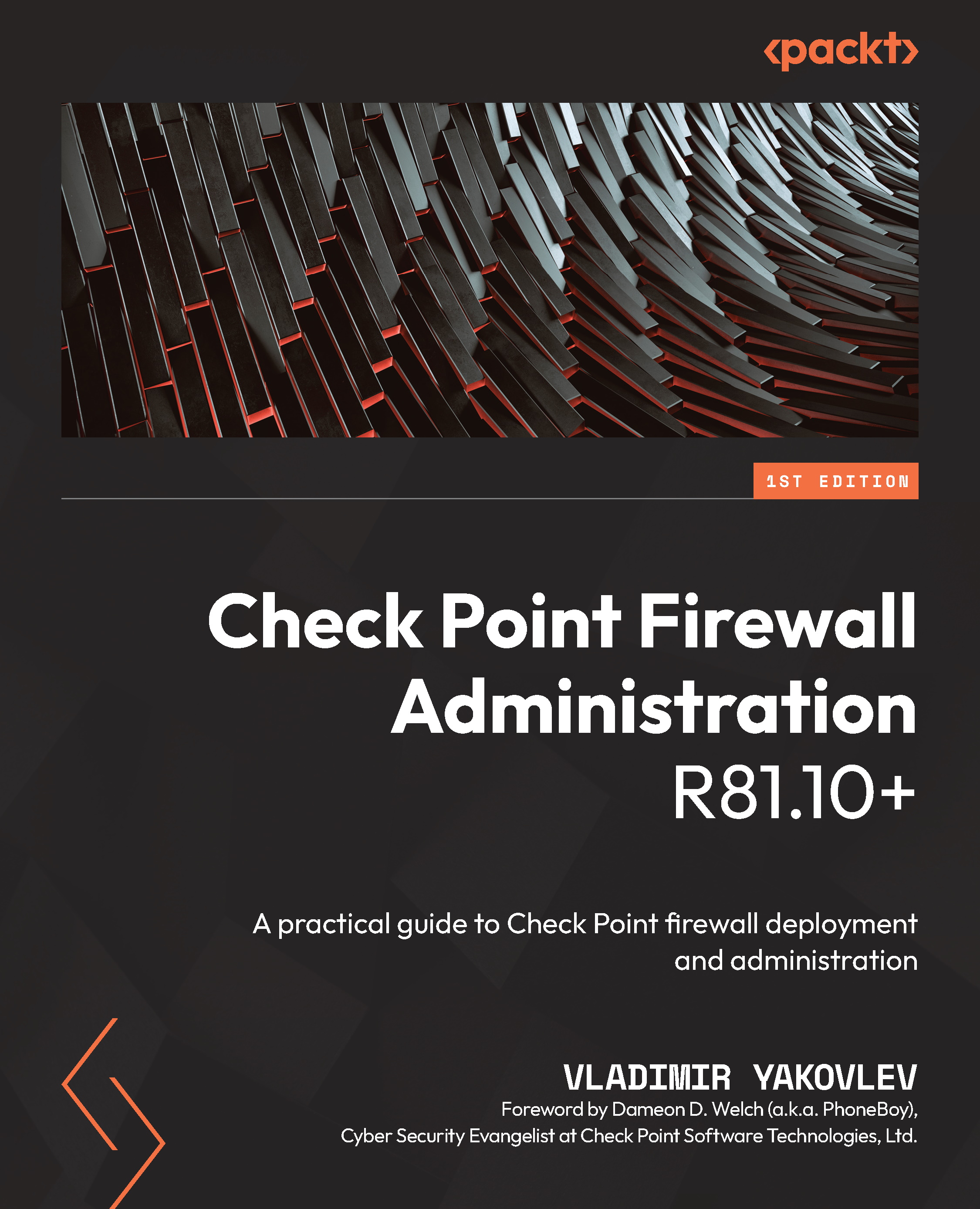Deploying the VyOS router
In our lab, the VyOS router will act as both the internet simulator (by providing routing between the left and the right sides of our setup) and the internet gateway (by routing outbound traffic to the destinations outside of our lab environment).
It will be configured with three interfaces. One, connected to the internal bridge on your virtualization LabHost, is configured to obtain the IP address and the default gateway (via DHCP) on your physical network. The second and third interfaces are going to be defined as internal interfaces to your LabHost, connected to the external interfaces of the Check Point cluster (on the left) and a single gateway (on the right).
Follow the sequence below to create VyOS router VM and to define its’ networking:
- In Oracle VM VirtualBox Manager, click Machine [1] and New [2]:
Figure 3.20 – Creating a new VM in VirtualBox
- In the Name field, type
Router[1], in the...