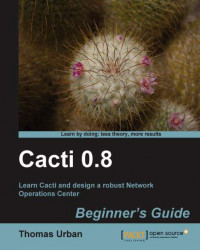Defining a graph template
Remember the "Have a go hero" challenge from Chapter 2? The graph showed a yellow area reaching a defined threshold and a red one once the threshold was breached. Now you're going to define the same type of graph template for a running processes graph template.
CDEF definition
As a prerequisite you're first going to create your two CDEFs, one for the green area and one for the yellow area. The threshold is set at 50, but you can change this to fit your needs. Let's have a look at the two CDEFs you're going to create shortly:
CDEF:isGreen=intspeed,0,44,LIMIT CDEF:isYellow=intspeed,45,50,LIMIT
Cacti does not use named variables like intspeed but defines them according to the alphabet from a to z, so your definition from a Cacti view actually looks like:
CDEF:cdefa=a,0,44,LIMIT CDEF:cdefb=a,45,50,LIMIT
isGreen and isYellow have also been changed. Don't worry, Cacti takes care of this automatically. Just remember that your green area will go from 0 to 44, the yellow...