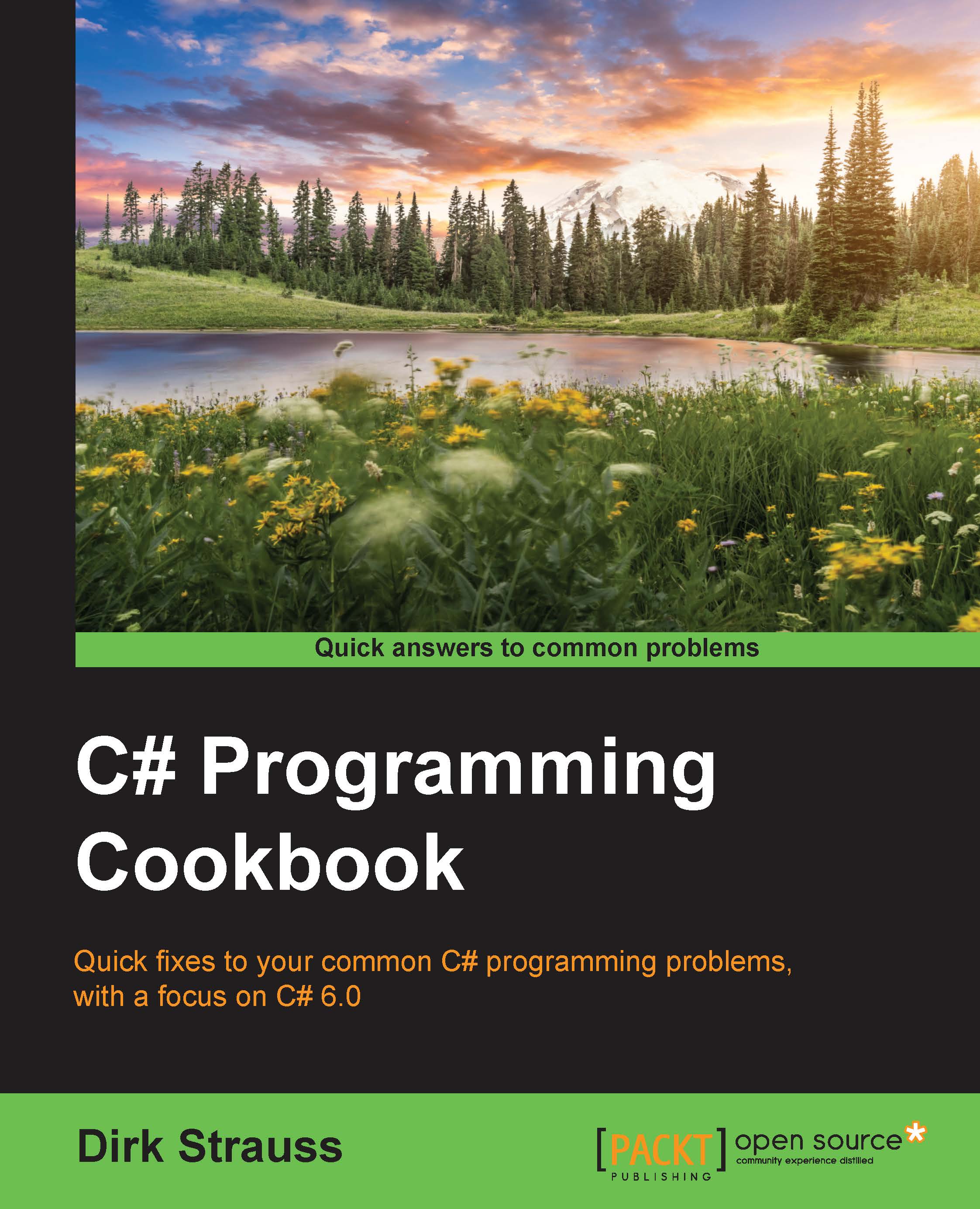Downloading and installing Service Fabric
You will have to install and set up a local Service Fabric cluster on your PC before you can create and test Service Fabric applications.
Getting ready
We will download and install the software development kit (SDK) from the Azure site. This will allow us to create a local Service Fabric cluster on your local development machine.
How to do it…
- From the Microsoft Azure site, download the SDK and access other resources, such as documentation, via the Service Fabric learning path, from https://azure.microsoft.com/en-us/documentation/learning-paths/service-fabric/:

- You will need to accept the license terms before the installation begins:

- The web platform installer then starts downloading the Microsoft Azure Service Fabric runtime. Allow this process to complete:

- After the download has completed, the install process will begin:

- When the installation has completed, the following products would have been installed, which is also evident in the following...