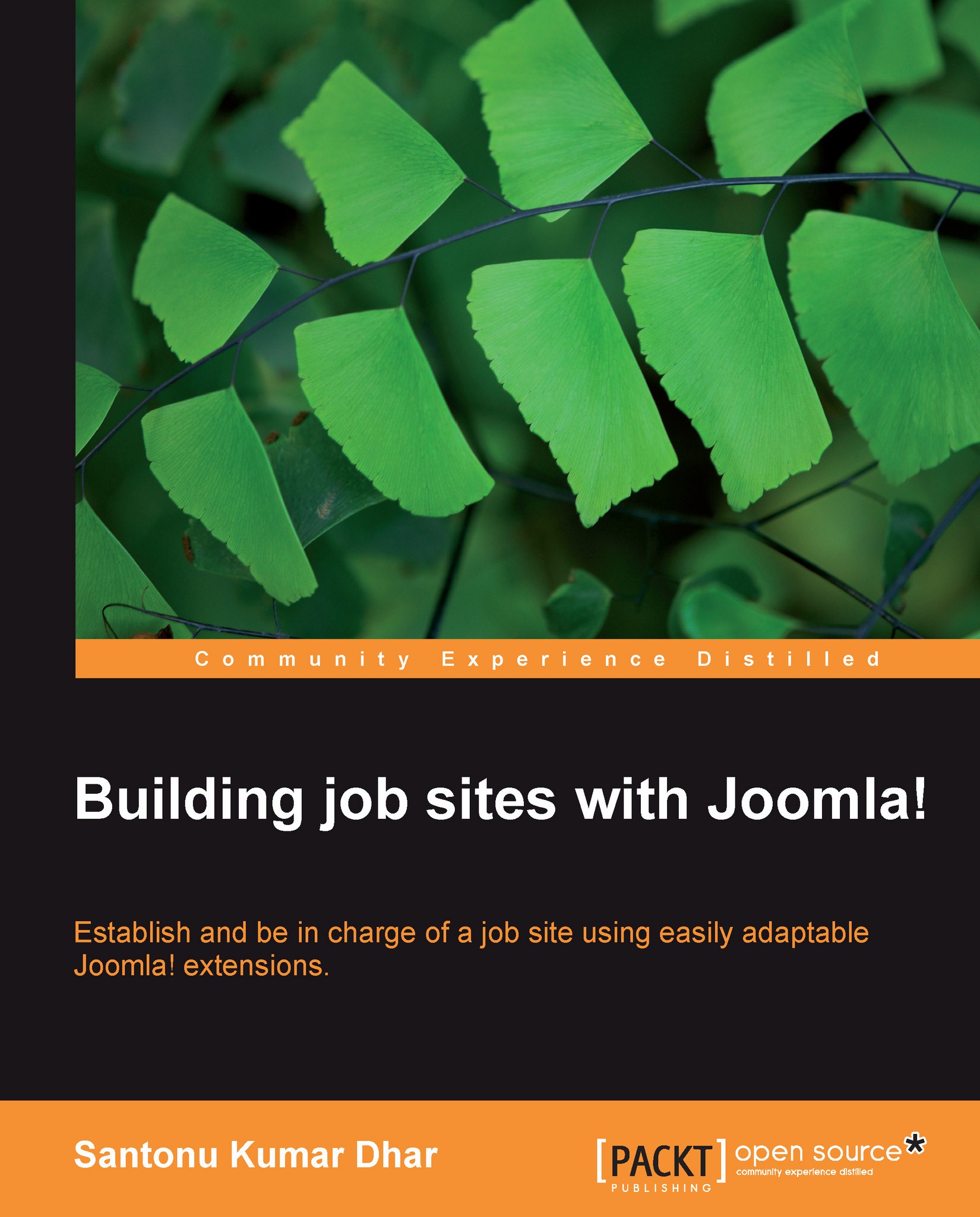Chapter 4. Changing Configuration Settings
In Joomla! 1.5, the configuration settings feature as Global Configuration, which controls most of the operations of the site. The component Jobs! Pro 1.3.2 also has its own configuration settings feature. In order to apply your settings to your jobsite, you need to use both features. By changing the configuration settings of Joomla! 1.5 and Jobs! Pro 1.3.2, you can control your site and adapt it for your jobsite project.
This chapter includes:
Joomla! 1.5 Global Configuration
Introducing the Site tab
Introducing the System tab
Changing the configuration settings for Jobs! Pro 1.3.2
Introduction
In the Global Configuration window, you can change the site name, metadata, SEO settings, user settings, database settings, and so on. This feature provides the facility to manage all of the settings that are needed to control your Joomla! website. On the other hand, Jobs! Pro 1.3.2 configuration enables you to control your component settings, which are essential...