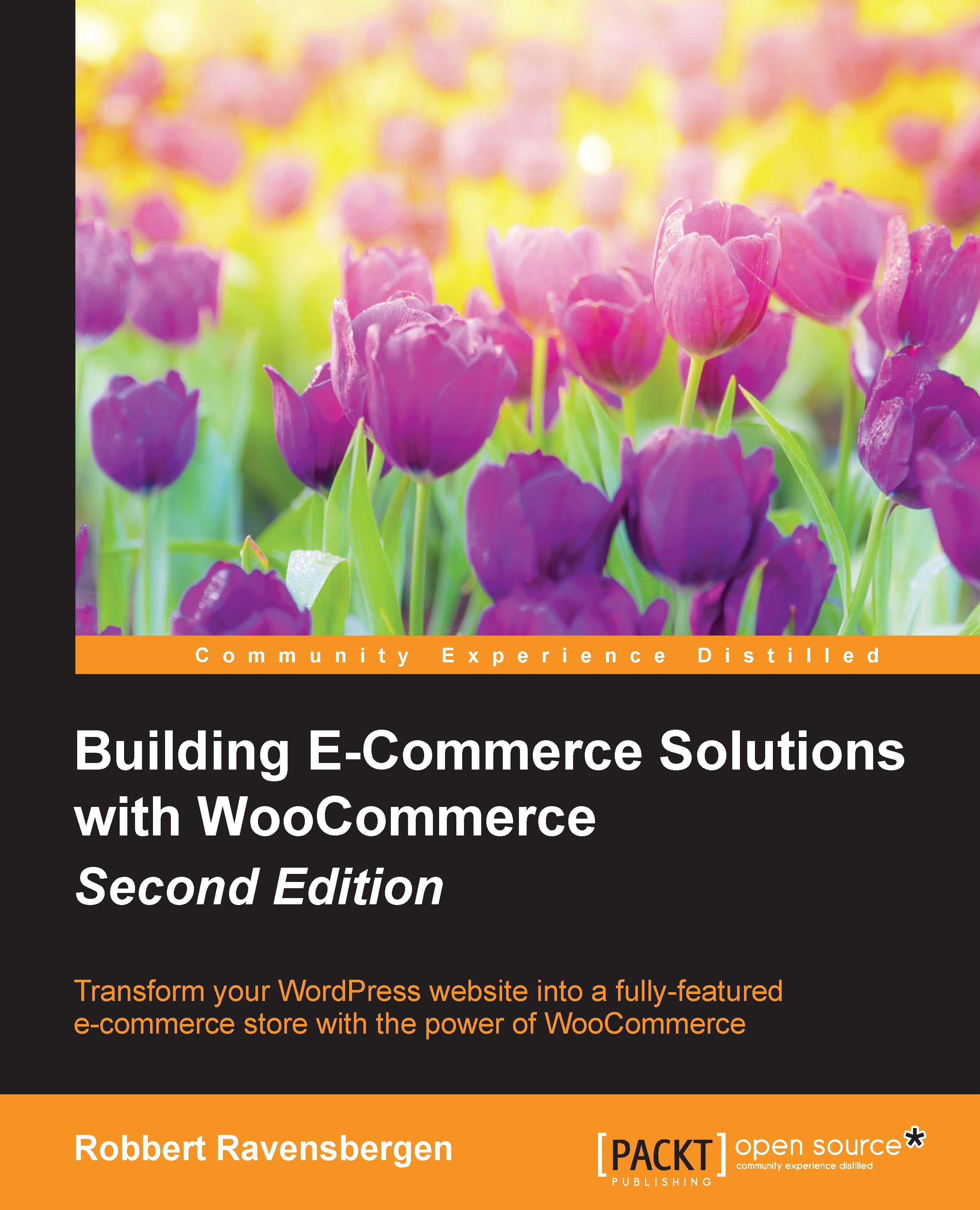Creating your first product
Once we've created some categories, it's time to start entering our first product. Click Products | Add Product in the menu on the left. Looking at the categories we created, most of the products will require sizing and colors as well. That's something we'll discuss later on, so for now we are going to create a simple women's belt in the category Accessories.
In the example below you'll see that we already pre-filled a lot of information, just to give an idea of the fields you need to start with:

Let's have a closer look at all the available fields:
- Start with the product name on the top. Make sure to use important key words in this field. The permalink will automatically be created, just as with regular WordPress posts, but you may change it if you want to.
- In the editor underneath that, you may type the description of your product. Please note: this is the long description, which will be displayed at the bottom of your product...