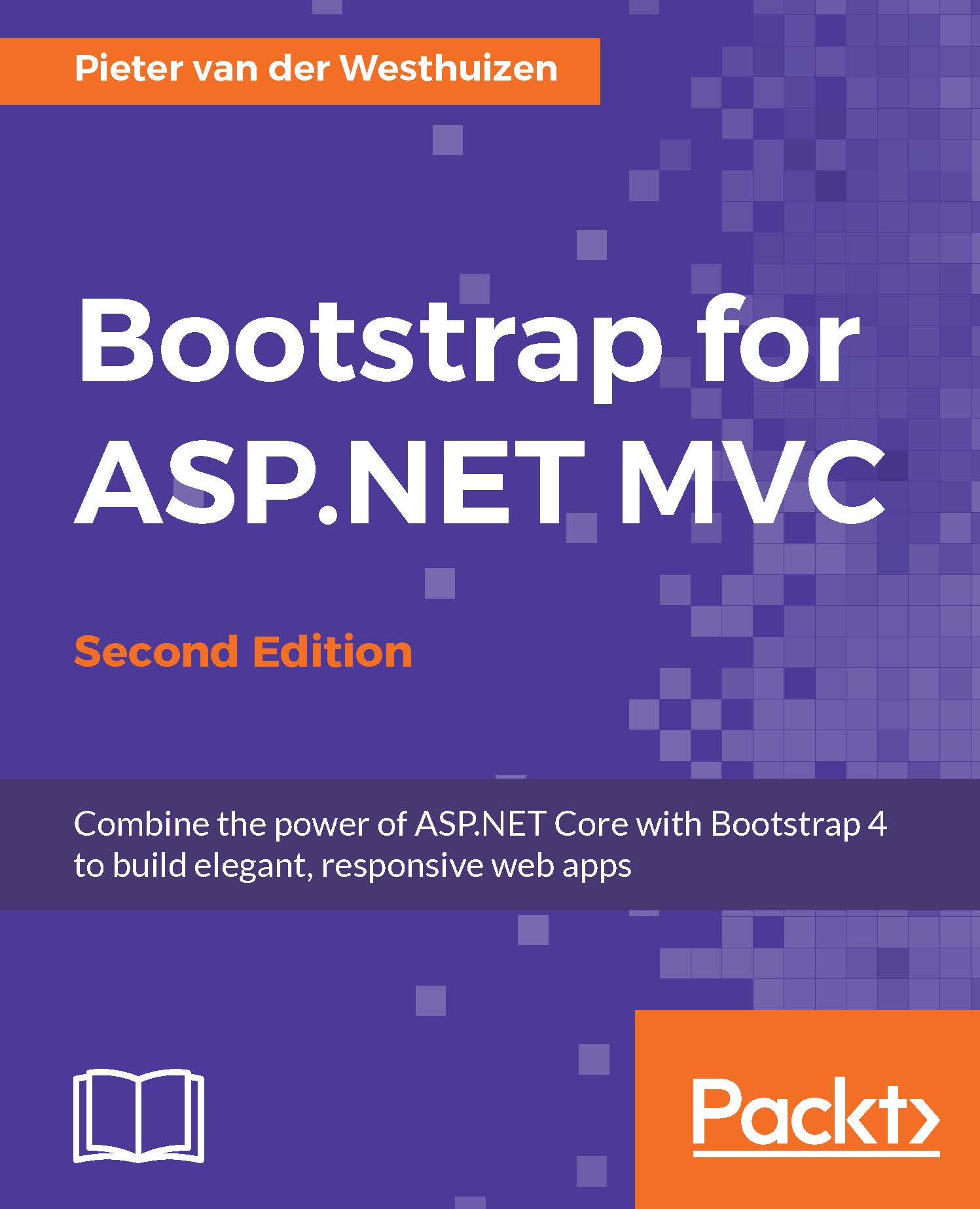What this book covers
Bootstrap for ASP.NET MVC walks you through the process of creating a fully functioning ASP.NET MVC website, using Bootstrap for its layout and user interface.
Chapter 1, Getting Started with ASP.NET Core and Bootstrap 4, introduces you to the files in the Bootstrap 4 distribution, creating an empty ASP.NET site as well as providing an introduction to using Bower and Gulp.
Chapter 2, Using Bootstrap CSS and HTML Elements, examines all the various Bootstrap CSS and HTML elements, how to include them in your ASP.NET MVC project, and how to configure and use their various options.
Chapter 3, Using Bootstrap Components, makes you familiar with the Bootstrap navigation bar, button groups, alerts, and introduces you to cards.
Chapter 4, Using Bootstrap JavaScript Components, guides you through creating cascading dropdowns, modal dialogs and accordions.
Chapter 5, Creating MVC Bootstrap Helper and Tag Helpers, teaches you to create a Bootstrap MVC helper as well as a Tag Helper introduced with ASP.NET Core.
Chapter 6, Converting a Bootstrap HTML Template into a Usable ASP.NET MVC Project, converts an open source HTML template and makes it ready to be used with ASP.NET MVC.
Chapter 7, Using the jQuery DataTables Plugin with Bootstrap 4, demonstrates how to use the powerful jQuery DataTables plugin with Bootstrap and ASP.NET in order to show tabular data.
Chapter 8, Creating Bootstrap 4 ASP.NET MVC Sites Using Visual Studio Code, shows you how to use the free Visual Studio Code editor to create ASP.NET projects.
Appendix, Bootstrap Resources, gives you a list of Bootstrap resources available on the Internet.