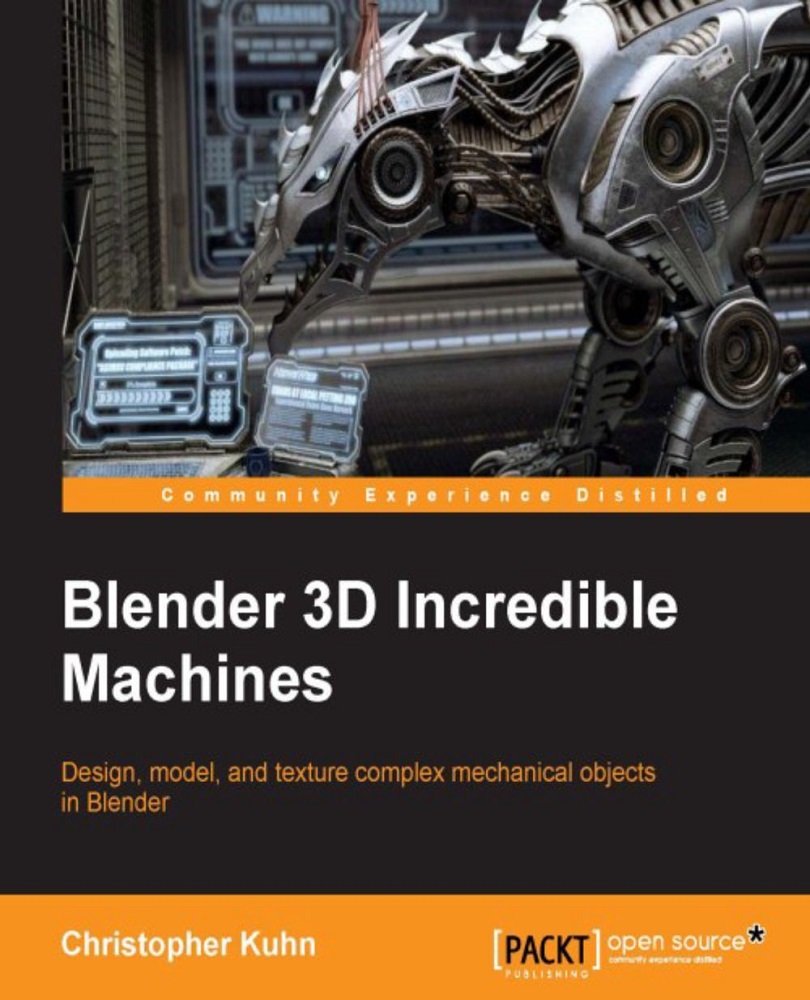Preparing our scene
The first thing we have to do is set up our scene. Right now, the gun is probably the only object that we have. If it isn't, go ahead and delete any other objects, lights, or the background stuff that you may have.

The first thing we need to do is make sure that we're using the Cycles Render engine. This can be selected from the drop-down menu at the top of your screen:

Next, we'll move over to the Render tab of our Properties panel and check a few settings. We want to make sure that our Device is set to GPU Compute. This enables Blender to use the GPU on your graphics card, rather than the CPU in your computer. By selecting this, you'll drastically improve your render timings.