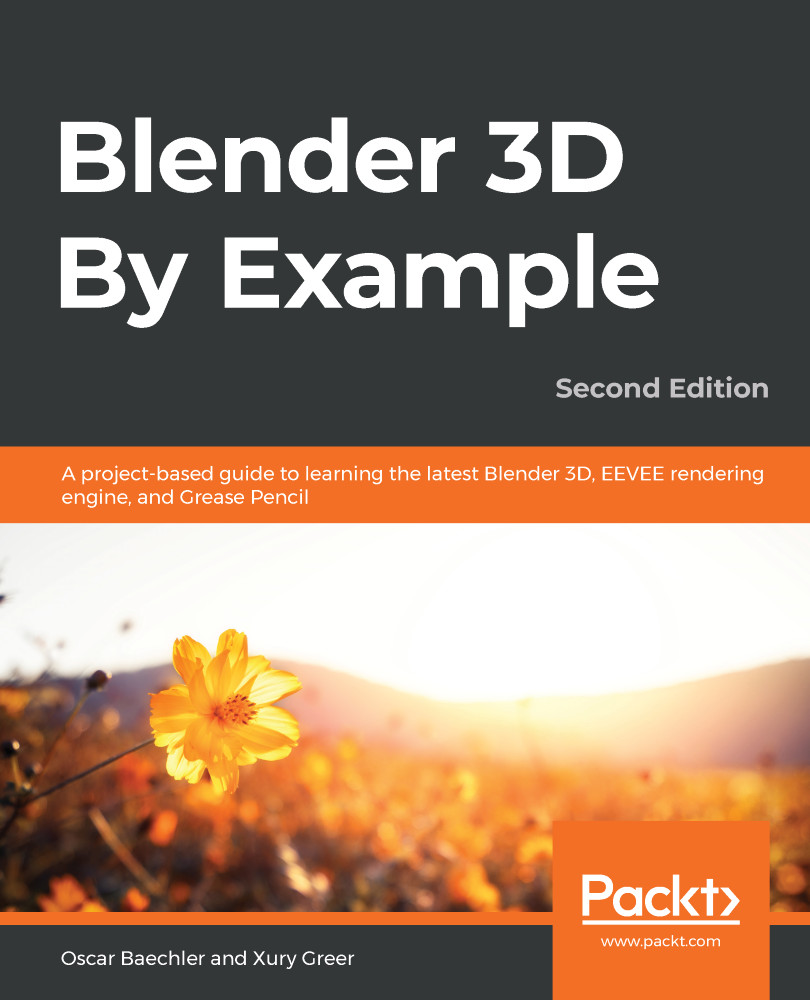We're finished with the interior pieces of the time machine. Before we get started on the last two pieces of the model, let's toggle the visibility of the interior and exterior reference images. Click on the eyeball icons for both of the "Interior" reference images in the Outliner to hide them. Next, click on the eyeball icons for both of the "Exterior" reference images in the Outliner to make them visible. Once that's done, we're ready to model the rear assembly.
The rear assembly isn't a terribly complicated piece. It requires a couple of simple extrusions, as well as some modifiers that will save us from having to model more than one of the repeated sections. We're going to start with the piece on the back of the headrest. Let's start by adding a plane:
- Go to the back view.
- Place the 3D Cursor...