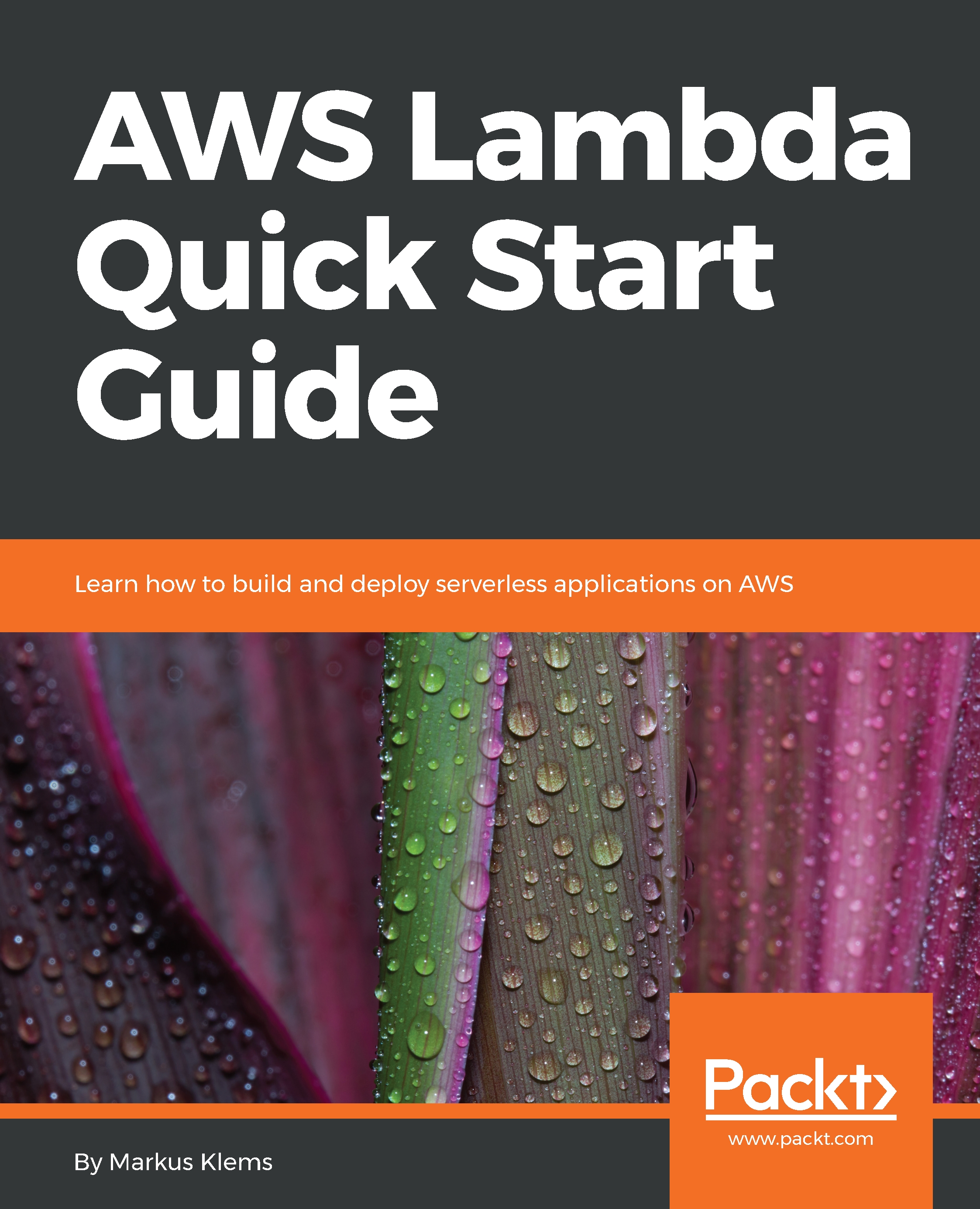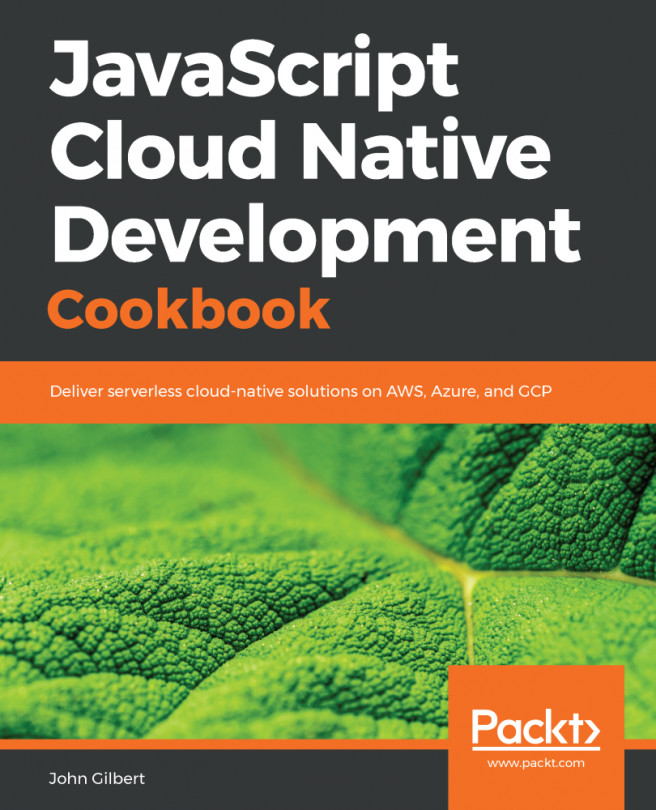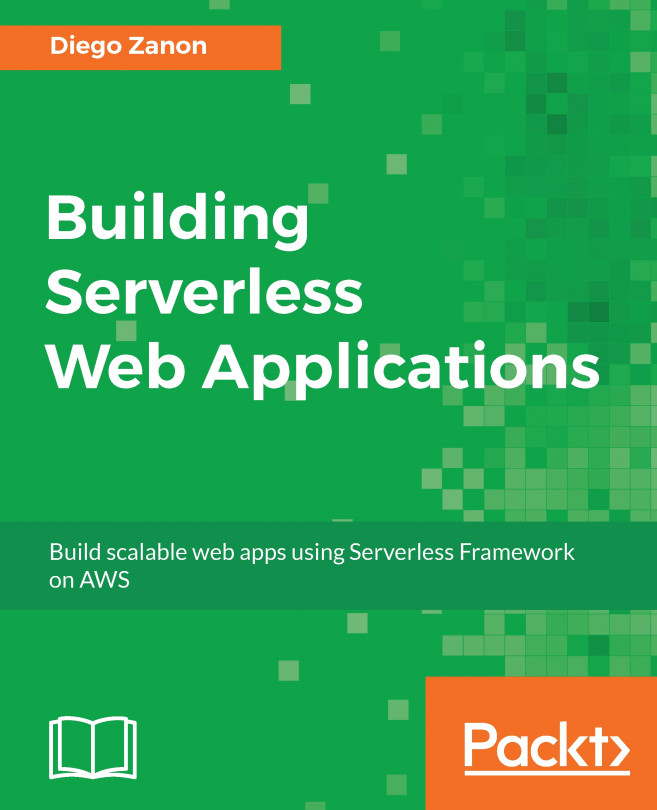After reading the previous section, you will be familiar with Lambda usage and pricing models. Now we are going to explore the AWS Management Console.
In this section, we are going to take a look at how to navigate the Management Console, how to switch between services, and what Amazon Web Service regions are. Get onto the landing page of AWS, aws.amazon.com. Sign in to the Management Console by clicking on the button in the upper-right corner. Once signed in, you will see a navigation bar on the top. On the left-hand side, there's a Services dropdown. You can see all the Amazon Web Services that are available to us, as shown in the following screenshot:

These services are all clustered by service category; for example, compute services such as EC2-Lambda are also in this category. We also have storage services, such as S3, the simple storage service. We also have database services, such as DynamoDB, a database service that we will use later. Finally, there are also application services, such as API Gateway. You can also pin certain services to your navigation bar to access them more quickly. Click on the little pin button and you can drag down a service or drag up a certain service. Click the little pin button again; now it's stuck to your navigation bar.