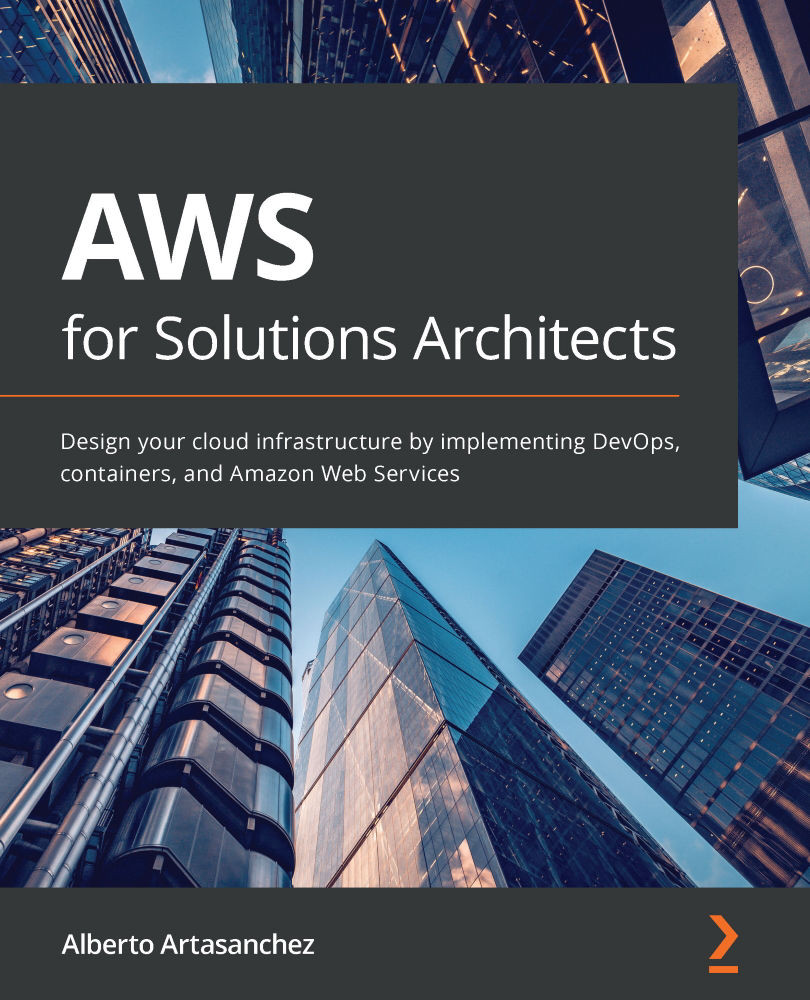What is cloud computing?
Here's a dirty little secret that the cloud providers may not want you to know. Cloud providers use cryptic acronyms and fancy terms such as Elastic Compute Cloud (EC2) instances and S3 services (in the case of AWS), or Azure Virtual Machines (VMs) and blobs (in the case of Azure), but at its most basic level, the cloud is just a bunch of servers and other computing resources managed by a third-party provider in a data center somewhere.
But we had data centers and third-party-managed servers long before the term cloud became popular. So, what makes the cloud different from your run-of-the-mill data center?
Before we try to define cloud computing, let's analyze some of the characteristics that are common to many of the leading cloud providers.
Cloud elasticity
One important characteristic of the leading cloud providers is the ability to quickly and frictionlessly provision resources. These resources could be a single instance of a database or a thousand copies of the same server, used to handle your web traffic. These servers can be provisioned within minutes.
Contrast that with how performing the same operation may play out in a traditional on-premises environment. Let's use an example. Your boss comes to you and asks you to set up a cluster of computers to host your latest service. Your next actions probably look something like this:
- You visit the data center and realize that the current capacity is not enough to host this new service.
- You map out a new infrastructure architecture.
- You size the machines based on the expected load, adding a few more terabytes here and a few gigabytes there to make sure that you don't overwhelm the service.
- You submit the architecture for approval to the appropriate parties.
- You wait. Most likely for months.
It may not be uncommon once you get the approvals to realize that the market opportunity for this service is now gone, or that it has grown more and the capacity you initially planned will not suffice.
It is difficult to overemphasize how important the ability to deliver a solution quickly is when you use cloud technologies to enable these solutions.
What do you think your boss would say if after getting everything set up in the data center and after months of approvals, you told them you made a mistake and you ordered an X213 server instead of an X312, which means you won't have enough capacity to handle the expected load and getting the right server will take a few more months? What do you think their mood would be like?
In a cloud environment, this is not necessarily a problem, because instead of needing potentially months to provision your servers, they can be provisioned in minutes.
Correcting the size of the server may be as simple as shutting down the server for a few minutes, changing a drop-down box value, and restarting the server again.
Hopefully, the unhappy boss example here drives our point home about the power of the cloud and the pattern that is emerging. The cloud exponentially improves time to market. And being able to deliver quickly may not just mean getting there first. It may be the difference between getting there first and not getting there at all.
Another powerful characteristic of a cloud computing environment is the ability to quickly shut down resources and, importantly, not be charged for that resource while it is down. Being able to shut down resources and not paying for them while they are down is not exclusive to AWS. Many of the most popular cloud providers offer this billing option.
In our continuing on-premises example, if we shut down one of our servers, do you think we can call the company that sold us the server and politely ask them to stop charging us because we shut the server down? That would be a very quick conversation and depending on how persistent we were, it would probably not be a very pleasant one. They are probably going to say, "You bought the server; you can do whatever you want to do with it, including using it as a paperweight." Once the server is purchased, it is a sunk cost for the duration of the useful life of the server.
In contrast, whenever we shut down a server in a cloud environment, the cloud provider can quickly detect that and put that server back into the pool of available servers for other cloud customers to use that newly unused capacity.
Cloud virtualization
Virtualization is the process of running multiple virtual instances on top of a physical computer system using an abstract layer sitting on top of actual hardware.
More commonly, virtualization refers to the practice of running multiple operating systems on a single computer at the same time. Applications that are running on VMs are oblivious to the fact that they are not running on a dedicated machine.
These applications are not aware that they are sharing resources with other applications on the same physical machine.
A hypervisor is a computing layer that enables multiple operating systems to execute in the same physical compute resource. These operating systems running on top of these hypervisors are VMs – a component that can emulate a complete computing environment using only software but as if it was running on bare metal.
Hypervisors, also known as Virtual Machine Monitors (VMMs), manage these VMs while running side by side. A hypervisor creates a logical separation between VMs, and it provides each of them with a slice of the available compute, memory, and storage resources.
This allows VMs to not clash and interfere with each other. If one VM crashes and goes down, it will not make other VMs go down with it. Also, if there is an intrusion in one VM, it is fully isolated from the rest.
Definition of the cloud
Let's now attempt to define cloud computing.
The cloud computing model is one that offers computing services such as compute, storage, databases, networking, software, machine learning, and analytics over the internet and on demand. You generally only pay for the time and services you use. The majority of cloud providers can provide massive scalability for many of their services and make it easy to scale services up and down.
Now, as much as we tried to nail it down, this is still a pretty broad definition. For example, in our definition, we specify that the cloud can offer software. That's a pretty broad term. Does the term software in our definition include the following?
- Code management
- Virtual desktops
- Email services
- Video conferencing
These are just a few examples of what may or may not be included as available services in a cloud environment. When it comes to AWS and other major cloud providers, the answer is yes. When AWS started, it only offered a few core services, such as compute (Amazon EC2) and basic storage (Amazon S3). As of 2020, AWS offers 212 services, including compute, storage, networking, databases, analytics, developer and deployment tools, and mobile apps, among others. For the individual examples given here, AWS offers the following:
- Code management: AWS CodeCommit, AWS CodePipeline, and AWS CodeDeploy
- Virtual desktops: AWS WorkSpaces
- Email services: Amazon SES and Amazon WorkMail
- Video conferencing: Amazon Chime
As we will see throughout the book, this is a tiny sample of the many services that AWS offers. Additionally, since it was launched, AWS services and features have grown exponentially every year, as shown in the following figure:
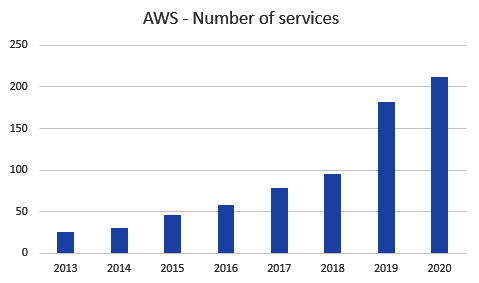
Figure 1.1 – AWS – number of services
There is no doubt that the number of offerings will continue to grow at a similar rate for the foreseeable future. Having had the opportunity to work in the AWS offices in Seattle, I can report that AWS is hard at work creating these new services and eating their own dog food by using their existing services to create these new services.