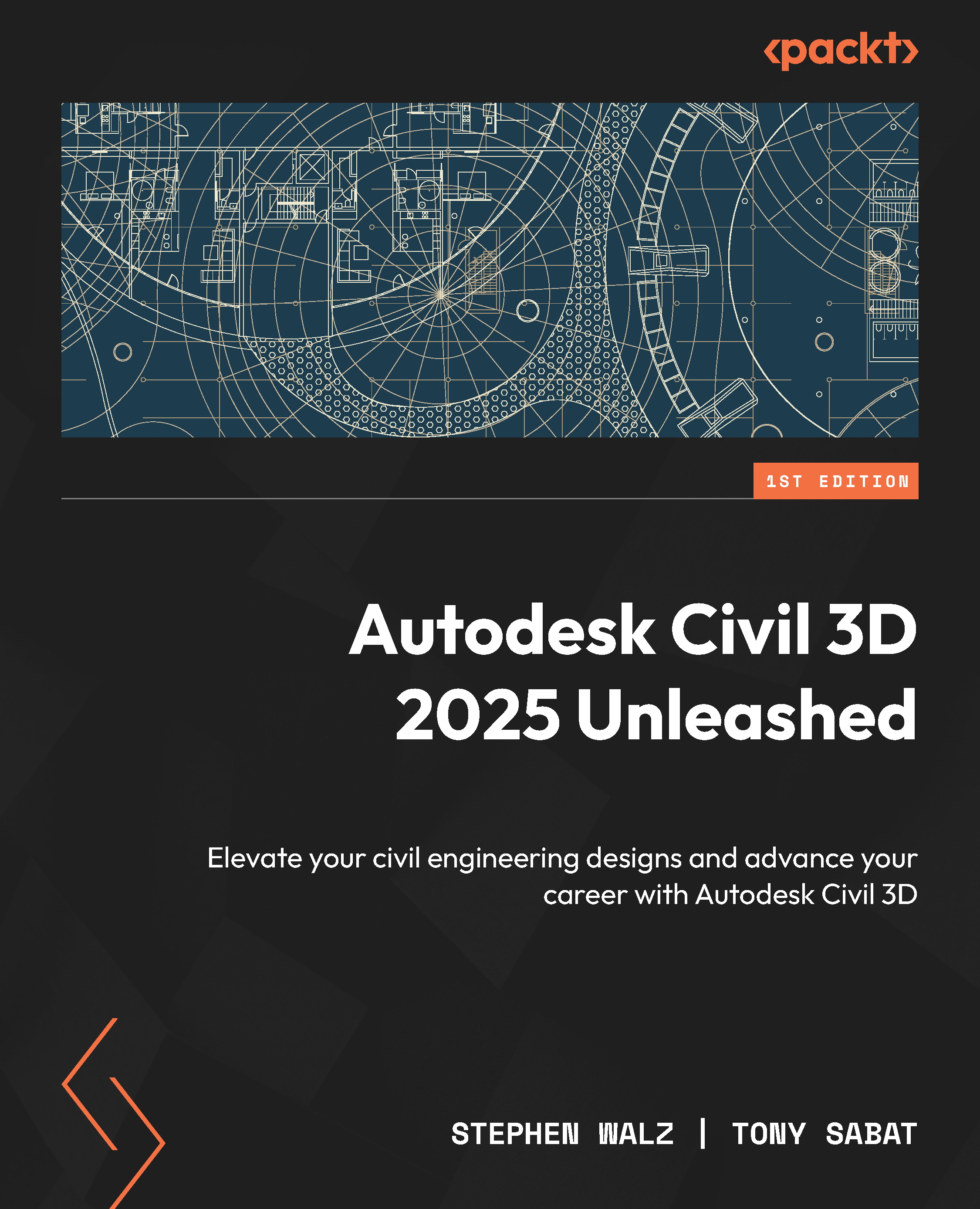Conventions used
There are a number of text conventions used throughout this book.
Code in text: Indicates code words in text, database table names, folder names, filenames, file extensions, pathnames, dummy URLs, user input, and Twitter handles. Here is an example: “With our Utility Model Start.dwg file open and view set up, let’s put on our model manager hat for a bit and run through some various design analysis tools we have available to us within Autodesk Civil 3D.”
Bold: Indicates a new term, an important word, or words that you see onscreen. For instance, words in menus or dialog boxes appear in bold. Here is an example: “Just as we did when we ran the design check earlier, if you hover your cursor over each of the warning symbols, you’ll get some additional details that indicate the location and current actual coverage of your pressure pipe, along with the value that we defined as the minimum and/or maximum depth of cover in the Run Depth Check dialog box.”
Tips or important notes
Appear like this.