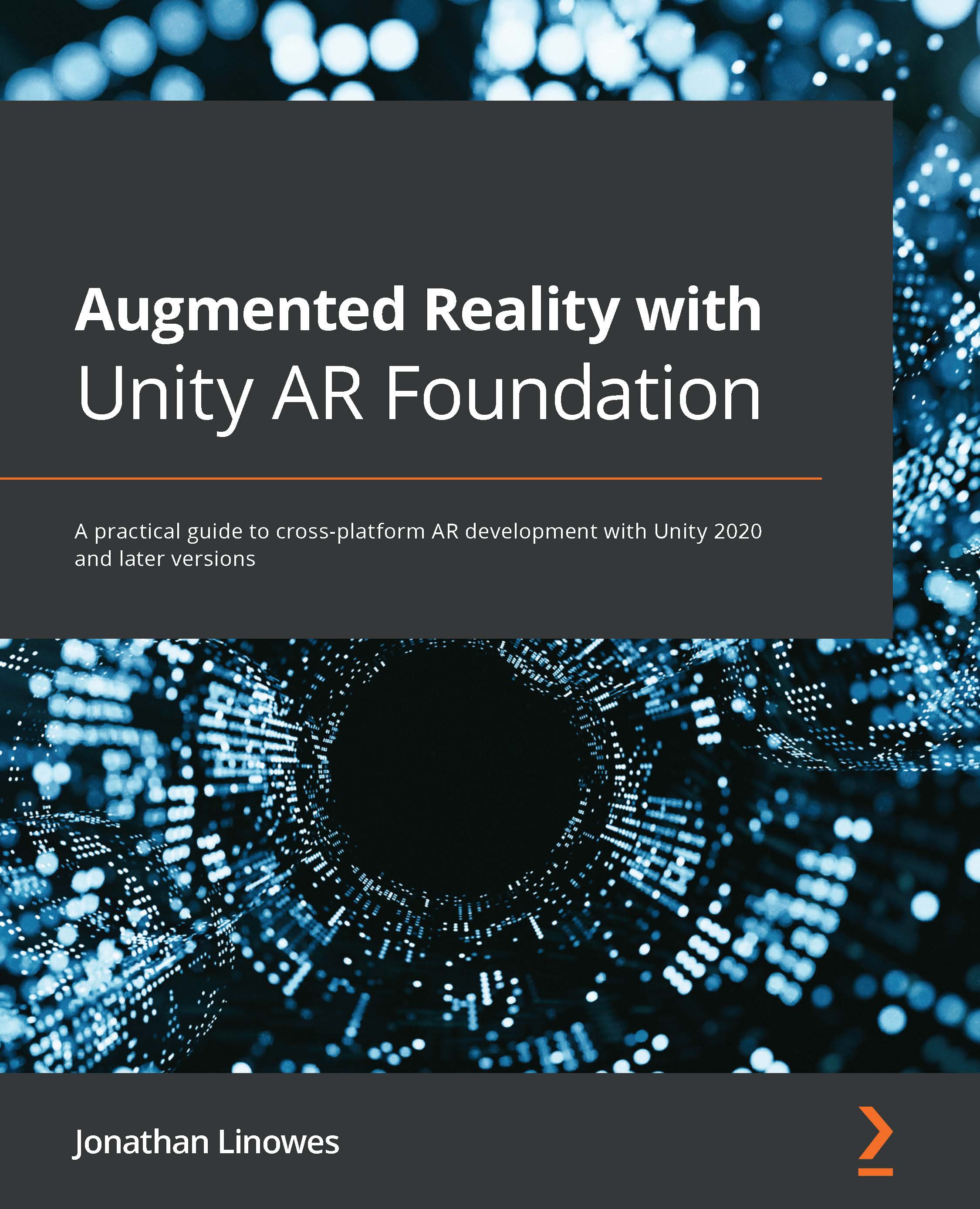To get the most out of this book
First, you need a PC or Mac capable of running Unity. The minimum requirements are not difficult; almost any PC or Mac today will be sufficient (see https://docs.unity3d.com/Manual/system-requirements.html).
If you are developing for iOS, you will need a Mac running OSX with the current version of XCode installed, and an Apple developer account. If you are developing for Android, you can use either a Windows PC or Mac.
It is not practical to develop for AR without a device capable of running your application. You should have an iOS device that supports Apple ARKit (search the web; Apple does not appear to publish a list – check here, for instance: https://ioshacker.com/iphone/arkit-compatibility-list-iphone-ipad-ipod-touch), or an Android device that supports ARCore (https://developers.google.com/ar/discover/supported-devices).
In Chapter 1, Setting Up for AR Development, I walk you through installing Unity Hub, the Unity Editor, XR plugins for your target device, the AR Foundation toolkit package, and other software to get you set up. The projects in this book are written and tested with Unity 2021.1.
As the technology is rapidly evolving, I try to focus on existing stable tools and techniques. Regarding software versions and installation instructions, naturally, things can change, and I recommend you use my instructions as guidelines but also look at online documentation (links usually given) for the most current instructions.
If you are using the digital version of this book, we advise you to type the code yourself or access the code from the book's GitHub repository (a link is available in the next section). Doing so will help you avoid any potential errors related to the copying and pasting of code.