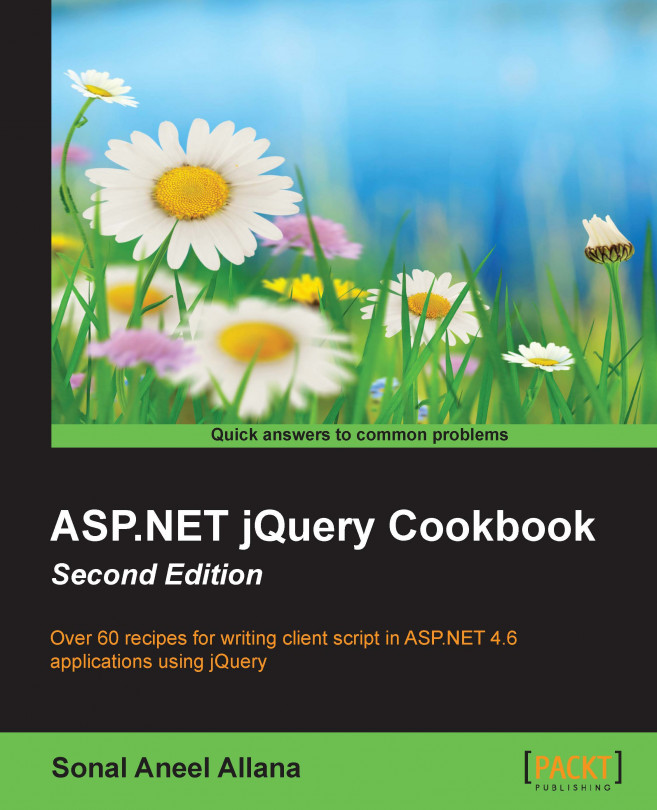Introduction
As a web developer, you often require to include functionalities in your websites that make writing a client script in JavaScript inevitable. Getting the client script to produce the same response for all browsers has always been a challenge. jQuery helps you overcome this difficulty. In essence, jQuery is a powerful JavaScript library that works across all browsers, such as Internet Explorer (IE), Firefox, Safari, Chrome, Opera, iOS, and Android. It takes away the agony that developers face in order to maintain their client scripts across different platforms.
jQuery is popular not only because of its cross-browser support, but also because it is packed with features that developers can plug and play. It has changed the way developers write a client script. In addition to reducing the amount of code that needs to be written, it provides features for traversing the DOM, event handling, building animations, and AJAX, among many more.
This chapter deals with acquiring the library and other supporting files. It aims to cover different aspects of including and using jQuery in ASP.NET 4.6 web application projects, such as web forms and MVCs.
Note
This book is based on Visual Studio 2015 and jQuery 2.1.4. The scripts have been tested in Internet Explorer 11.0.96, Mozilla Firefox 38.0.1, and Google Chrome 47.0.2526.
If you are familiar with downloading and including jQuery in your ASP.NET applications, you can skip this chapter and move on to recipes for manipulating controls in Chapter 2, Using jQuery Selectors with ASP.NET Controls.