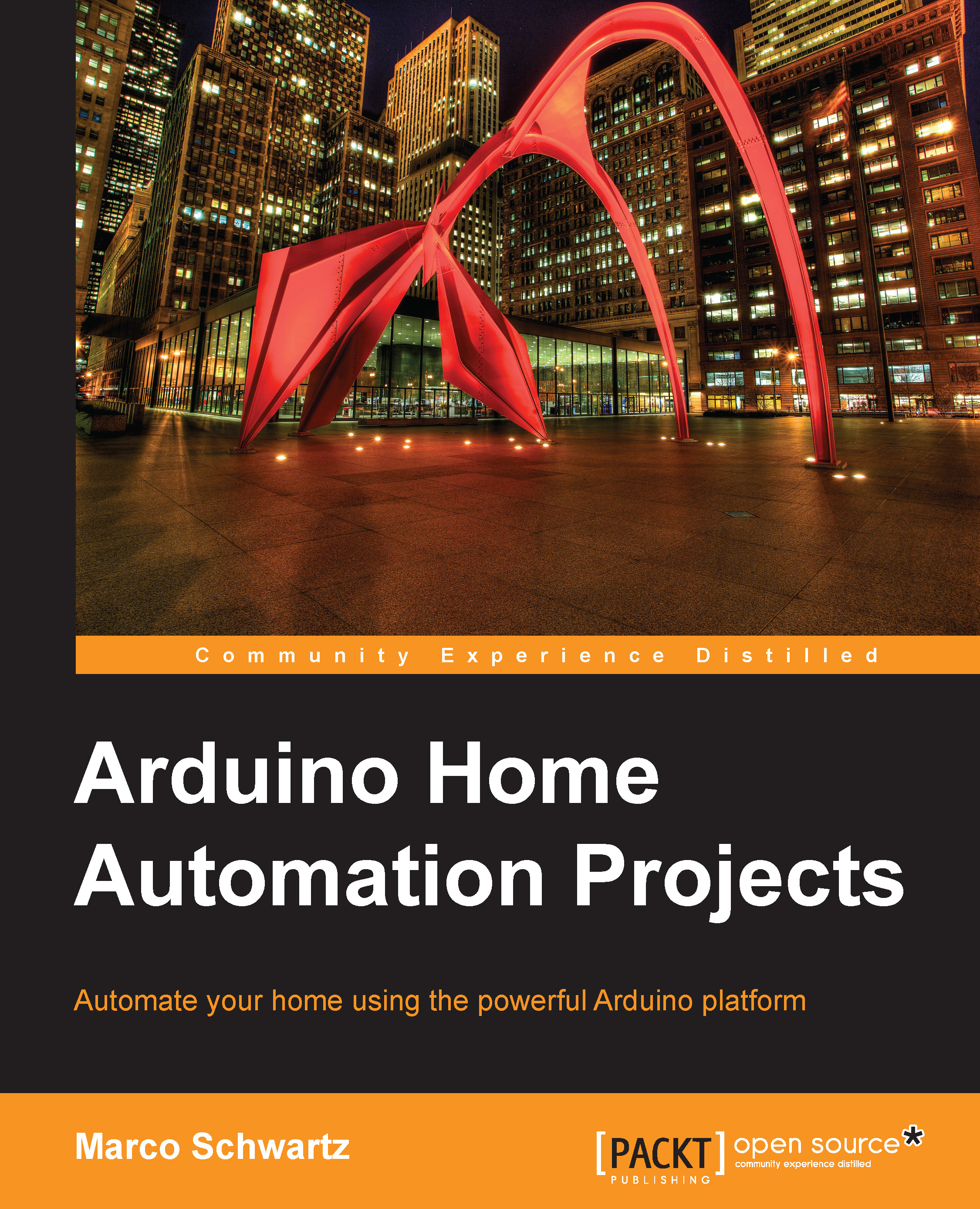Configuring your Xively account
Let's now configure your Xively account for this project. At this point, you should already have an account. If not, please create one by following the procedure found in the previous chapter. It starts by creating a new device, as shown in the following screenshot:

Then, inside this new device, you will have to create two new channels: one for the current and one for the power. I simply call them power and current:

For the power channel, for example, you can even set the right unit (Watts) as shown in the following screenshot:

You should now see the power channel being displayed on the page:

Do the same for the current channel, and you are done. Simply write down the device feed ID and the API key of the device in a note on your computer or on a piece on paper; you'll need them soon.