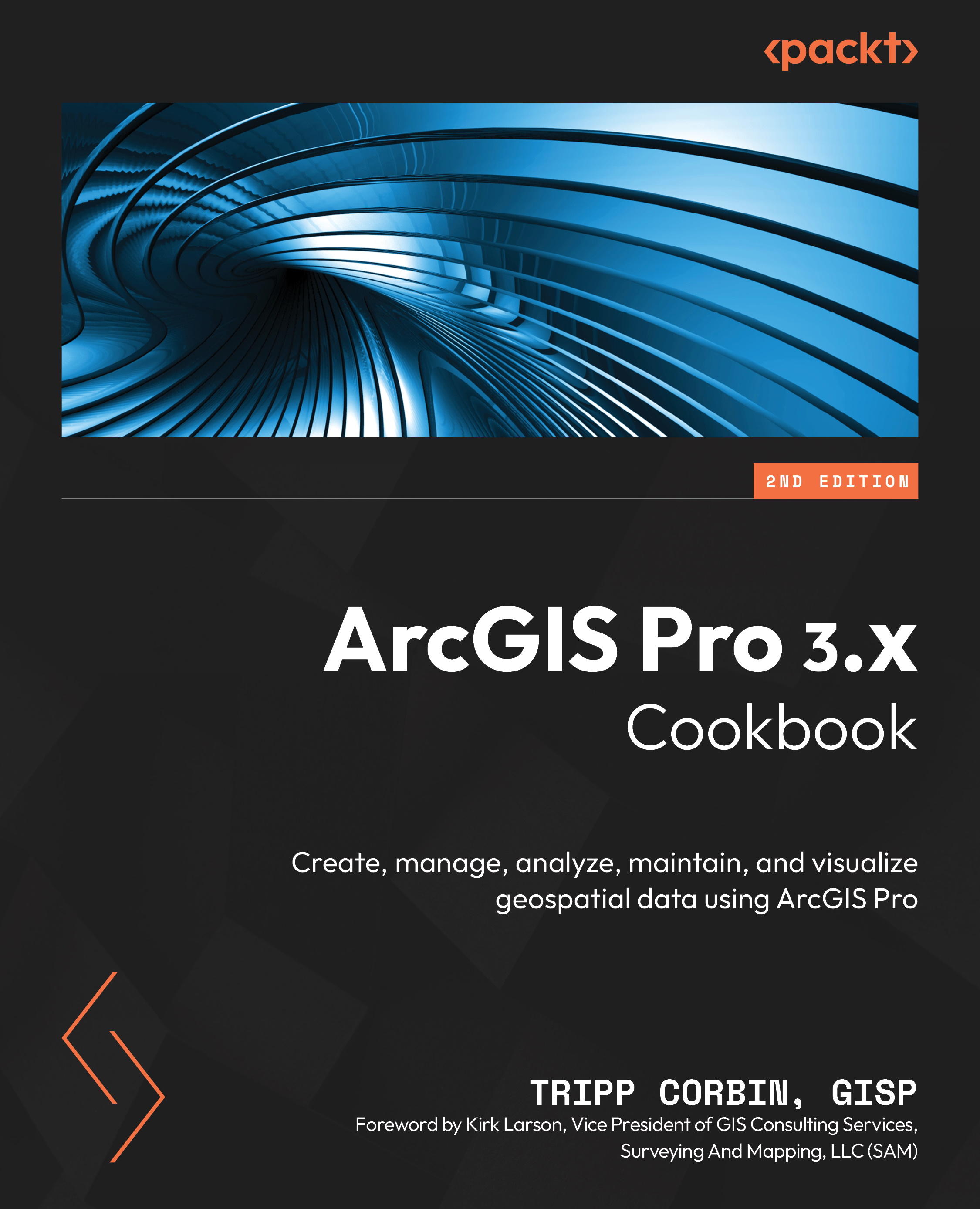Reshaping an existing feature
Now that you have the various editing options set, it is time to start editing data. Unlike the older ArcMap application that preceded ArcGIS Pro, there is no need to start and stop editing. You can start editing data at any time by default. You can change this by enabling the Enable and disable editing option from the Edit tab. Enabling this option will add a new Edit button to the Edit tab that turns the ability to edit data on and off. In this book, we assume you have not enabled that option and are using the default setting.
In this recipe, you will reshape the city limits boundary to reflect a recent annexation. You will need to ensure the City Limits layer is editable, snappable, and selectable. You will then draw a sketch using various construction tools that will represent a change to the city limits boundary.
Getting ready
To complete this recipe, you need to have completed the Configuring editing options recipe. You will also need to...