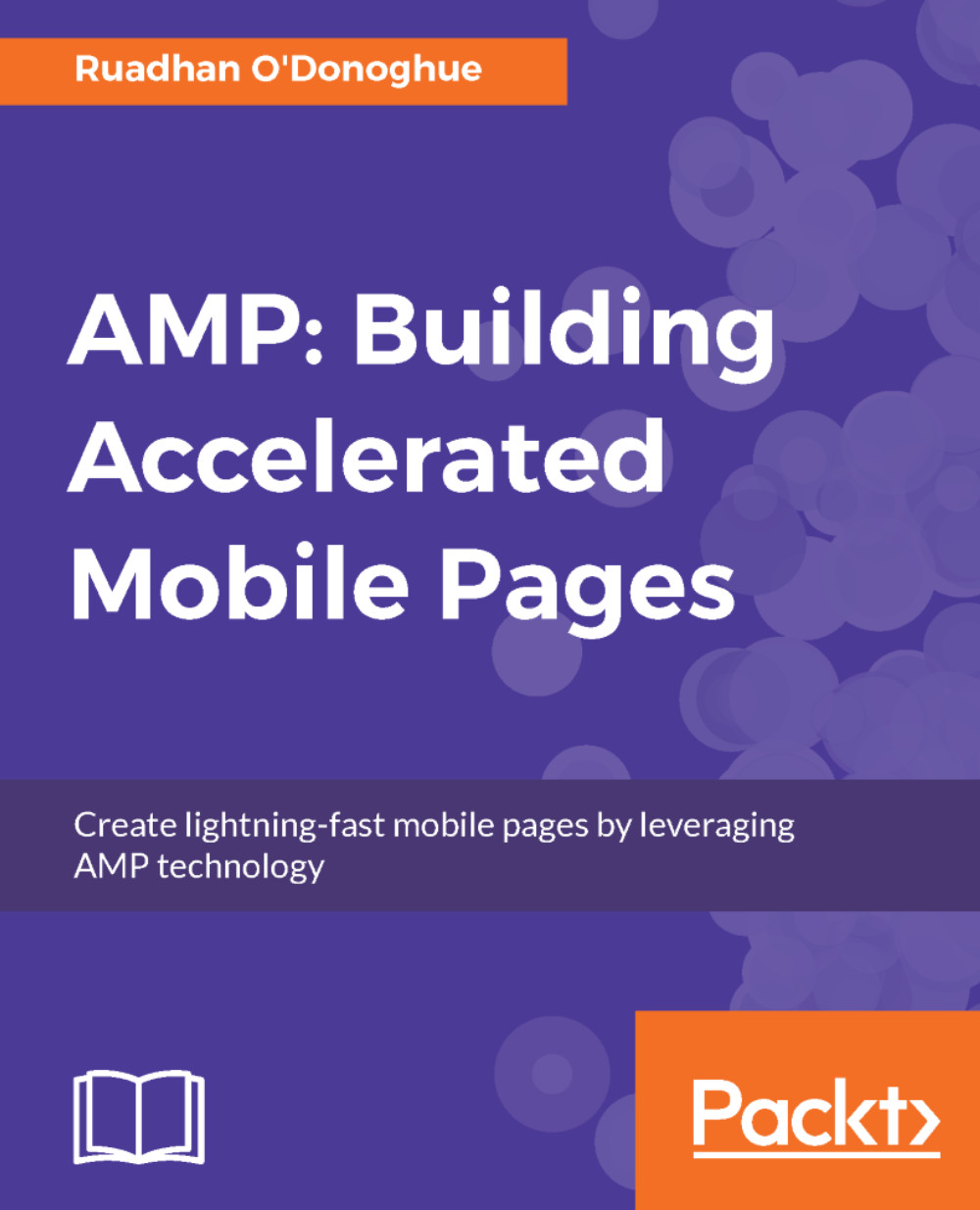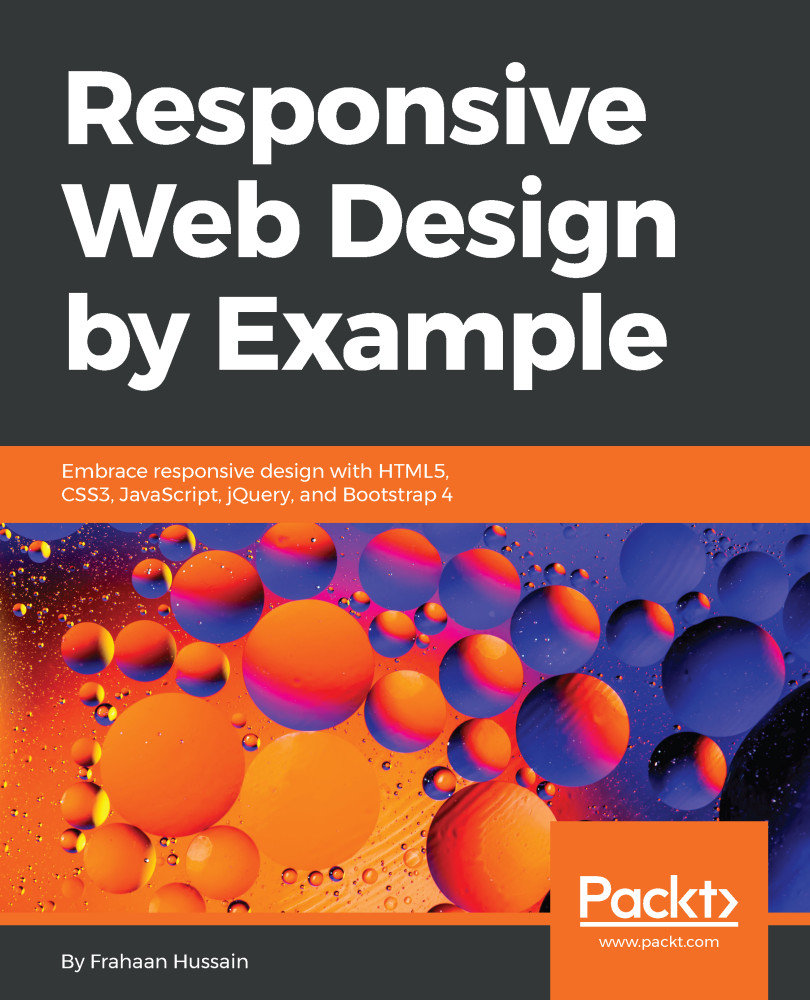Let's take a look at the most basic AMP page possible. It consists of the AMP boilerplate code that will be used in every AMP page you write. You can find this code at /ch1/amp.html.
<!doctype html>
<html  >
>
<head>
<meta charset="utf-8">
<script async src="https://cdn.ampproject.org/v0.js"></script>
<link rel="canonical" href="https://theampbook.com/ch1/amp.html" />
<meta name="viewport" content="width=device-width, minimum-scale=1, initial-scale=1">
<style amp-boilerplate>body{-webkit-animation:-amp-start 8s steps(1,end) 0s 1 normal both;-moz-animation:-amp-start 8s steps(1,end) 0s 1 normal both;-ms-animation:-amp-start 8s steps(1,end) 0s 1 normal both;animation:-amp-start 8s steps(1,end) 0s 1 normal both}@-webkit-keyframes -amp-start{from{visibility:hidden}to{visibility:visible}}@-moz-keyframes -amp-start{from{visibility:hidden}to{visibility:visible}}@-ms-keyframes -amp-start{from{visibility:hidden}to{visibility:visible}}@-o-keyframes -amp-start{from{visibility:hidden}to{visibility:visible}}@keyframes -amp-start{from{visibility:hidden}to{visibility:visible}}</style><noscript><style amp-boilerplate>body{-webkit-animation:none;-moz-animation:none;-ms-animation:none;animation:none}</style></noscript>
</head>
<body>Hello World!</body>
</html>
Note when copying the boilerplate code: the
<style amp-boilerplate>...</noscript> markup
must all be on a single line. If copying from the ebook version of this book, you may run into issues with unwanted line-breaks, so it's recommended to copy the source code from the github repository for this book, or from
theampbook.com.
Save this file as amp.html on your web server, and open it up in your browser (any browser will do, even a desktop browser). You should see Hello World! printed to the browser. Well done, you've created your first AMP page!
Nearly every line you see in this example is required in every AMP page you will write. Let's walk through the code and use it to highlight the minimum requirements of all AMP pages:
- AMP pages must start with <!doctype html> followed by <html amp> or <html
 >
>
- AMP pages must contain <head> and <body> tags
- The opening <head> tag must be immediately followed by:
<meta charset="utf-8">
- Next it must include the AMP JS library, with:
<script async src="https://cdn.ampproject.org/v0.js"></script>
- It must contain a canonical tag pointing to its associated desktop HTML version, or pointing to itself if there is no associated page:
<link rel="canonical" href="amp.html" >
- It must include a viewport meta tag:
<meta name="viewport" content="width=device-width,minimum-scale=1">
(initial-scale=1 is also recommended)
- AMP pages must include the following style boilerplate within the <head>:
<style amp-boilerplate>body{-webkit-animation:-amp-start 8s steps(1,end) 0s 1 normal both;-moz-animation:-amp-start 8s steps(1,end) 0s 1 normal both;-ms-animation:-amp-start 8s steps(1,end) 0s 1 normal both;animation:-amp-start 8s steps(1,end) 0s 1 normal both}@-webkit-keyframes -amp-start{from{visibility:hidden}to{visibility:visible}}@-moz-keyframes -amp-start{from{visibility:hidden}to{visibility:visible}}@-ms-keyframes -amp-start{from{visibility:hidden}to{visibility:visible}}@-o-keyframes -amp-start{from{visibility:hidden}to{visibility:visible}}@keyframes -amp-start{from{visibility:hidden}to{visibility:visible}}</style><noscript><style amp-boilerplate>body{-webkit-animation:none;-moz-animation:none;-ms-animation:none;animation:none}</style></noscript>
Ironically, the AMP lightning bolt symbol

is slow to type, since you won't find it on your keyboard. It's the unicode
high voltage sign character, code point U+26A1. Using
copy-paste is the easiest way to get it into your documents.
 United States
United States
 Great Britain
Great Britain
 India
India
 Germany
Germany
 France
France
 Canada
Canada
 Russia
Russia
 Spain
Spain
 Brazil
Brazil
 Australia
Australia
 Singapore
Singapore
 Hungary
Hungary
 Ukraine
Ukraine
 Luxembourg
Luxembourg
 Estonia
Estonia
 Lithuania
Lithuania
 South Korea
South Korea
 Turkey
Turkey
 Switzerland
Switzerland
 Colombia
Colombia
 Taiwan
Taiwan
 Chile
Chile
 Norway
Norway
 Ecuador
Ecuador
 Indonesia
Indonesia
 New Zealand
New Zealand
 Cyprus
Cyprus
 Denmark
Denmark
 Finland
Finland
 Poland
Poland
 Malta
Malta
 Czechia
Czechia
 Austria
Austria
 Sweden
Sweden
 Italy
Italy
 Egypt
Egypt
 Belgium
Belgium
 Portugal
Portugal
 Slovenia
Slovenia
 Ireland
Ireland
 Romania
Romania
 Greece
Greece
 Argentina
Argentina
 Netherlands
Netherlands
 Bulgaria
Bulgaria
 Latvia
Latvia
 South Africa
South Africa
 Malaysia
Malaysia
 Japan
Japan
 Slovakia
Slovakia
 Philippines
Philippines
 Mexico
Mexico
 Thailand
Thailand