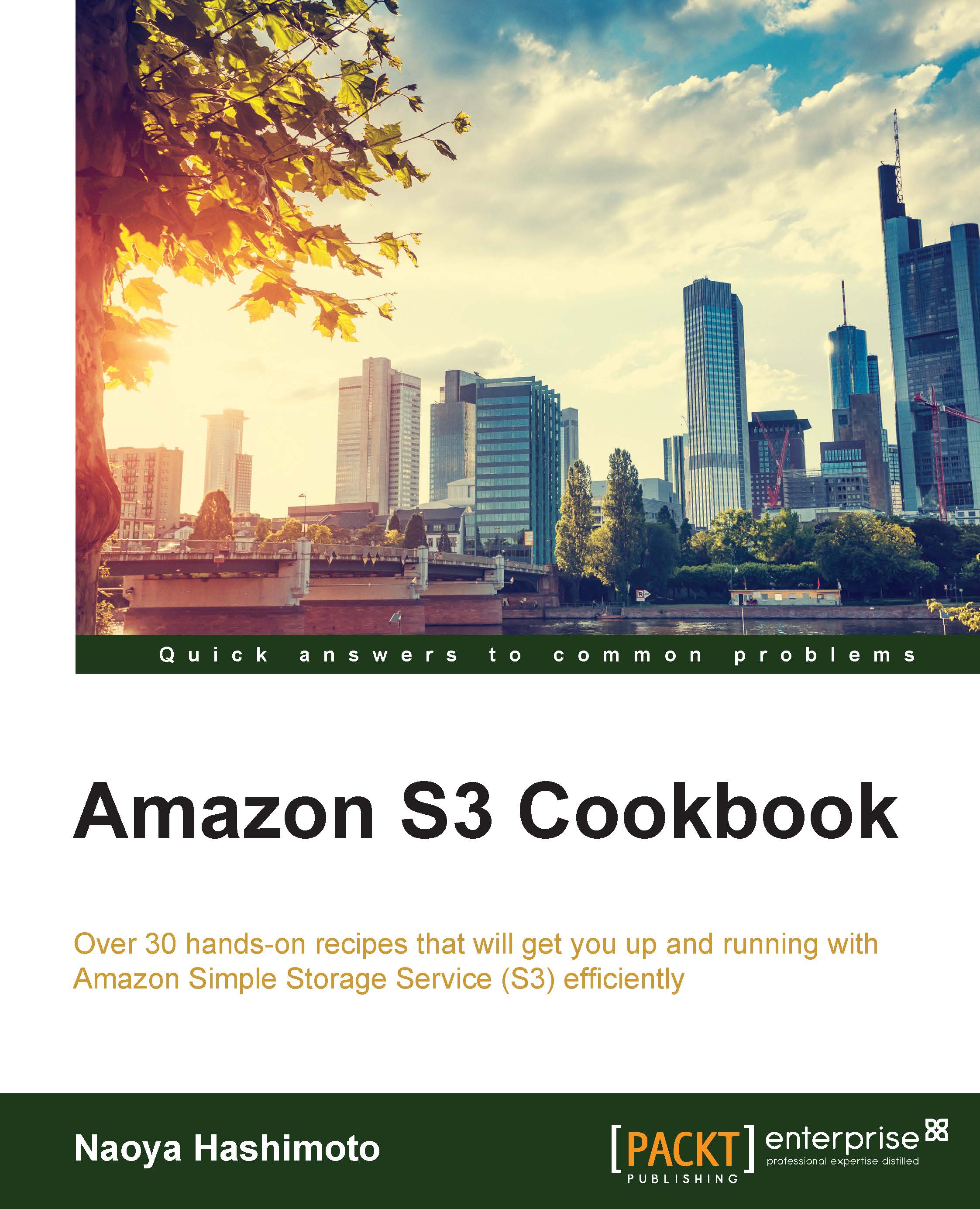How to apply the lifecycle policy through the S3 console
This section introduces the process of configuring lifecycle rules based on a couple of scenarios and how the rules work checking the storage class with AWS CLI.
Getting ready
You do not have to request permissions to configure the lifecycle policy over your bucket. All you need to do is:
Sign up on AWS and be able to access S3 with your IAM credentials
Enable server access logging for your bucket
How to do it…
To enable the lifecycle of objects, you need to create a lifecycle policy, specify where to apply the whole bucket (or a specific prefix) and the lifetime (in days). We will configure a lifecycle policy with the following parameters:
Apply the Rule to (Where):
logs/Permanently Delete (Lifetime):
1dayRule Name (Optional):
del_logs
Next, let's create the lifecycle policy, configure it to the bucket, and then verify that the policy is configured to the bucket through the S3 console:
First, sign in to the AWS management console and...