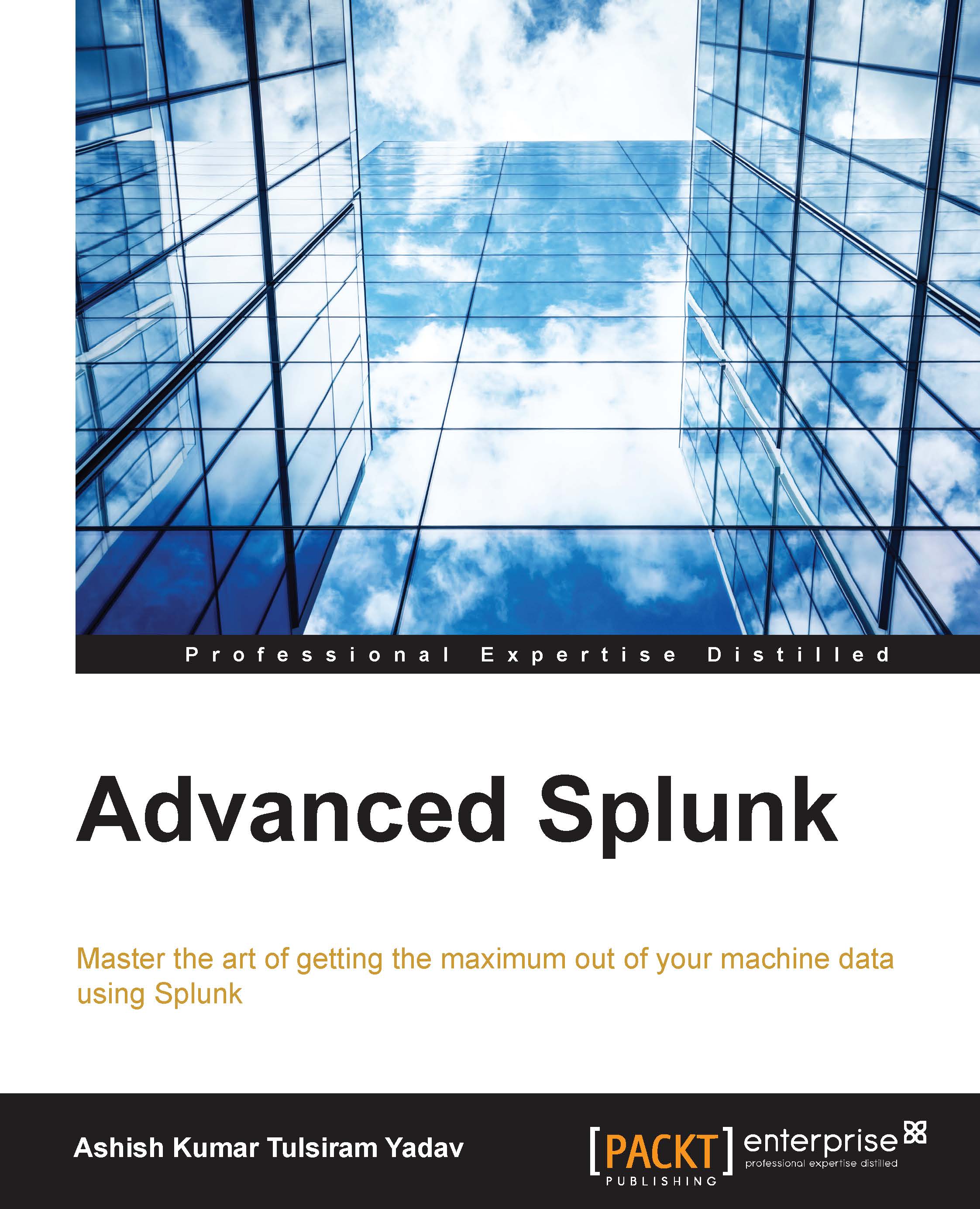Calendar heatmap visualization
Calendar heatmap visualization is derived from traditional heat map visualization where the data is plotted on Calendar. Calendar heatmap can be plotted in a way such that, month can be used as a column, days as a row and data points being a data with different colors or shades of color. Calendar heatmap can be a good visualization to display time series data varying across time. According to Google's definition of calendar heatmap visualization, it is used to show activity/transaction over a long period of time, say months or years. It can be useful to display activity trends over time.
Example
Let's now learn what information can be derived from Calendar heatmap visualization, and then, we will look at the implementation of this visualization on the Splunk dashboard.
The data used for this visualization is the test data from the web server. It has the time and count of any failed transaction. The statistical data used to create calendar heatmap is described...