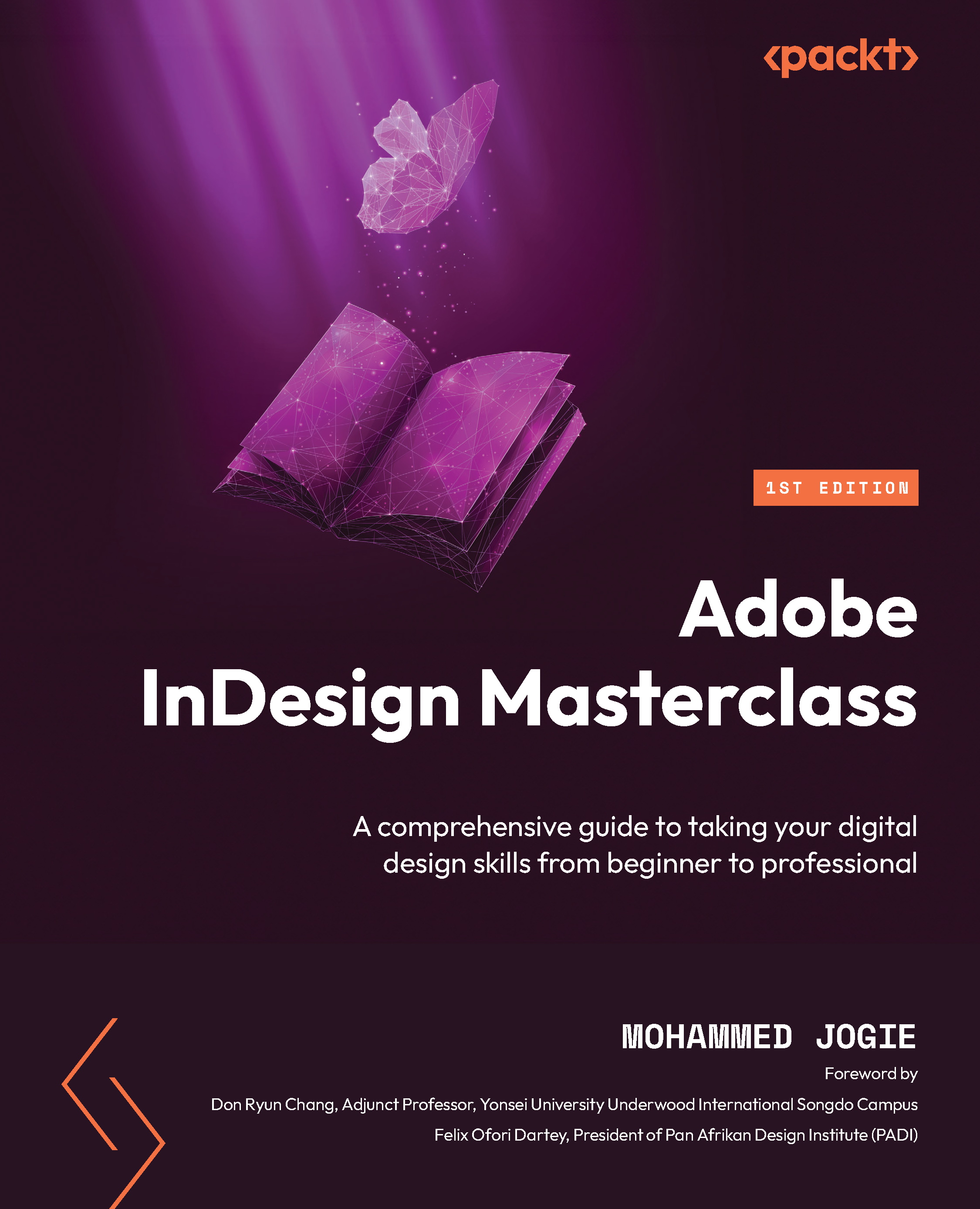Exploring InDesign
InDesign is a powerful multi-page layout publishing tool for creating dynamic and interactive content across print and digital platforms.
This book is a project-based step-by-step guide to mastering InDesign. You will learn how to create and share professional and impactful visual communications in InDesign. Design with confidence and discover smarter productivity approaches to extract more power from the comprehensive InDesign toolset. You’ll learn how to take your designs further by connecting data sources such as Microsoft Word and Excel with the powerful design tools found in InDesign. Craft and enhance your marketing, editorial, and information-based communications with ease.
This book is broken down into three sections. Part one covers the fundamentals of InDesign. Here, we will explore the essentials of the software. We will also work with text, shapes, and the formatting of content. Part two deals with intermediate-level topics. This is where we work with text and tables, graphics and color. We close part two with special effects. Part three looks at advanced features ranging from printing and exporting with confidence, to possibilities with AI-generated and interactive elements in your designs. This book gives you an opportunity to engage with projects relevant to your level of expertise. The book discussess the fundamental features of InDesign and contemporary approaches to design projects. It then moves onto more technically advanced topics including social media, print and electronic publishing, interactive documents, AI, and so much more.
In Chapter 1, we'll explore the interface and familiarize ourselves with the core aspects of the application. This includes the toolbox, setting up rulers, working with panels and menus, and how to correctly set up and control document types for different communication needs. By the end of this chapter, you will be familiar with the fundamental tenets of InDesign. You will also understand some of the key design concepts and terminology used in the field.
The main topics we will cover in this chapter include the following:
- Exploring the InDesign workspace
- The InDesign toolbox
- Panels and panel menus
- Fundamentals of InDesign
- Correct document setup