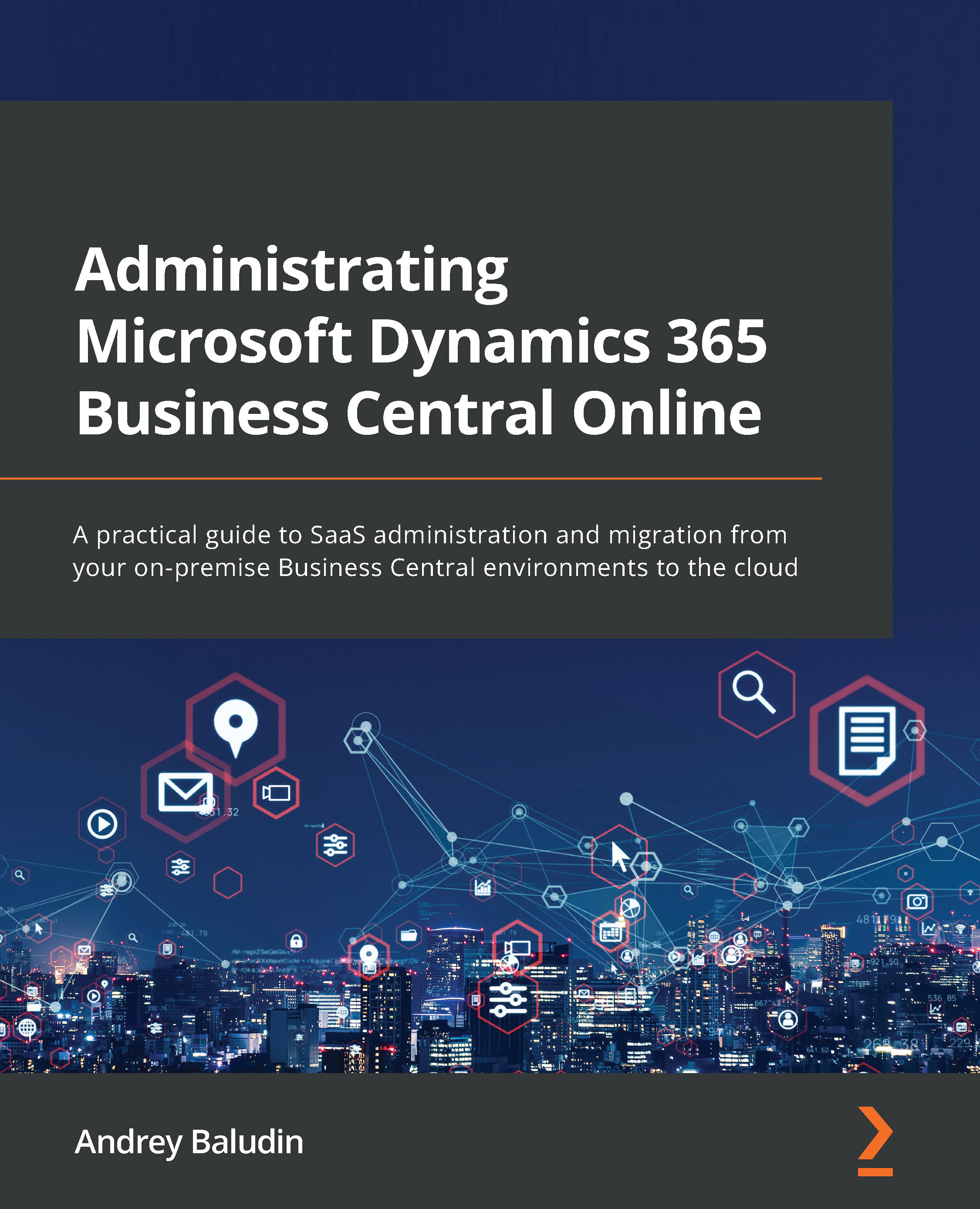Database export
You may want to create your cloud database export – for example, to deploy extra test environments, provide database copy to some third party, or even migrate from SaaS to on-premises.
How do you export your database if it is somewhere in the cloud? This is a very important question, which we will discuss in this section.
First of all, let me notify you about some database export limitations:
- You are able to export databases only for a production environment.
- You are able to perform 10 exports per month.
- You must be delegated admin or admin in the current organization. Your Business Central user must have the D365 BACKUP\RESTORE permission set assigned.
- Your Dynamics 365 Business Central license must be paid.
Now, we can start our database export. You are able to export databases to Azure Storage accounts only. This means that you must have a paid or trial Azure subscription to perform this button. If you don't have a suitable...