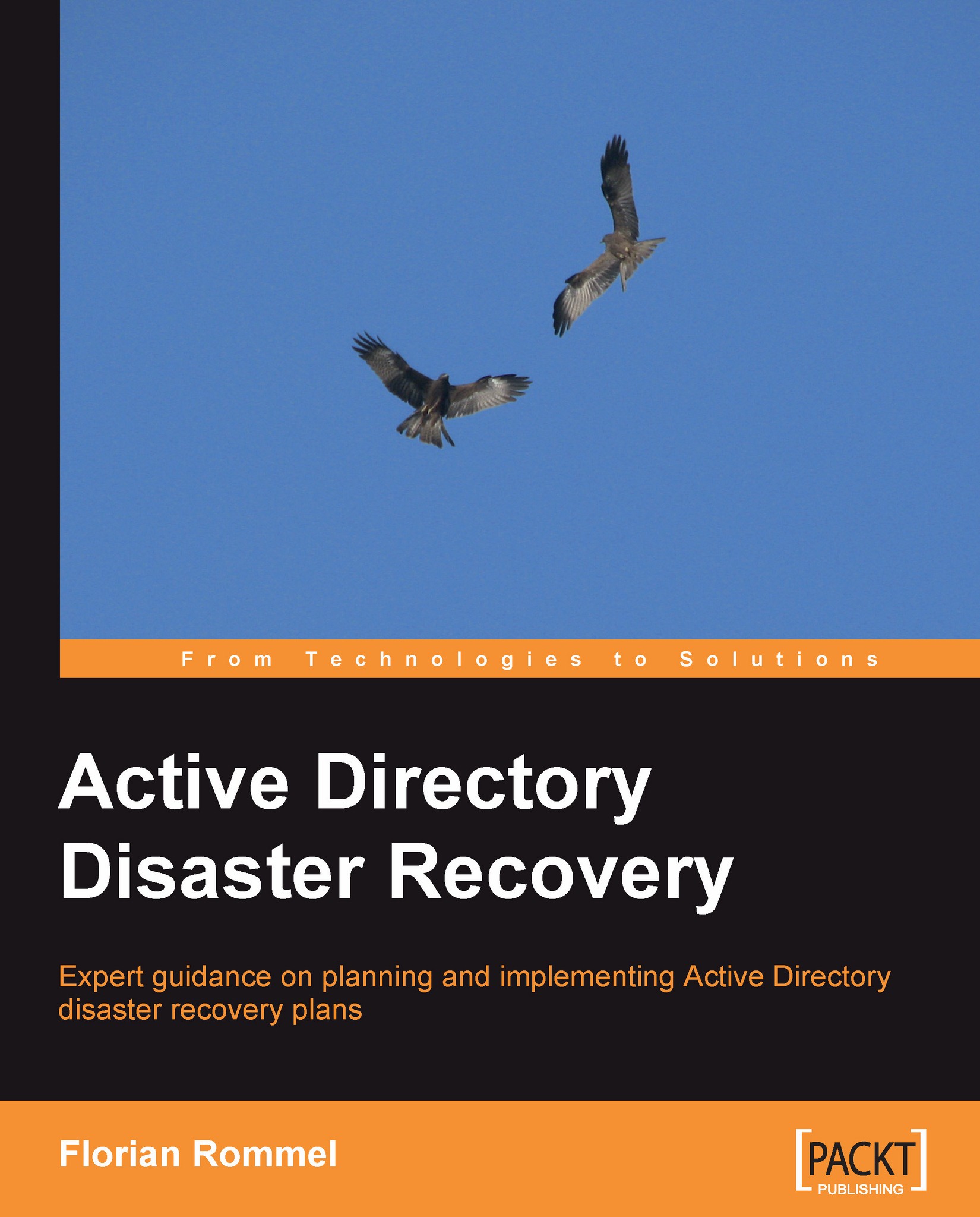Summary
In this chapter we discussed a few tools and utilities that will help you monitor and diagnose your AD. Although these might not be directly-related to disaster recovery, it is always good to have such important information at hand, as this can then allow you to find a problem before it becomes too widespread.
Also, small command line utilities such as DcDiag and NetDiag, together with the whole set of tools in the Resource Kit and the Support tools, are invaluable to have in the DCs, or at least on an administrative machine where they are available for use at any time. The output of these smaller utilities can be faster than sifting through event logs that also contain a lot of other things. Lastly, having tools such as Ultrasound deployed is useful. But if you have no processes defined for how and how often to monitor them, or the corrective course of action in to take case of a problem, its value decreases significantly.