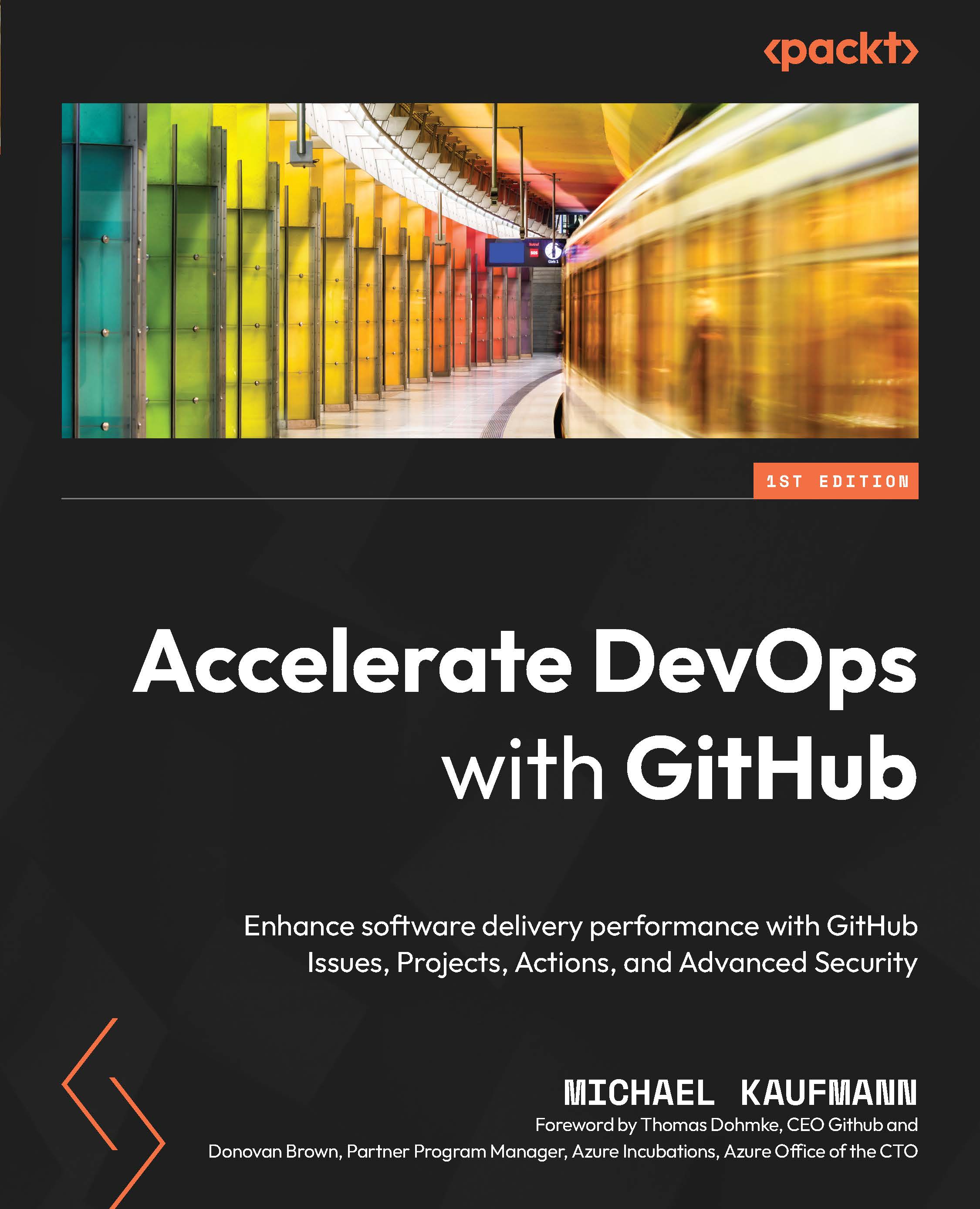Hands-on – Creating a pull request
If you are new to pull requests, it's best to create one to experience what it is about. If you are already familiar with pull requests, you can skip this part and continue reading about the pull request features. Proceed as follows:
- Open the following repository and create a fork by clicking Fork in the top-right corner of the repository: https://github.com/wulfland/AccelerateDevOps.
In the fork, navigate to Chapter 3 | Create a pull request (ch3_pull-request/Create-PullRequest.md). The file also contains instructions so that you don't have to switch between your browser and the book all the time.
Edit the file by clicking the Edit pencil icon above the file content.
- Delete the row that is marked in the file.
- Add a few rows of random text.
- Modify one line by removing letters that exceed the permitted length.
- Commit your changes, but not directly to the
mainbranch. Commit them to a new branch...