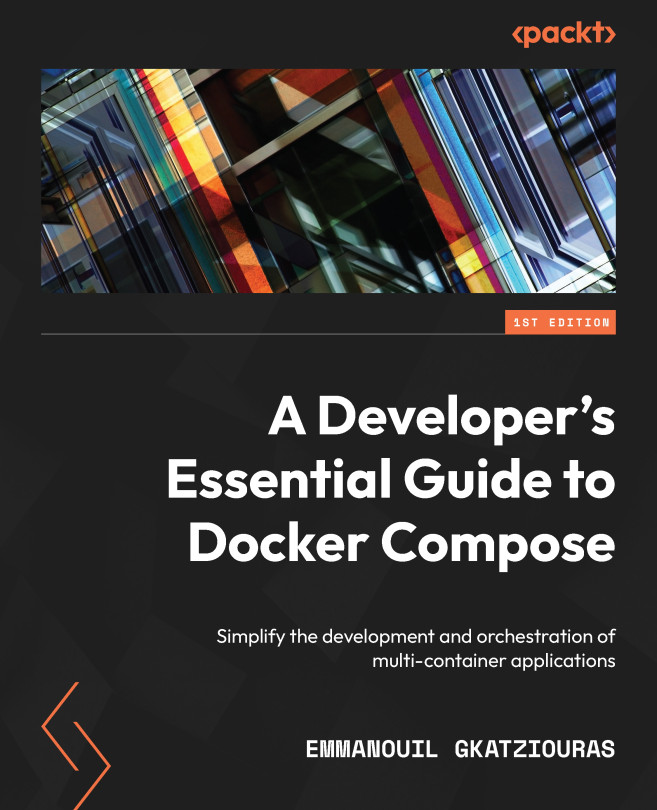Interacting with a Docker Compose service
We ran Redis on Compose and we shelled to that instance in order to run some commands and add data. Obviously, interacting with that instance doesn’t require us to shell on it. The instance has been configured to have the port 6379 bound to our local port 6379.
For example, we should be able to interact with that instance by a redis-cli client that has localhost access. In the following, you can see another Redis Docker image accessing our Compose-managed Redis:
$ docker run --rm -it --entrypoint bash redis -c 'redis-cli -h host.docker.internal -p 6379' host.docker.internal:6379> ZRANGE tasks 0 -1 WITHSCORES 1) "8b171ce0-6f7b-4c22-aa6f-8b110c19f83a" 2) "1645275972000" host.docker.internal:6379>
We can see that the entry that we added previously has been displayed on this terminal session. We are successfully interacting with the Compose service from the outside, so we shall proceed with adapting...