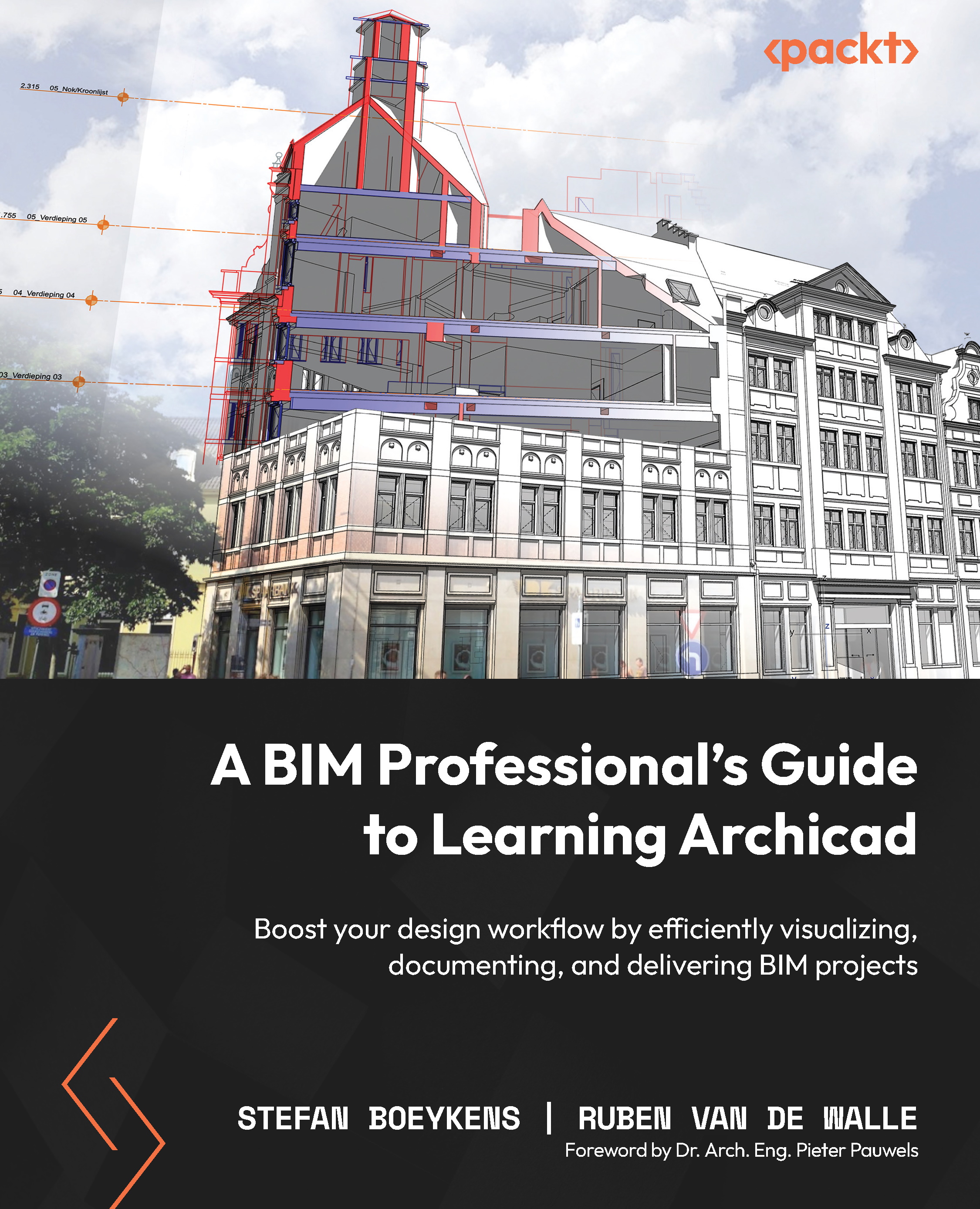The Various Visualization Techniques in Archicad
By now, you have a very clear and broad view of the modeling capabilities of Archicad, as well as an overview of how it manages the information in your model and how the software provides workflows for sharing the derived drawings and data schedules with other parties using the publication flow explained in the previous chapter.
It is now but a small step to use this fully developed model, which of course includes the material definitions added via the Building Materials, to create some more advanced images. Within this chapter, we can further explore the possibilities Archicad provides for the typical 2D views, add some options for graphical representations in 3D, and even render an image for a photorealistic view of our project. Beyond that, there are also ways to use your model as a starting point in other imaging software, of which we will give a short overview and some general advice.
In this chapter, the following topics...