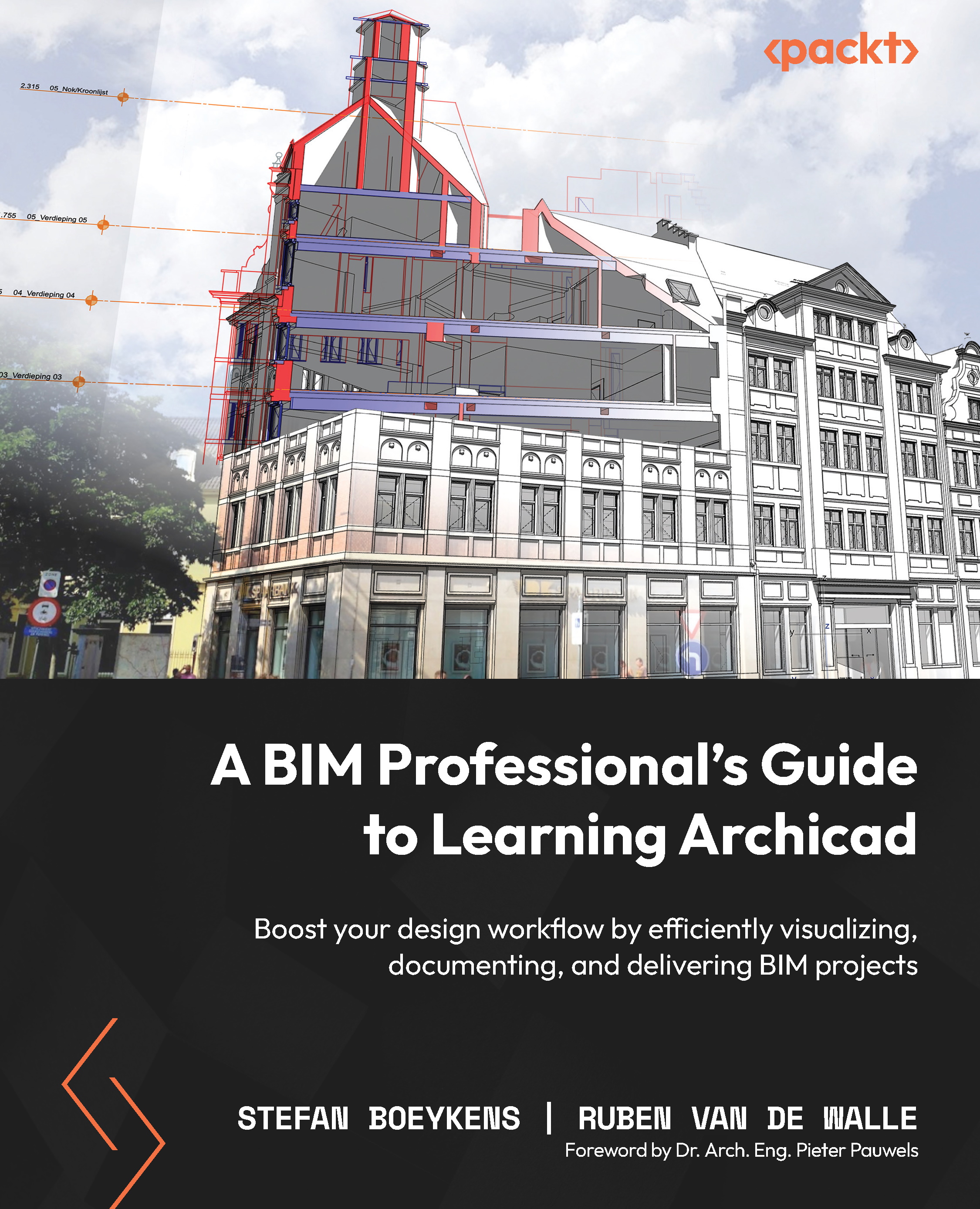2D Construction Drawings and 3D Views with Linked Annotations
In this chapter, with most of the model in place, we will learn about setting up our various 2D views to fully control our Annotation, including importing or creating our own Line Types, Fill Types, and other attributes. We also introduce new Views, such as Schedules, 3D Documents, and Detail windows.
Topics covered in this chapter are as follows:
- Creating and managing attributes used in the model and 2D Annotation
- Configuring Sections and Elevations in detail
- Other ways to display the 3D model by creating 3D projections and 3D Documents
- Construction detailing, based on the 3D model
Learning these skills is an essential step toward creating fully detailed construction plans and layouts, allowing you to take full control of how the model is represented.