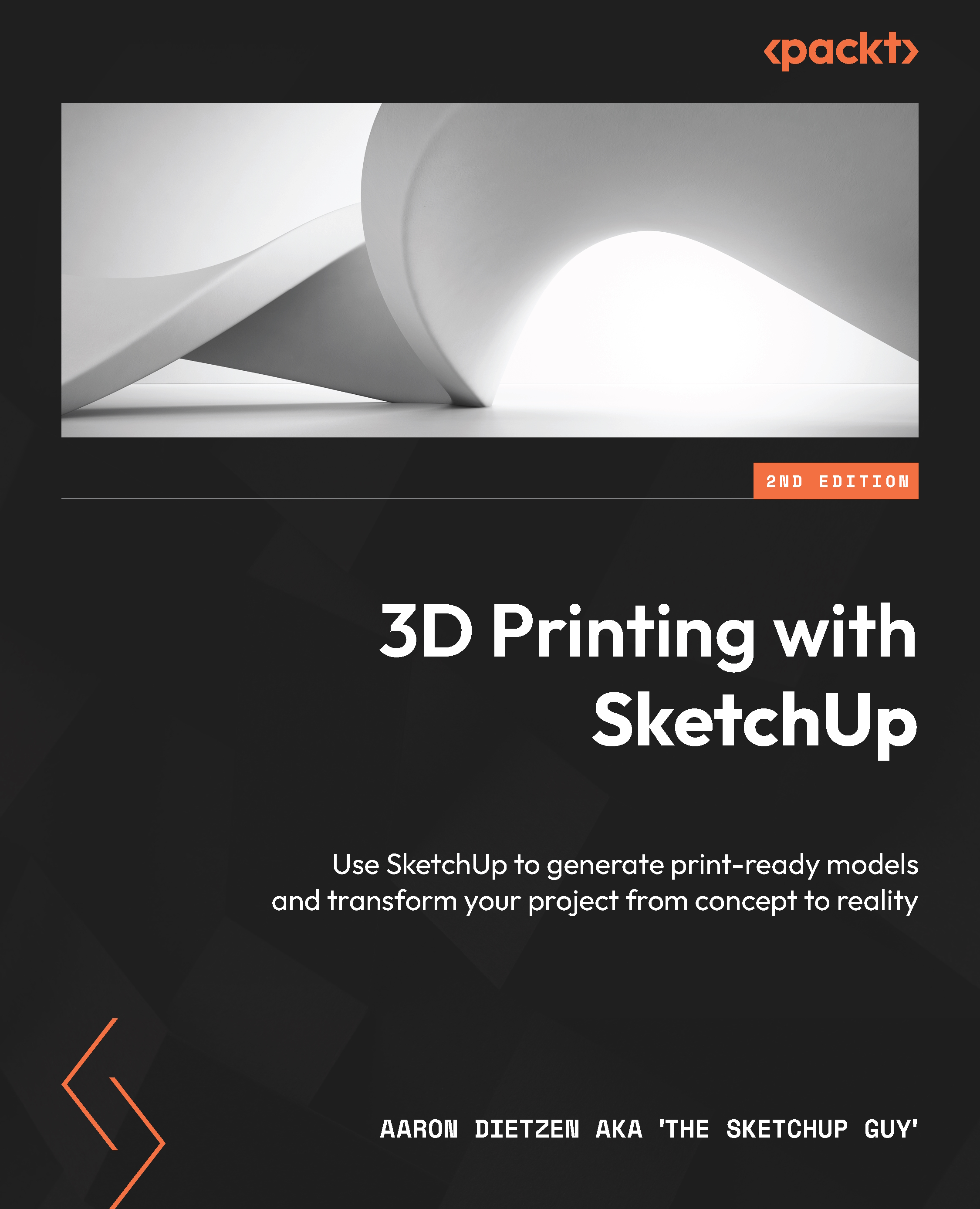Summary
In this chapter, we covered the basics of SketchUp’s .skp and .stl files so that you understand the difference. You also saw the exact steps needed to export your model as a .stl file that can be used by your slicer. Finally, we walked through the process of importing .stl files so that they can be edited in SketchUp.
When it comes to using SketchUp as a part of the 3D printing workflow, exporting .stl files is an essential skill and something you will be doing regularly. Importing .stl files (or possibly other formats) may end up as a part of your workflow as well but won’t be needed if you are generating your print geometry from scratch.
At this point, you are probably tired of talking theory and preparing to model. Well, you are in luck as the next chapter, Chapter 4, Print-Ready Modeling and Scaling for Export, will have us not only thinking about what is important when creating geometry for printing but doing some modeling together!