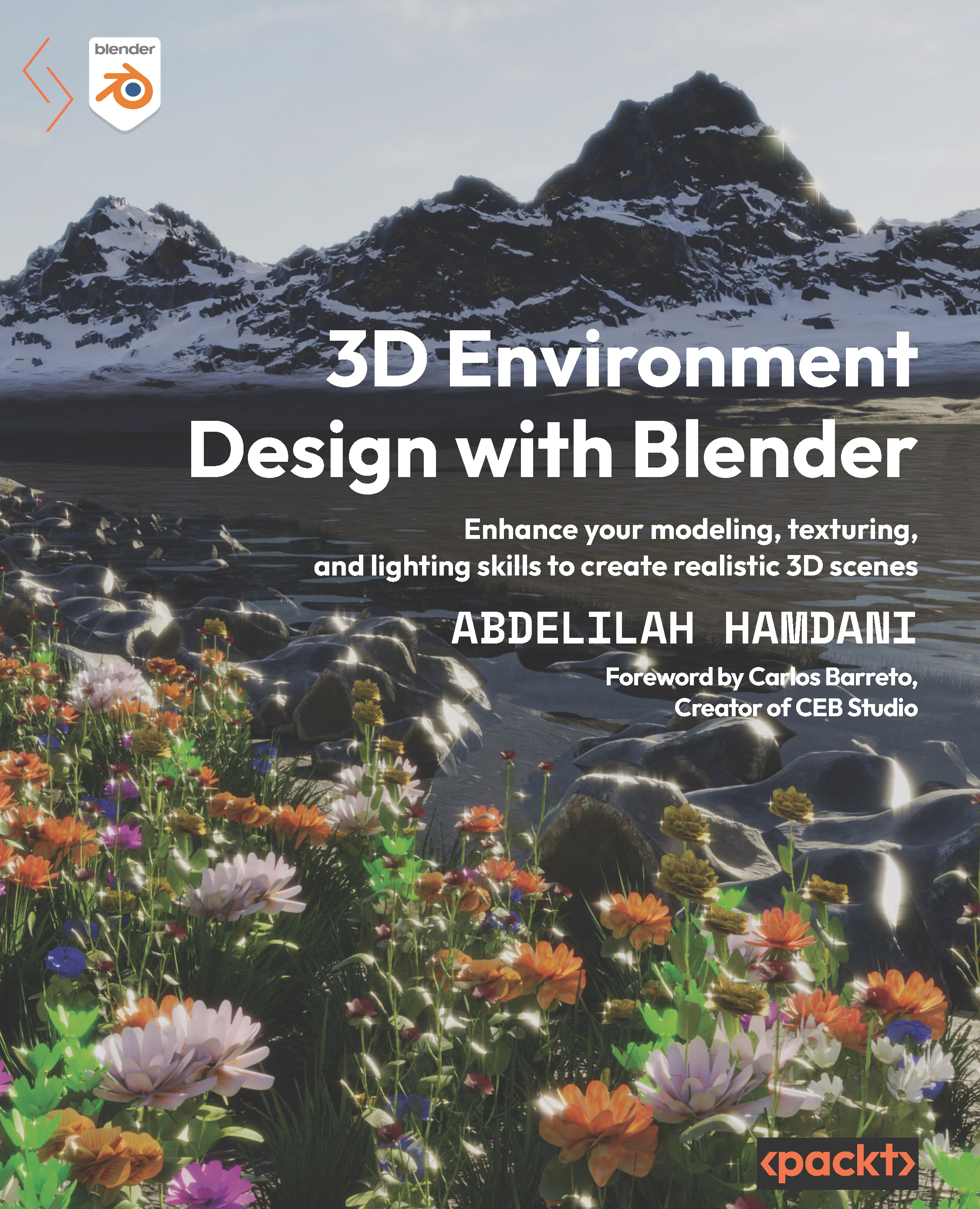The Basics of Realistic Texturing in Blender
Materials are the holy grail for achieving photorealism. If we have only 10 hours to spend on a scene to make it photorealistic, I would say you need to probably put at least 5 to 6 hours into materials – that’s more than 50% of the work. Yes, materials are that important.
We can get away with some modeling mistakes: the scale can be 90% off and we can get away with it. But with materials, if the shading and textures don’t match that of real-world materials, our scene will be screaming fake. There is something about the way the light hits an object; if the object is a piece of wood, the light will behave differently than when it hits a metal bar.
In this chapter, we will highlight the importance of using all texturing channels in achieving photorealism by showing examples of realistic materials and breaking them down into their components: Base Color, Roughness, Normal, and Displacement. You will gain an understanding...