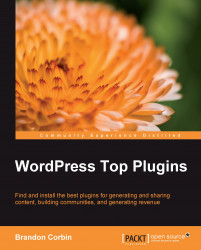Chapter 1. Plugin Basics
There is literally a plugin for almost anything you want to achieve in WordPress. A quick glance at the WordPress Plugin Directory will show you just how many options are available. Admin, Ajax, Comments, Google, Posts, Sidebar, Twitter, and Widgets are all so very well represented that finding the right one can be a full-time gig. Twitter alone has over 200 plugins dedicated to pulling, pushing, and searching through its masses of data. However, before we can auto-tweet a post, or dynamically interleave links to Amazon products, we have to comprehend how a plugin works, and more importantly, how to install and activate them on our blog.
Every plugin is written in PHP (an awesome open source programming language) and are usually accompanied by various other internet file types such as CSS, Javascript, XML, images, JSON files, and so on. Thanks to WordPress's open architecture, developers can inject their plugin's code throughout your blog without you having to touch a single line of code, unless, of course, you want to.
In this chapter, we cover the following:
Installing plugins
How plugins work
Troubleshooting plugins
Safety first
It's very much imperative to understand that plugins have the ability to affect virtually every part of your blog. If a plugin developer was feeling decidedly evil, he/she could create mayhem to your website with a few tiny lines of code. Make sure you trust the recommending source that's promoting a plugin before you install it.
I personally recommend and reference almost exclusively throughout this book http://Wordpress.org/extend/plugins, the official Wordpress.org Plugin Directory. This self-policing community often provides very valuable and detailed pros and cons for almost every plugin, with the ability to sort by popularity, rank, and date released.