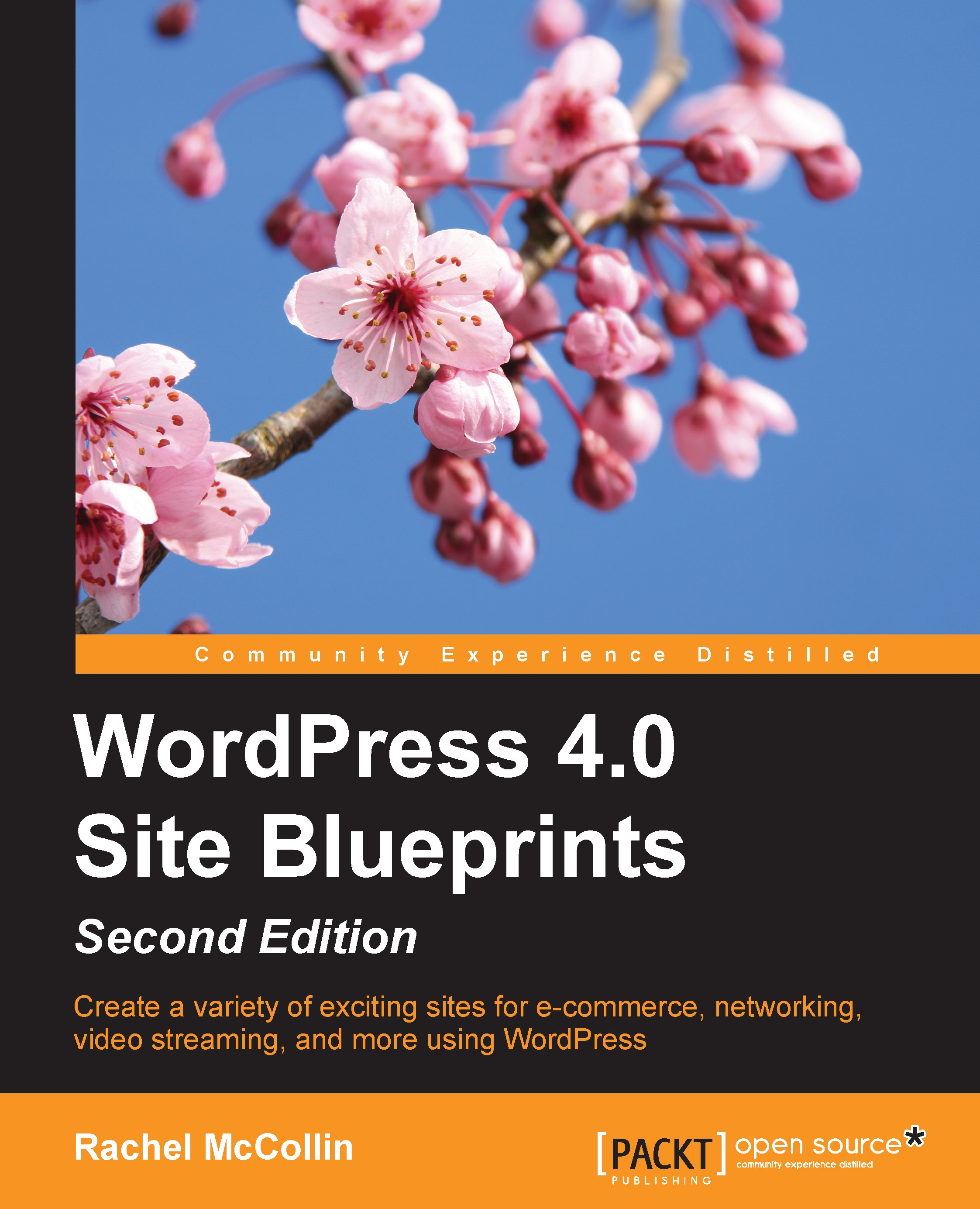Searching and applying for jobs
Since you've added job categories and job types to your jobs, people can use these (along with keywords) to search for jobs.
For example, the following screenshot shows a search for full time, part time, or temporary jobs with the developer keyword:

Fig 7.29: Searching for a job
To view the job details, users click on the job title to view its page on your site, as shown in the following screenshot:

Fig 7.30: A job listing
To apply for the job, they click on the Apply for job button. This will do one of two things:
If the employer has provided an e-mail address for applications, it will open up their e-mail program so that they can send an e-mail with their CV and application.
If the employer has provided a URL (maybe to the job listing on their own site), it will display a link for the user to click on, as shown in the following screenshot:

Fig 7.31: Applying for a job