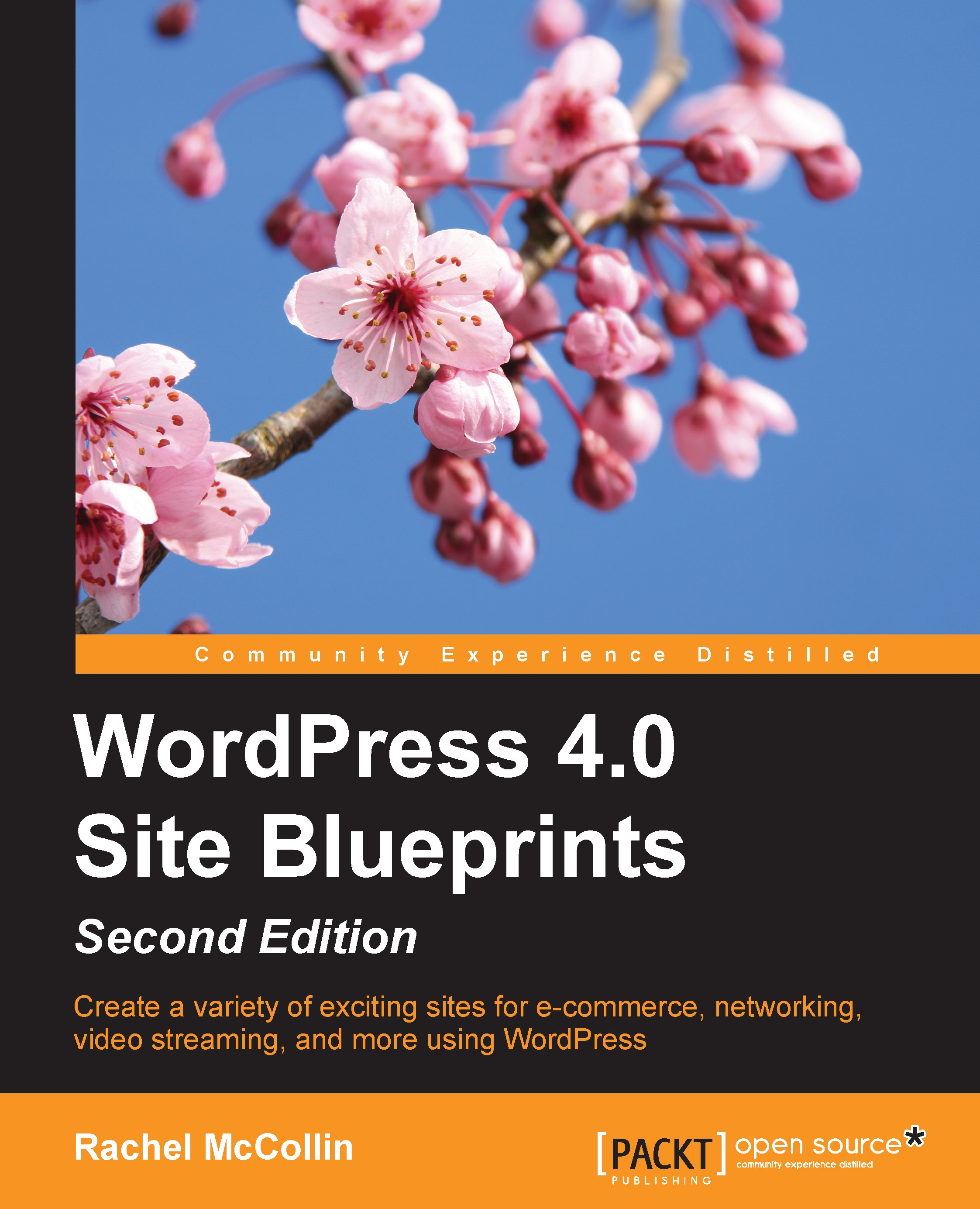Installing and configuring a suitable theme
You'll need a suitable theme in your site to make your videos stand out. I'm going to use the Keratin theme which is grid-based with a right-hand sidebar. A grid-based theme works well as people can see your videos on your home page and category pages.
Installing the theme
Let's install the theme:
Go to Appearance | Themes.
Click on the Add New button.
In the search box, type
Keratin.The theme will be listed. Click on the Install button.
When prompted, click on the Activate button.
The theme will now be displayed in your admin screen as active:

Fig 5.8: The installed and activated theme
Creating a navigation menu
Now that you've activated a new theme, you'll need to make sure your navigation menu is configured so that it's in the theme's primary menu slot, or if you haven't created a menu yet, you'll need to create one. Follow these steps:
Go to Appearance | Menus.
If you don't already have a menu, click on the create a new menu link, name your new menu, and...