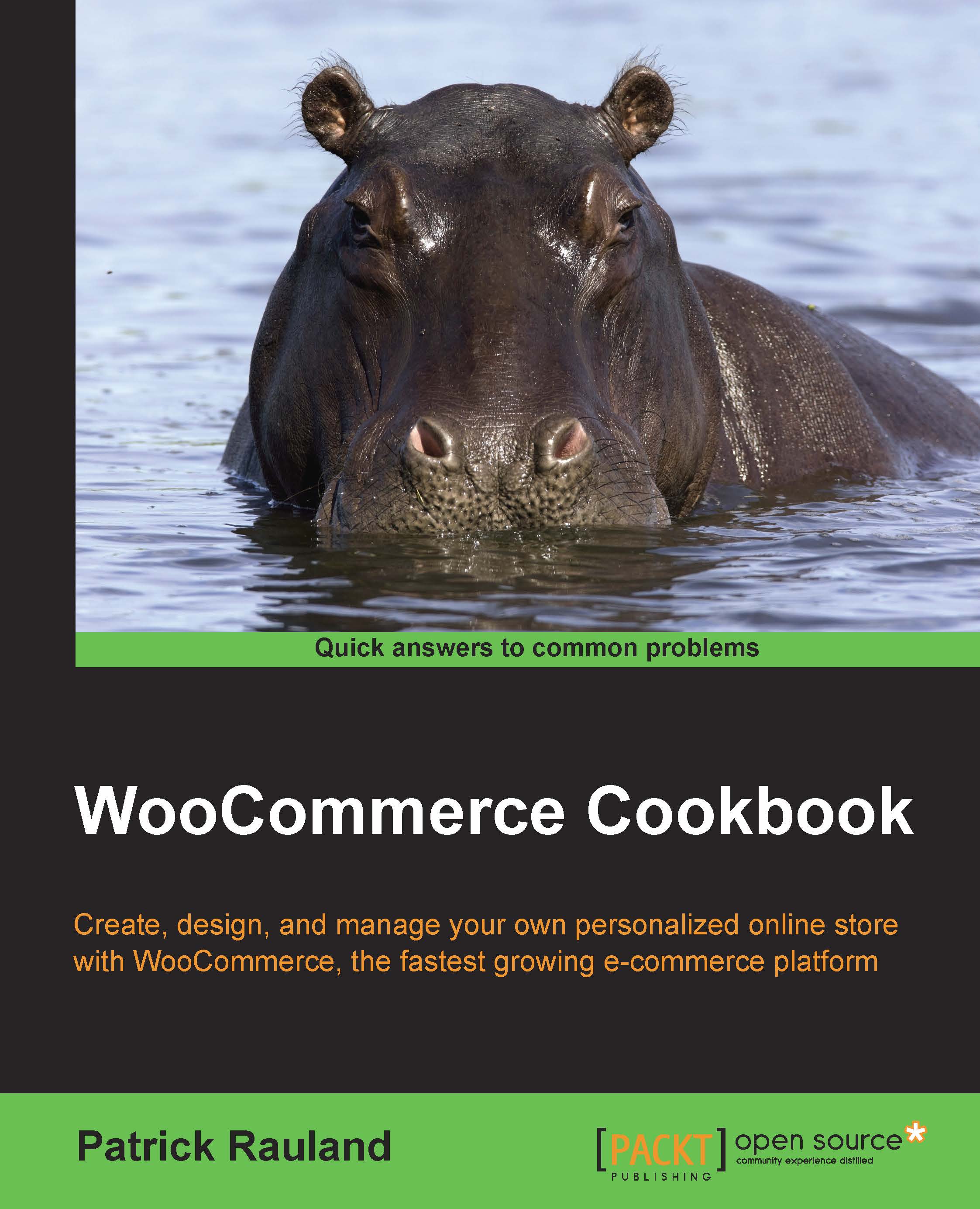Modifying the image size of related products
Built right into WooCommerce is the ability to cross-sell and upsell products. By cross-selling and upselling your products, you can very easily increase your average order value.
Cross-sells are products that work well together (such as peanut butter and jelly). Cross-sells appear on the cart page to get the customer to buy more products. Upsells are similar products where you want the customer to buy the more expensive option, for example, a generic version of peanut butter upselling a well-known and popular brand of peanut butter. These appear on the Product page.
The one adjustment I'd made to the WooCommerce cross-sell is to make it a bit bigger. If you're going to cross-sell something, you should make sure it's big enough to catch the customer's eye on the cart page.
Getting ready
You'll need to have at least two products in your store.
How to do it…
The first step is to configure one product to cross-sell the other product. Once the product is...