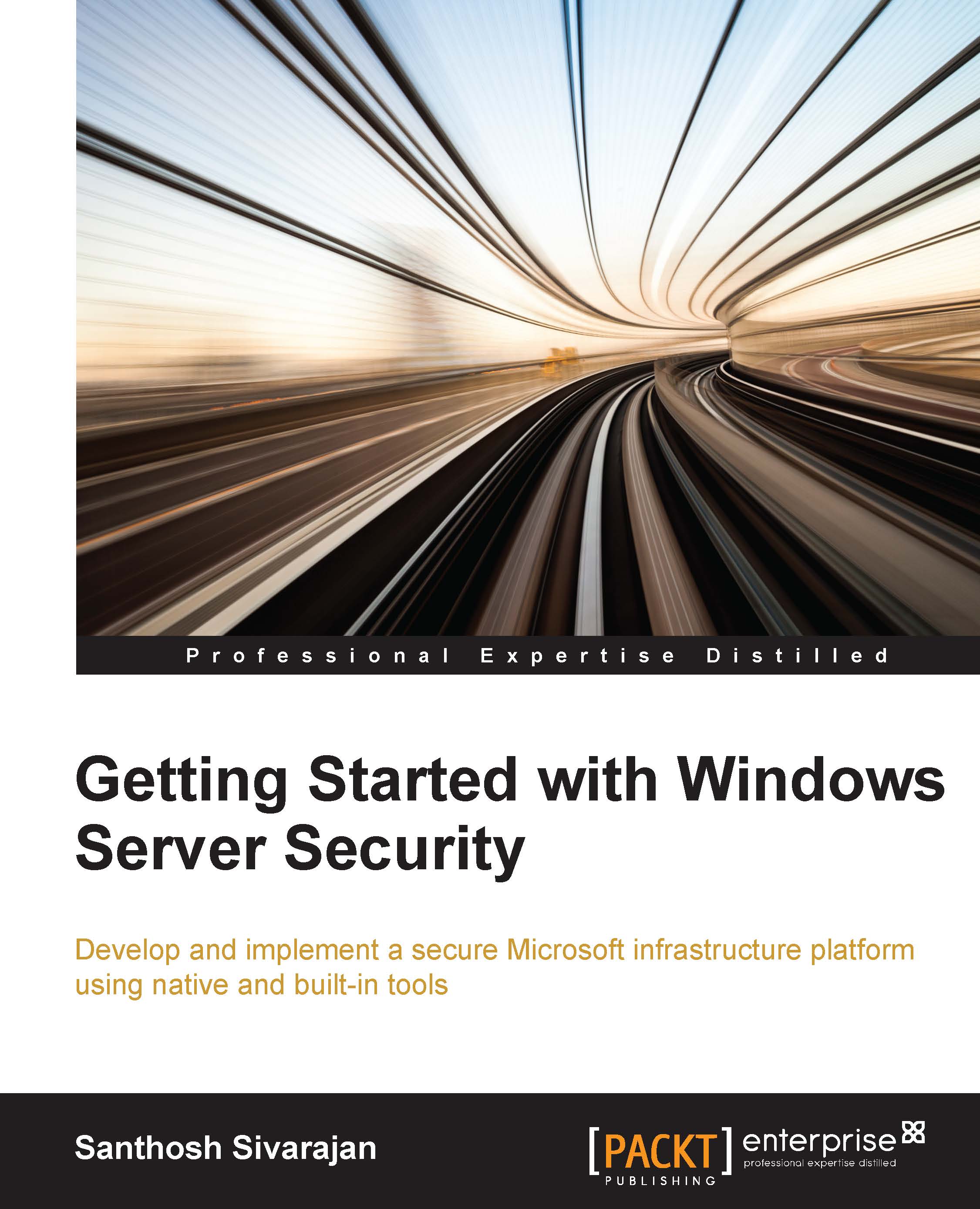Administering Microsoft SCM
This section provides you with an overview of Microsoft SCM and some administration procedures to create and manage policies. These tasks can be achieved by performing the following steps:
Open Security Compliance Manager. If you see a Download Updates popup window, click on the Download button to start the download and complete the database update process.
Security Compliance Manager consists of mainly two sections: Custom Baselines and Microsoft Baselines. We will go through the details later in this chapter.

SCM - Baselines
Expand Microsoft Baselines. Since we are focusing more on Windows Server 2012, I will start with this section.
Select the Windows Server 2012 node. This node contains predefined security polices based on Microsoft and industry best practices.

Since we worked on a web server policy in Chapter 1, Operating System and Baseline Security, I will use the predefined WS2012 Web Server Security template for this exercise.
Note
You will not be able to make...