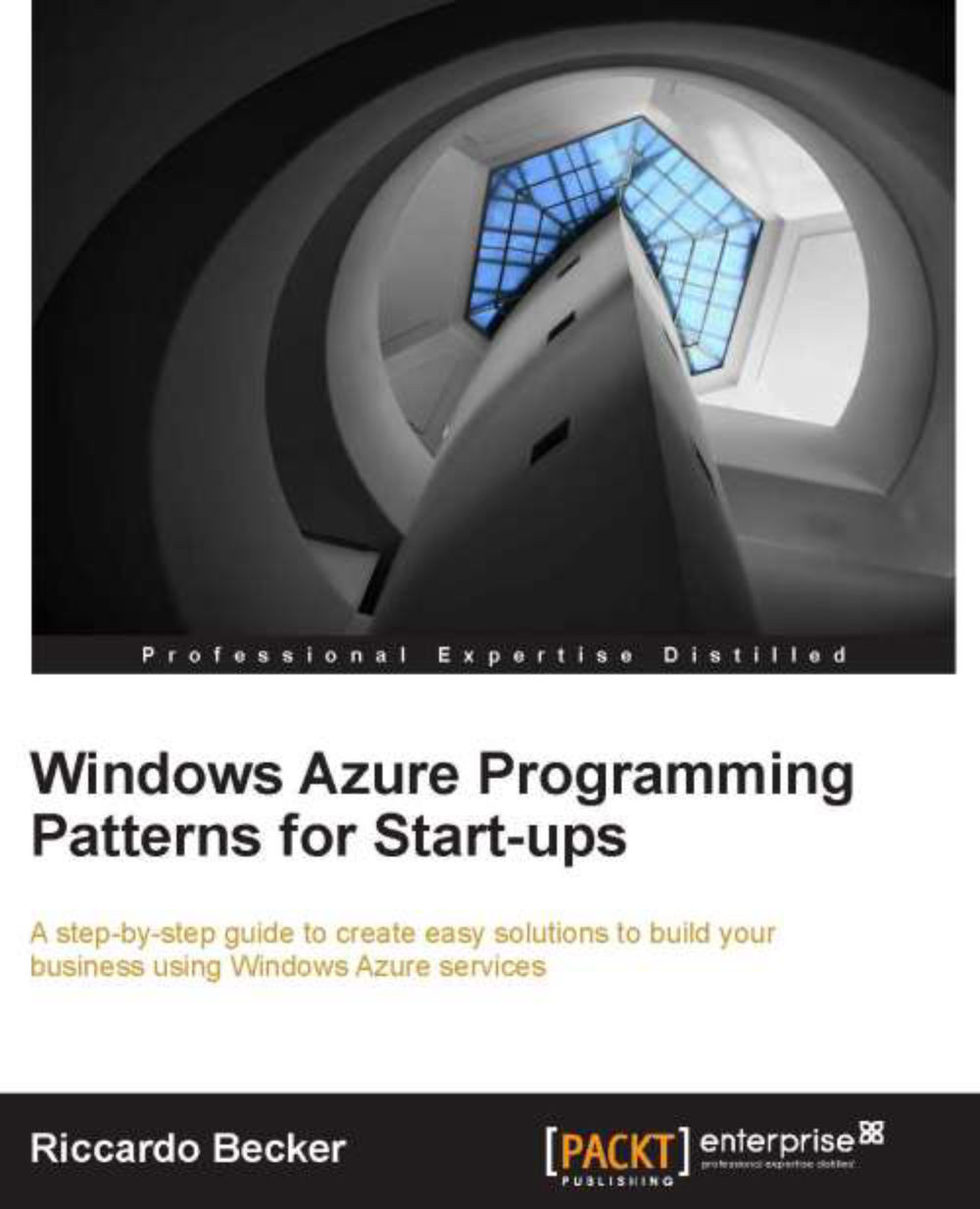Solution structure
This section shows, in detail, how to create a typical Windows Azure solution and set up the Azure environment to support our scenario. This includes creating a storage account and Service Bus settings.
Organizing a solution in VS 2010
One major advantage of developing for Windows Azure is that you don't need to learn a completely new platform or development environment.
Before you can start developing Windows Azure services, you need to install the Windows Azure SDK and appropriate tools (if needed). You can find the downloads at http://www.windowsazure.com/en-us/develop/downloads/.
To create a Cloud Service, start up your Visual Studio 2010, click on the File menu, and choose New | Project to bring up the New Project wizard. On the left-hand side, you see all the installed templates you can choose from. Select the cloud template and give an appropriate name to your project—in our case, it will be GeotopiaPrototype2—and then click n OK.
The New Windows Azure Project screen...