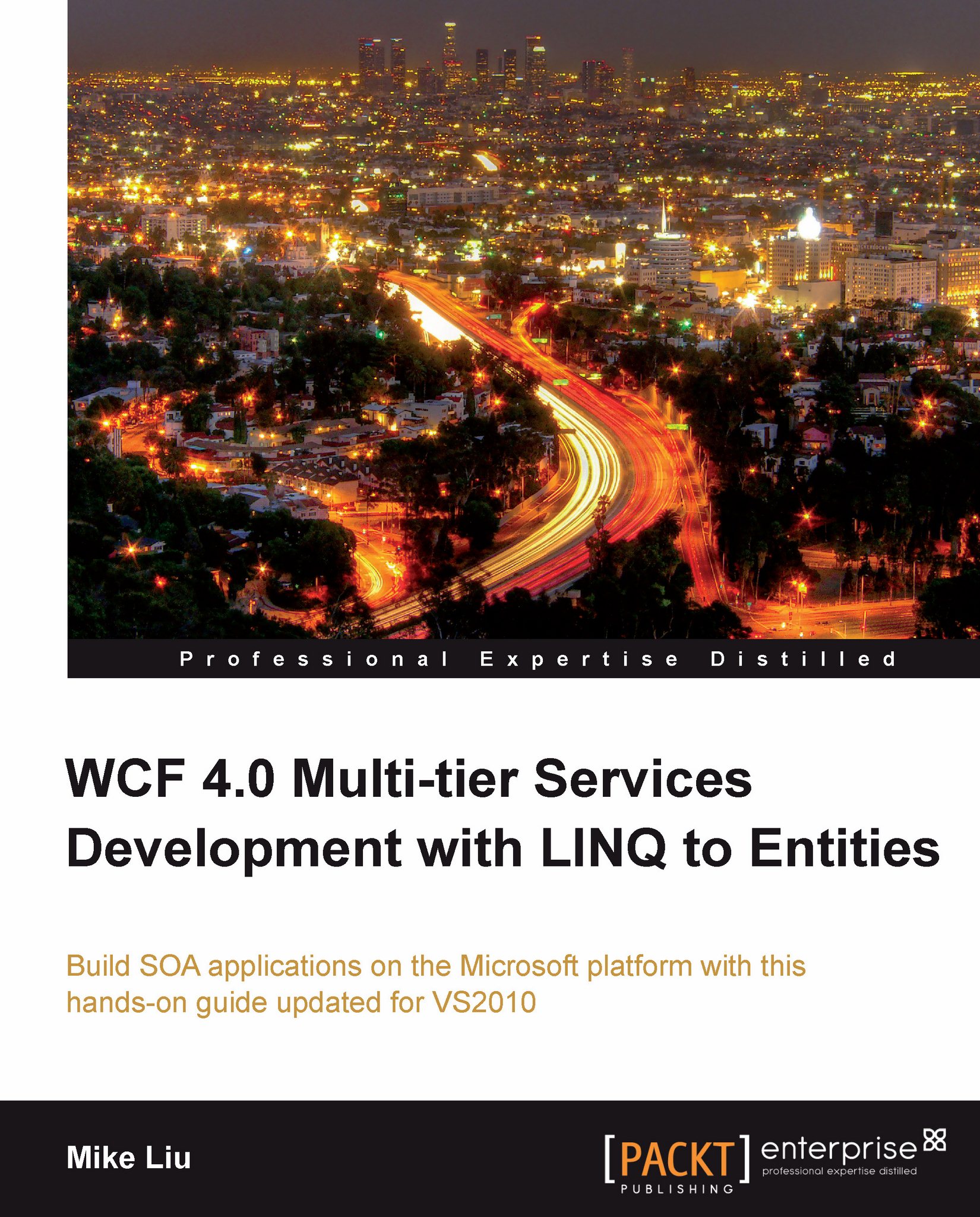Creating the HelloWorld solution and project
Before we can build the WCF service, we need to create a solution for our service project. We also need a directory in which we will save all the files. Throughout this book, we will save our project source codes in the C:\SOAWithWCFandLINQ\Projects directory. We will have a subfolder for each solution we create, and under this solution folder, we will have one subfolder for each project.
For this HelloWorld solution, the final directory structure is shown in the following image:

Note
You don't need to manually create these directories with Windows Explorer; Visual Studio will create them automatically when you create the solutions and projects.
Now follow these steps to create our first solution and the HelloWorld project:
Start Visual Studio 2010. If the Open Project dialog box pops up, click on Cancel to close it.
Go to menu File | New | Project. The New Project dialog window will appear.

From the left-hand side of the window (Installed Templates...