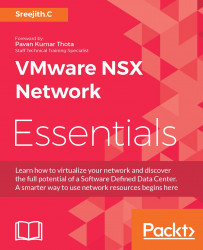Configuring OSPF on NSX Edge
Configuring OSPF routing on NSX Edge (Perimeter Edge) allows logical networks to be learned by the logical router and distributed through a transit network. The steps are as follows:
In the routing categories list, select Global Configuration.
In the Dynamic Routing Configuration panel, click Edit to open Edit Dynamic Routing, as shown in the following screenshot:

In the Dynamic Routing Configuration dialog box, perform the following actions:
Select Uplink - 192.168.100.3 from the Router ID drop-down menu.
Check the Enable OSPF checkbox.
Leave all other fields at the default value and click Save, as shown in the following screenshot:

At the top of the Global Configuration page, click Publish Changes.
In the routing category panel, select OSPF.
In the area definitions list, verify that an area with the following properties appears in the list, as shown in the following screenshot:
Area ID: 0
Type: Normal
Authentication: None

Note
Area 0 is the default area...