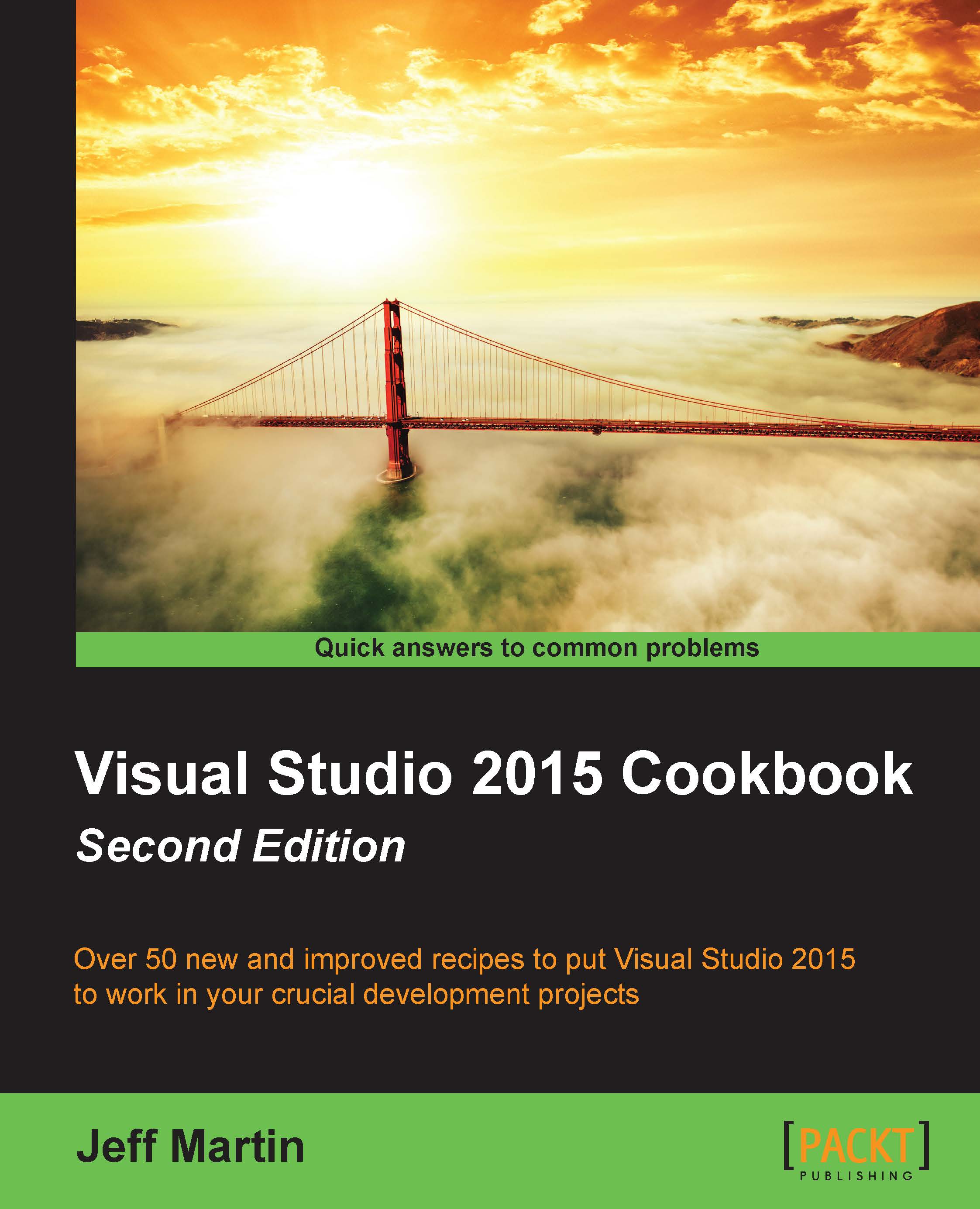Enabling UWP app development on Windows 10
To get started with UWP app development, you must first enable app development for your Windows 10 device. If you are familiar with app development on Windows 8.X, you will recall the need to possess a developer license that had to be periodically renewed with Microsoft. That is no longer the case for UWP apps—once you have enabled development support, you are good to go. Let's look at how to do that.
Getting ready
Have Windows 10 installed on your computer. VS Express for Windows 10 will install all the necessary tools for you by default, so if you are running a different version of VS2015, make sure you have opted to install the Universal Windows App Development Tools for your particular installation of VS2015. You can rerun the VS2015 installer, if needed, to install them.
The following screenshot shows the items that should be installed. Note that specific version numbers may change between the time of writing this and when you read...